In Windows 10 1903, an annoying 'Try again' error occurred, Microsoft noted the problem
Microsoft has just announced that Windows 10 version 1903 has an annoying system error, constantly asking users to "Try again" after completing the process of setting up Windows or installing a device. There, specifically "Something went wrong but you can try again. MSA". The problem affects devices that connect to the Internet for the first time or devices that Windows has just set up, having never been connected before in OOBE (Out-of-box Experience).
OOBE represents the Windows installation process and it includes a series of requirements related to user operating system license agreements, such as to connect to the internet, as well as to log in or register for a Microsoft Account and a some other task.
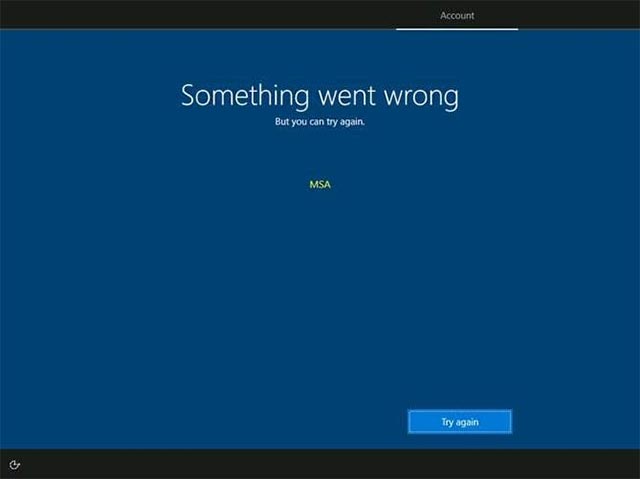
'In OOBE, you will be given the option to connect to the internet, but it is not required to use this option. This "Try again" error may appear the first time you connect to the internet on a new device, or a new Windows setup option that is not yet connected to the internet in Out-of-box Experience (OOBE) ' , Microsoft said in a note.
Windows developers say they are working on a solution to the new problem and send it to users in the form of an update to fix bugs in the future. While waiting for a fix from Microsoft, you can solve this problem with a 'firefighting' measure as follows.
- Press Ctrl + Shift + F10 once.
- Press Ctrl + Shift + Esc to open Task Manager. If you do not see the Task Manager appear, repeat step 1.
- If you don't see the Details tab, select More Details at the bottom left.
- Select the Details tab.
- Find the process (process) named wwahost.exe . Right-click or press and hold the process and select End task.
For all other cases, simply restarting your Windows device is enough:
- Press Ctrl + Alt + Delete.
- In the lower right corner of the screen, click on Power .
- Select Restart .
You should read it
- ★ Fix 'Something went wrong' error on Office 2013
- ★ Microsoft stopped updating for Windows 10 1903 from December 8, 2020
- ★ RASMAN service is suspended due to Windows 10 1903 update error
- ★ Microsoft announced that it will stop supporting security updates for Windows 10 1903 from December 8, 2020
- ★ How to fix a Windows 10 laptop error with the wrong battery percentage displayed