How to write fractions in Word
In the process of writing documents, sometimes you need to enter fractional formulas, but many of you do not know how to enter fractions in Word?
Method 1: Write fractions with the key combination Ctrl + F9
The easiest way for you to write fractions in Word quickly and without using other add-ins, you do the following:
Step 1: Put the cursor in the position you want to write the fractions, and press Ctrl + F9 .
After pressing Ctrl + F9 appears curly braces as follows:

Step 2: In curly brackets you enter the following: EQ F (x, y)
Note:
- Do not enter the braces by yourself, press Ctrl + F9 to take effect.
- After EQ, there is a space and then "".
- Regardless of upper and lower case, you can enter eq f (x, y).
- x is the numerator, y is the denominator.
For example: In fraction 5/6 you enter EQ F (5.6).

Step 3: Black out and press Shift + F9 or Alt + F9 to show the result, you will get fractions as follows:
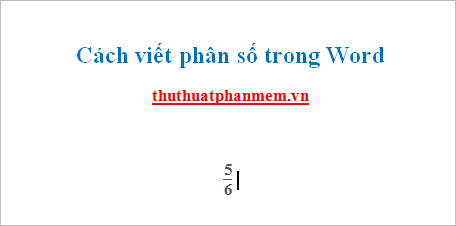
Method 2: Write fractions with Equation tool available in Word.
Step 1: Put the cursor in the position where you want to insert the formula -> on the Insert tab -> Symbols -> Equation -> Insert New Equation:
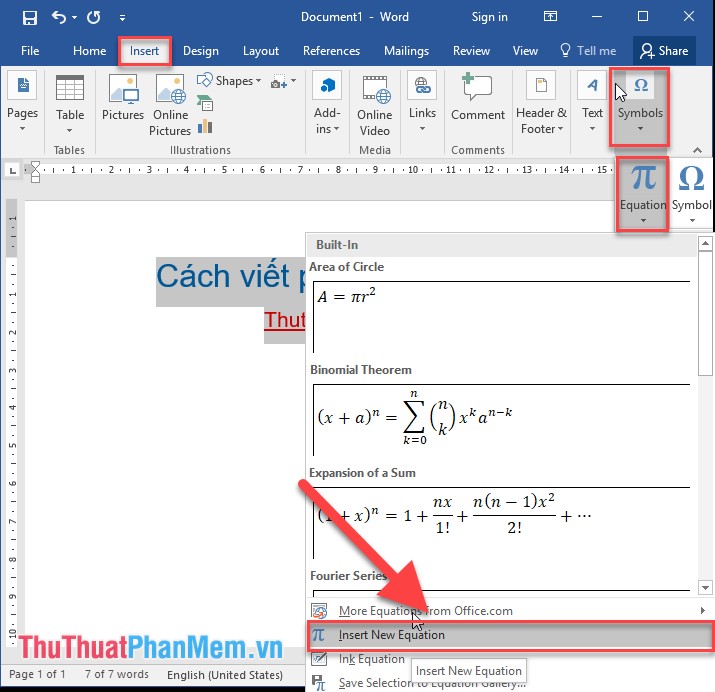
Step 2: After selecting, the input area of ??the mathematical formula displays, click Design (to select the fraction format) -> Structures -> in the Fraction section, select the fraction type you want to display:
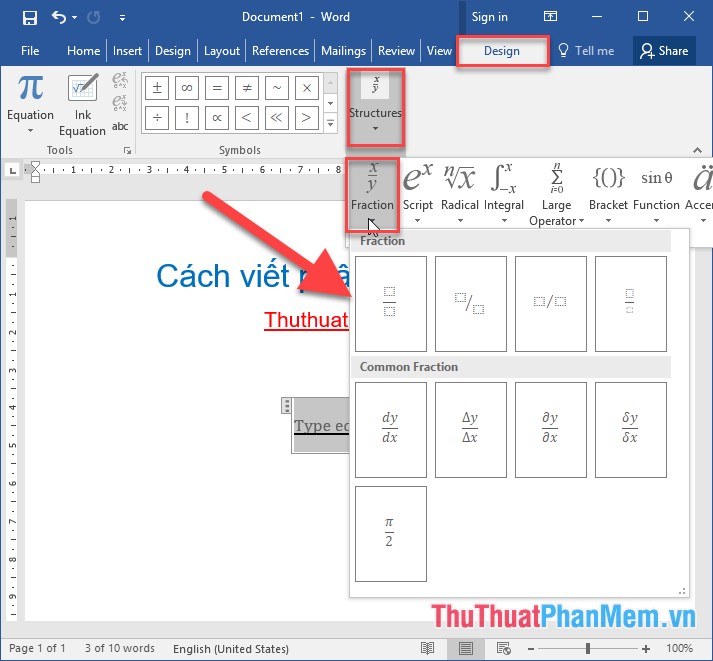
Step 3 : Format the displayed fractions, enter the numerator and denominator according to the required result of creating the fraction:
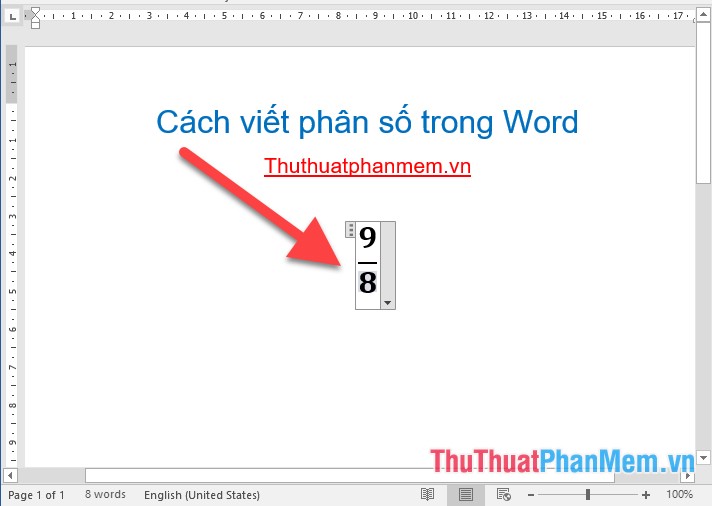
- Example of adding 2 fractions:
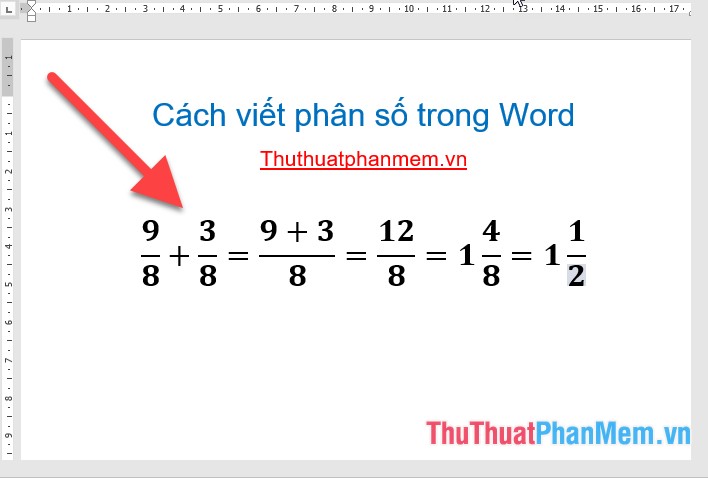
- Also you can choose other formats for fractions such as:

However, this format is suitable when you need to list fractions.
If the fractions you enter are too small or bigger than the contents, highlight the whole fractions -> Go to the Home tab and change the font size or color as you like when working with text.

With very simple operations, you can quickly write fractions in Word. You do not need to spend time installing add-ins supporting writing mathematical formulas that can be used immediately in the article. Good luck!