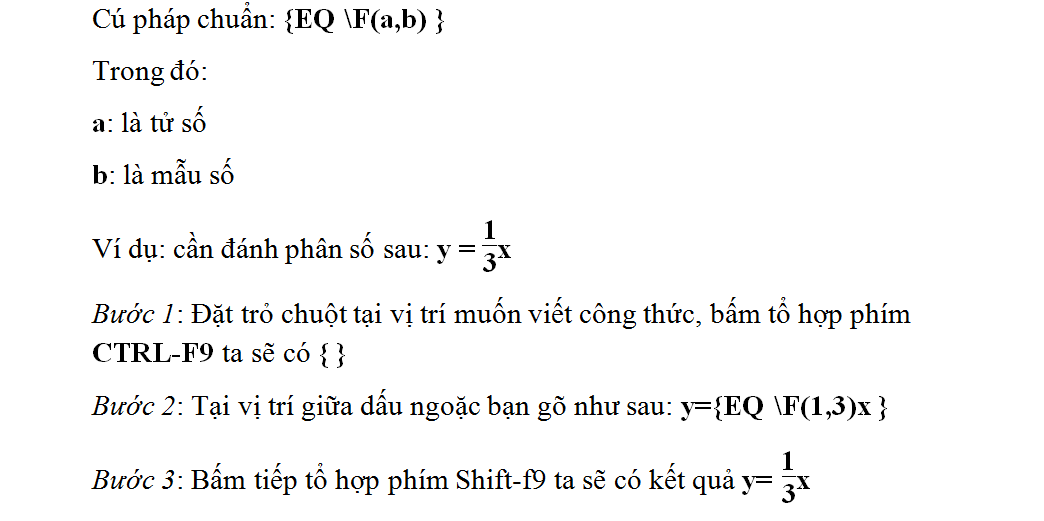How to type fractions in Word
In the process of writing documents, there are times when the user has to enter fractions or mathematical expressions. With the Microsoft Equation tool, we can easily do this task, but with fractions or simple expressions, if using Microsoft Equation, it will take a lot of time for users. All we need to know is the numbering trick in Word!

1. Type fractions in words with the hotkeys Ctrl and F9
- Put the mouse cursor in any position you want to write fractions in word, press Ctrl + F9. Remember to hold Ctrl and then F9 to create the formula.
- After you have pressed the keys Ctrl and F9, the word software appears a pair of curly braces like this: {}
2. Enter the formula to type fractions in words and notes
In the curly braces that appear, enter the following: EQ F (x, y)
Notes when entering formulas to type fractions in word.
- After the EQ character is a space and then the "" sign.
- Note there are no case-sensitive letters, so you can enter eq f (x, y).
- Do not enter the curly brackets like this "{}" but must press 2 keys Ctrl + F9 to take effect to enter fractions in word.
- x is any numerator, y is any denominator you want
For example: If you want to type 1/3 of the number you enter EQ (1,3), if you want to enter the formula y = 1/3 x then enter in the middle of the brackets y = {EQ F (1,3) ) x} Notice the space after the "EQ"
3. Complete the steps to enter formulas or fractions in word
Highlight it and press Shift + F9 you will get the result