How to Watch TV on the Internet for Free
Free Websites
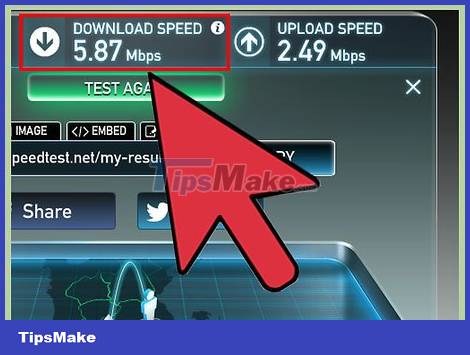
Internet connection must be at least 3 Mbps (megabit/s). When viewing websites online on TV, the picture quality depends a lot on the download speed. Contact your Internet service provider (or sign in to a user account) to see if your current network meets the line speeds recommended for standard-quality TV viewing.
To watch HD quality TV, the connection speed needs to be at least 5 Mbps.
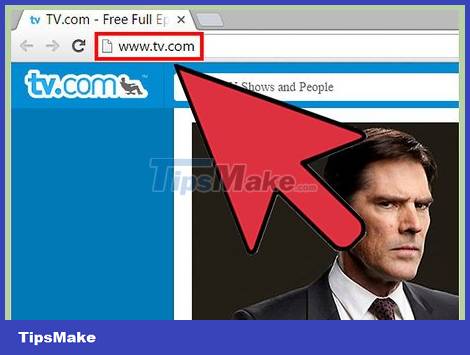
Browse through current and previous content of programs offered directly by the station. Visit the websites of different stations and find out what programs are currently on air. Broadcasters like ABC, Fox and Discovery Channel offer a lot of free content on their homepage.
You can also download the application of the station you want to watch on your smartphone or tablet. Try to find the station name you like on the App Store or Play Store.
TV.com is a secure website that aggregates links to watch TV shows on broadcaster websites. You can sort by categories to see what's new or your favorite.
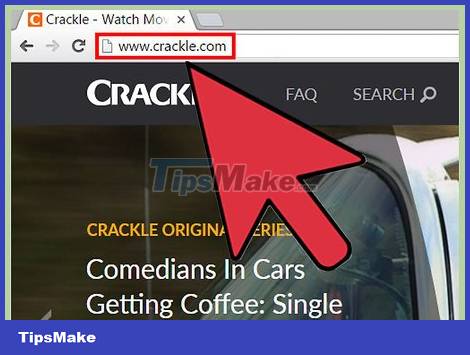
Browse and watch shows on Crackle. Crackle is an on-demand service with a website, mobile app and TV streaming feature. While it contains ads during broadcasts, the site is free, secure, and includes a mobile app.

Browse TV channels on YouTube. Many production companies and TV channels allow users to watch shows and movies for free right on YouTube.
Visit Youtube Channels to watch long duration content. You can click through the categories at the top of the page to explore.
Try searching for the program name to view uploads from other users.

Do not search for 'watch tv online free', 'watch tv online free' or different variations of this keyword on the Internet. Many websites that promise to provide links to watch free online TV or movies may contain malware or potentially phishing scams. Instead, go directly to the stations' official websites.
If you find a website to watch free TV that seems trustworthy, give it a go. You can look up this website at ScamAdvisor.com to see its trust rating, and always use sites that are rated 'high trust'.
Paid Service
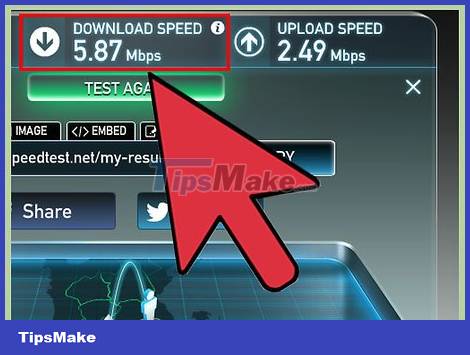
Check to make sure your Internet connection is at least 3 Mbs. Subscription services give you unlimited access to their content store with monthly or yearly billing. Before subscribing to any service, you need to check to make sure that your current Internet connection is fast enough to view a clear picture. Contact your service provider to determine your network's download speed.
To watch HD quality TV, the connection speed needs to be at least 5 Mbps.
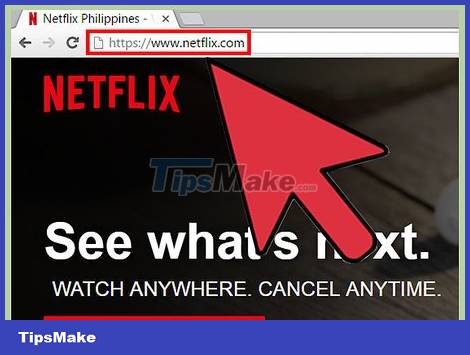
Subscribe to an on-demand service like Hulu (if in the US) or Netflix. To watch a wide variety of movies, use one of these services. You'll be able to proactively find shows and movies to watch at any time.
Hulu focuses on new episodes of TV shows, but also a lot of movies. Netflix is more about movies and all seasons of TV shows.
If you've paid for an Amazon Prime account, you can access Amazon's database of movies and TV shows, which includes some content from cable TV like HBO, Showtime, and Starz.
You can also watch most of these services online via a TV with HDMI or Wi-Fi capabilities, just using a streaming device such as a box, stick, smartphone, or tablet.
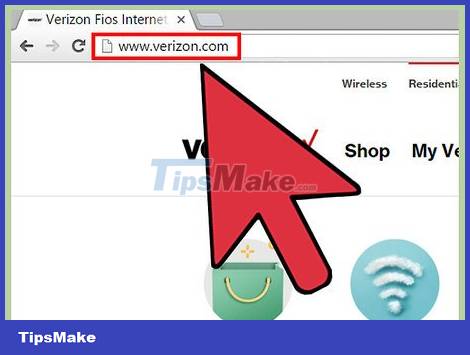
View carrier-provided content. If you have paid a monthly fee to a provider like VNPT or FPT, you can access local TV shows right on your computer. Please visit the provider's website, or call the operator to ask about the television service.
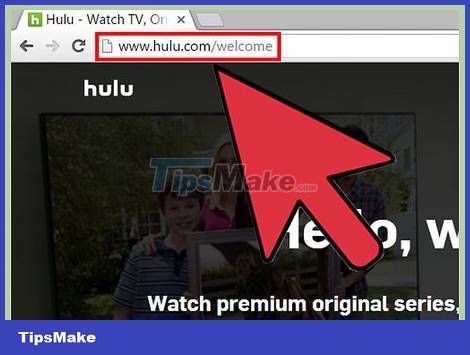
Subscribe to the premium network service. If you often watch TV shows and movies from channels like HBO or Showtime, subscribe to one of those services.
While it's possible to access exclusive movie or entertainment content that other services don't, these subscription plans are often more expensive than Netflix or Hulu.
Most premium networks have apps for smartphones and tablets.
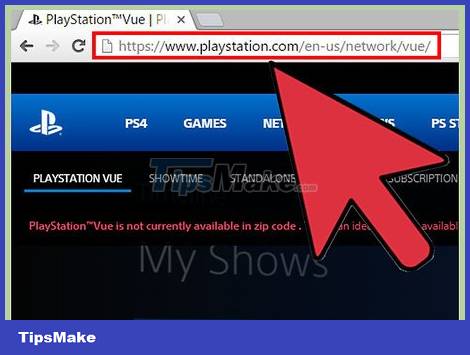
Find alternatives to cable TV. You can watch cable TV on the Internet through services such as HTV Online or VTV Plus.
This option is similar to regular cable TV, you can almost only watch the content being shown on each channel.
Most of these services come bundled with a DVR, so you'll be able to record the show for later viewing.
Most streaming boxes and sticks (like Roku or Amazon Fire TV) support the cable TV alternative.
Streaming device

The TV requires an HDMI or Wi-Fi port. It is not necessary to use a smart TV or an Internet-connected TV to watch TV over the Internet. As long as your current TV has an HDMI or Wi-Fi port, you'll be able to use any streaming device (box or stick) to watch shows from a variety of pay-side services.
The HDMI port is rectangular with the same width as the USB port, but narrow at the bottom. If the TV was manufactured in the past 6 years, it is likely that the device will have an HDMI port.
Refer to the manual that came with the TV to see if the device has the Wi-Fi feature.
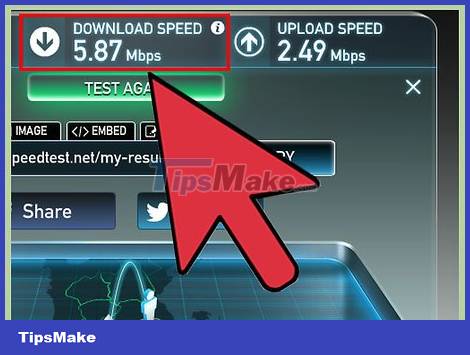
Check that your current Internet connection is at least 3 Mbps. You can ask your provider if your current service meets this recommended speed. If so, you'll see clear, sharp images without buffering.
To watch HD quality TV, the connection speed needs to be at least 5 Mbps.

Choose the streaming device that meets your needs. If TV and Internet service are satisfactory, you need to determine a few other aspects: What do you want to watch? Do you need a remote control? Do you want box streaming to offer more features than just streaming? Then, read the reviews on reputable sites like Fine VN, VOZ, and so on.
If your budget is limited, you can refer to products like Roku Streaming Stick, Amazon Fire TV Stick or Google Chromecast.
If you are an Apple fan, use the Apple TV box. This device works with Siri and iTunes.

Consider paid services. Some streaming devices require viewers to subscribe or pay for each episode/movie. Learn about each type of box or stick that interests you to learn about the services this device supports.
Netflix and Amazon Prime are supported on all streaming devices, so it's convenient to sign up for an account with one of these services.
In addition to the paid services, the streaming device has other free features. For example, you can watch YouTube videos on almost any box/stick device.

Connect the device to the TV and start watching. Each device will have a different setup process. Follow the instructions that came with the box or stick to connect the device to the TV.