How to Insert subtitles into movies/videos on VLC
Use the Settings menu (new VLC version)
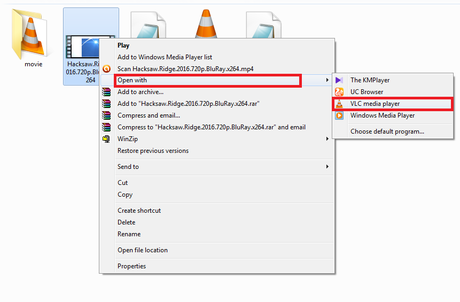
Open the video on the latest version of VLC. Right click on the video > Open with > Select VLC Media Player.
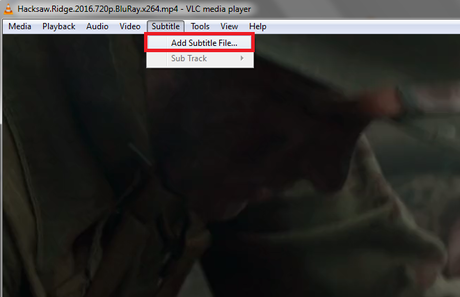
Select "Subtitle" from the top menu and select "Add Subtitle File". (Add subtitle file).
You can also right-click right on the video. Then select "Subtitle" > "Add Subtitle File".
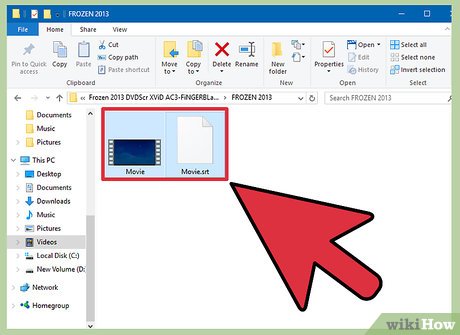
Select subtitle file. Browse for the specific video's subtitle file (.srt) and click the "Open" button.
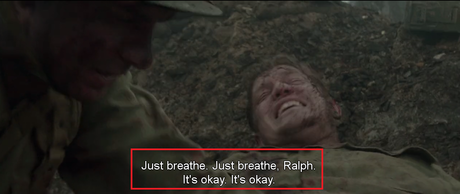
Enjoy your subtitled videos.
Using the Settings menu (old VLC version)
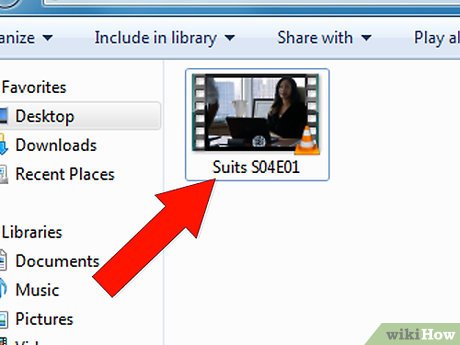
Check if you have the movie/video subtitle track on your computer. If not, download it online.

Open the movie/video with VLC media player.
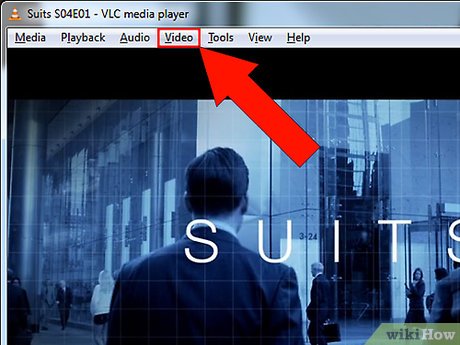
Click the video button in the menu bar.
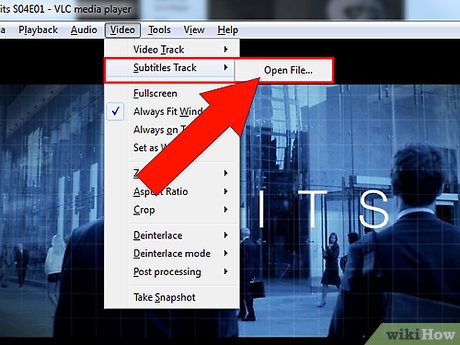
Select "Subtitles Track" and click the "Open File" button. A dialog box will appear.
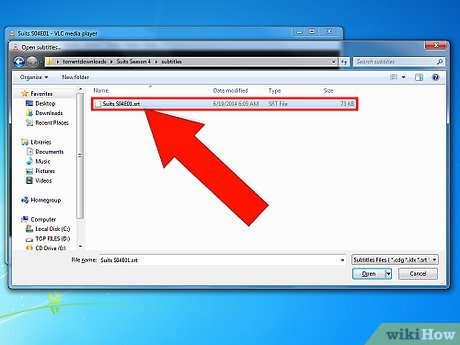
Select the subtitle file of a specific movie/video.
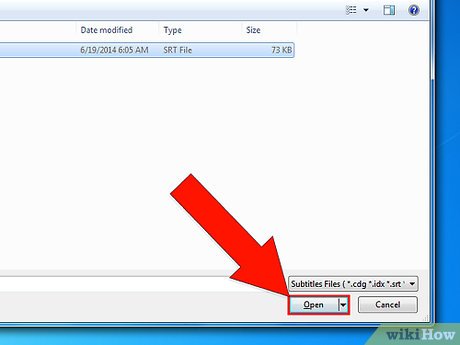
Click the "Open" button.
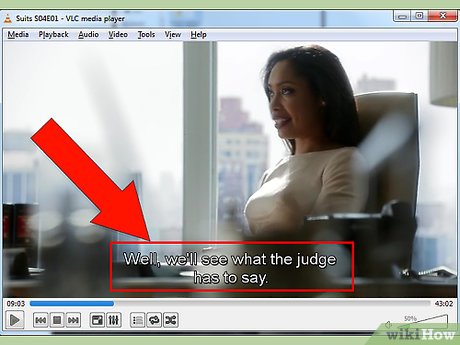
Enjoy movies/videos with subtitles!
Rename files (on all versions)
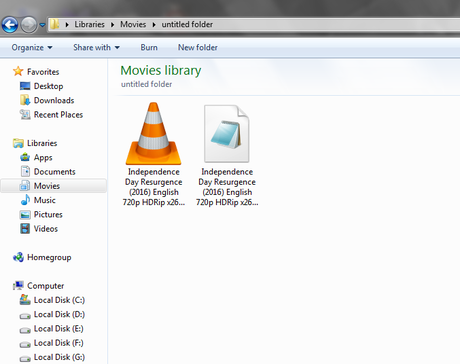
Save the subtitle track in the same folder as the movie. Rename the subtitle file to match the video file name.

Play videos. Once renamed, subtitles will automatically appear when you start playing the video.