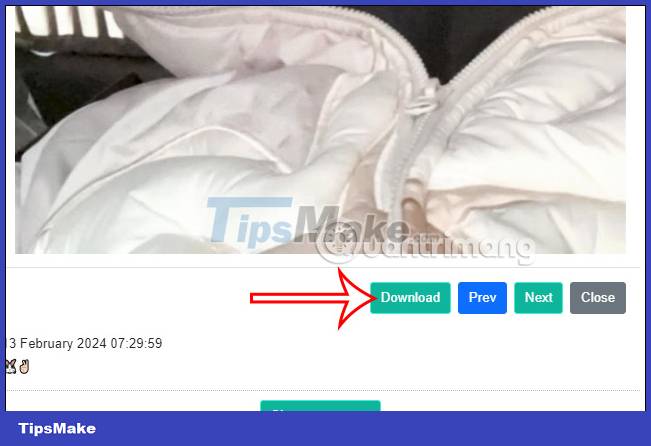How to view 'stealing' other people's Instagram Stories
In particular, Instaavigation also has the option to quickly download Instagram Stories and download Instagram posts including images and videos. The article below will guide you through how to 'steal' someone else's Instagram Story.
Instructions for peeking at other people's Instagram Stories
Step 1:
First, access the link below to visit the Instaavigation website.
https://instanavigation.com/
At the website interface, enter the Instagram account name or paste the link of the Instagram account you want to view their Story. Then click the Search button to search for Instagram accounts.

Step 2:
Soon you will see information about the Instagram account you want to see the Story of, with this Instagram account's statistics on Instaavigation.

Below are content items posted to Instagram accounts divided into different content categories.
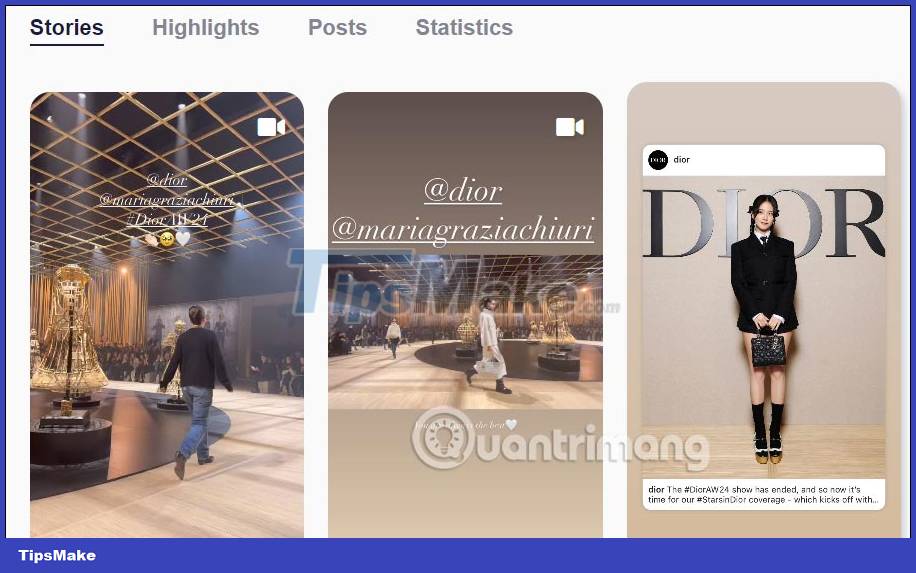
Step 3:
You can click on Story in the Stories section to view or click on the avatar to view the most recent Story. At each Story content, there is a Download button to download the Instagram Story without the need for additional tools.
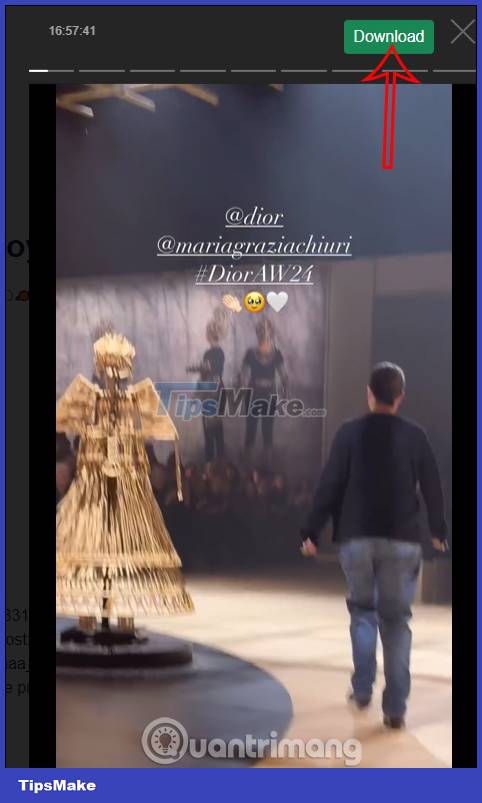
Step 4:
With Instagram posts, when you click to view, there are many options as shown below, including the Download option to download Instagram photos.