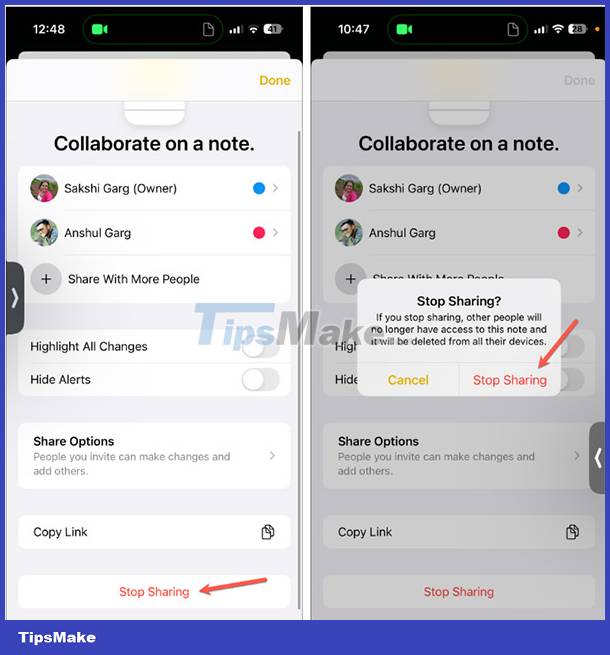Instructions for collaborating on notes in FaceTime
FaceTime iOS 17 has a note collaboration feature to enter notes together and track changes as someone types. Collaborative notes on FaceTime are managed in a separate interface for you to easily manipulate, edit or stop collaborative notes. Here's a guide to collaborating on notes in FaceTime.
How to collaborate on notes in FaceTime
Step 1:
We proceed to make a FaceTime call. Next, click the Share icon to share the screen. Next, users click Note under Collaborate Together. In addition, you will find many other applications that support collaboration.

Step 2:
Display the Notes application, click on the note you want to take. Now click Collaborate to collaborate.

Or if it is not displayed, click on the share icon in the note and then select Collaborate to collaborate on this note.

Then you choose to collaborate via FaceTime to do it.

Step 3:
The person who receives the invitation to participate in note-taking collaboration on FaceTime will receive a notification, they need to press Open to open the note and collaborate.
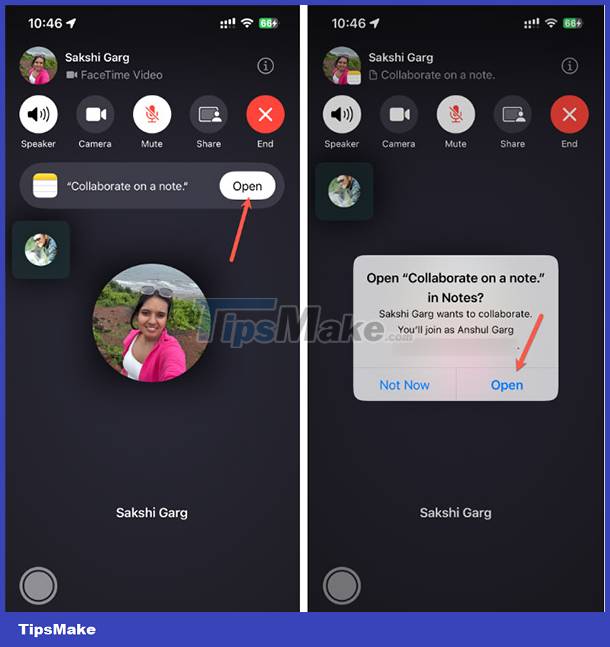
Step 4:
Notes are displayed on the screen of both parties and both parties can observe the content of the notes entered as well as any changes.
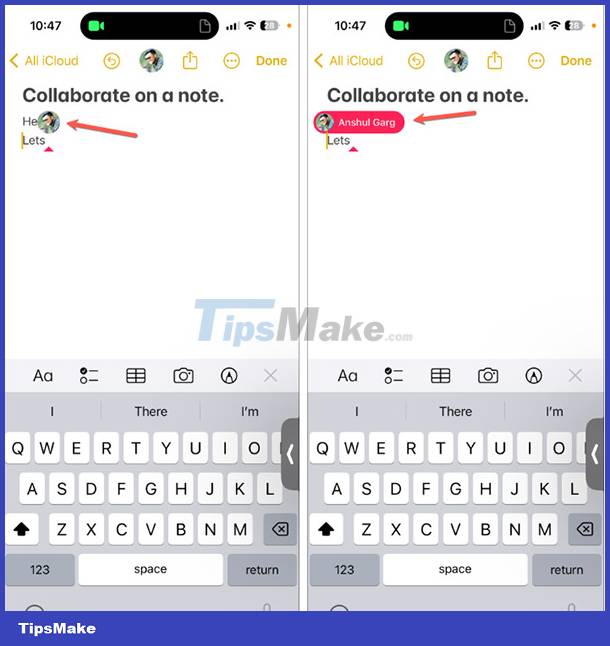
How to manage collaborative notes on FaceTime
Step 1:
In the collaborative notes interface, click on the collaboration icon. You'll then see the participants and updates to the note.
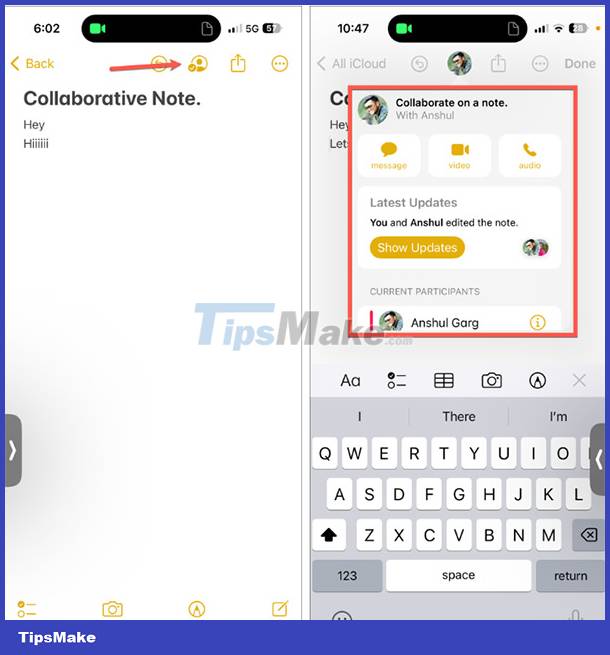
Step 2:
Scroll down below and click Manage Shared Note to manage sharing. Here you'll see who the note is being shared with and manage access or share the document with more people.
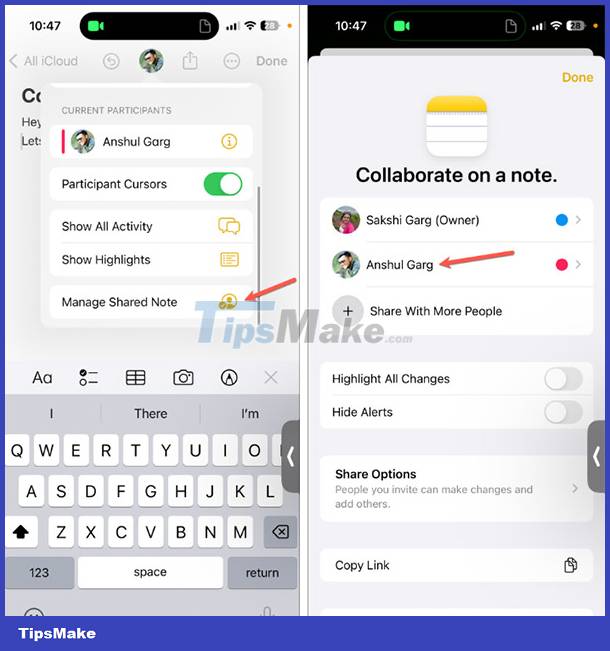
Step 3:
We can click Share Options to expand the access rights interface and share this collaborative note.
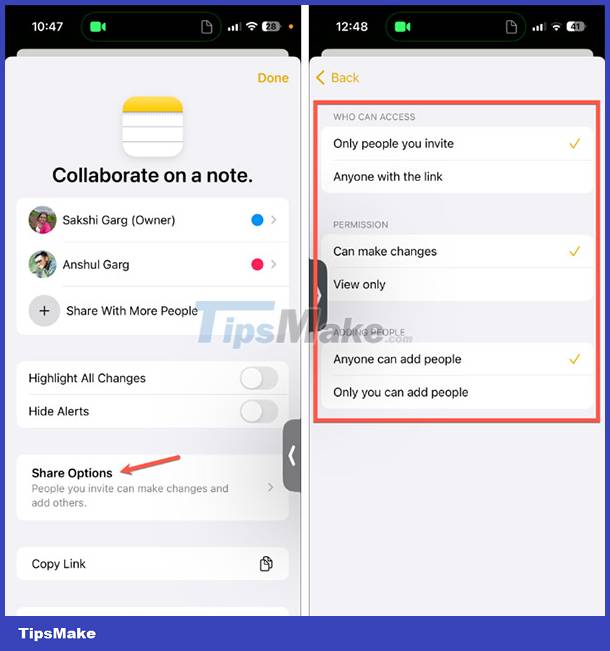
Step 4:
To stop sharing this note, click Stop Sharing to do so.