How to view Android phone hardware
Checking phone hardware is one of the most important things, especially in case you buy a new phone or buy an old one, you must check the hardware of the machine to make sure the device is not damaged. which ingredients. Currently, some phone companies have integrated hardware and single checking functions like Samsung. However, not all devices are equipped with this useful feature. Therefore, this article will show you how to view Android phone hardware.
- Instructions for checking the origin of Android and iOS phones
- How to check if your phone is unlocked (unlocked) or not
- How to check if Android device is rooted or not?
How to check and view Android phone hardware
In order to be able to check and view Android phone hardware, you need to do the following:
Step 1: Download and install the Test Your Android application to your device.
- Download the Test Your Android app for Android.
Step 2 : You open up Test Your Android, at the main interface of the application will see a list of features that you can choose to check and view your Android phone hardware.


Now you turn to select the features to check your Android phone, starting from the Monitor Color first to see if there is a dead spot? The system will ask you to confirm the Android phone hardware test option, press Normal Mode.
Step 3: The phone screen immediately appears colors that cover the whole screen, you press to select the device that will display each color namely red, green, blue, . or you can press and hold on screen to appear color options menu check Android screen. Please check if the screen reflects the color correctly and most importantly check carefully whether the screen has dead spots.
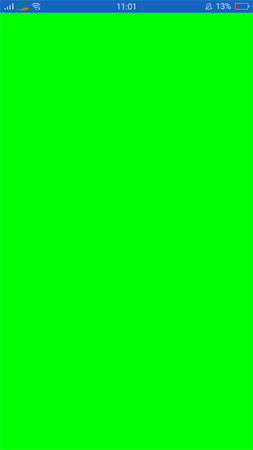

Step 4: If there is no problem with the phone screen, you switch to checking the phone hardware with the Camera feature.
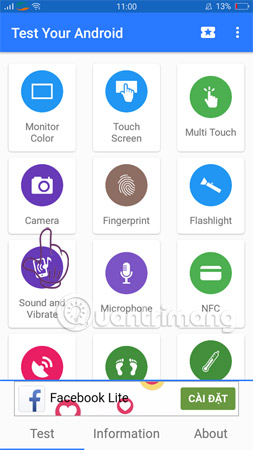
Step 5: You have two options to check the front or rear camera to see if the Android phone hardware on the camera is broken. If you move the camera to change the position far from the new one, the specific thing is to see if the camera has good focus, the color is honest and depending on the fact that you evaluate the quality of the camera's image with manufacturer's standard supplied.
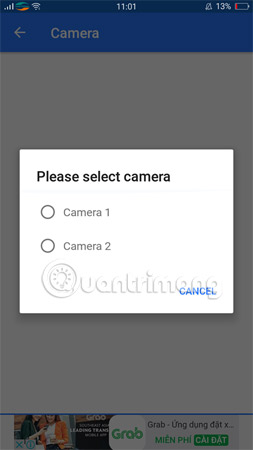
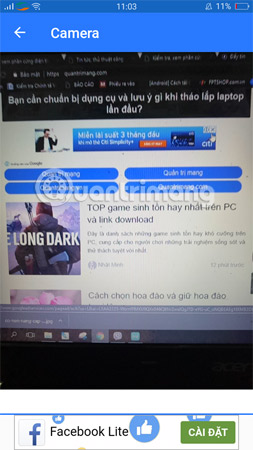
And similar to the other functions displayed on the device screen, you can perform a check, whether the Android phone hardware is broken or not without having to go on a Samsung device. there.
So, just by the simple tips above, you can check Android phone hardware. This test will help you make sure your smartphone is operating smoothly and can be replaced in time if your phone is having trouble.
See more:
- How to turn on Google Chrome's newspaper reading mode on Android
- 5 habits unknowingly make your Android phone slower
- Change Android phone wallpaper with just a shake