How to use the old smartphone as an anti-theft surveillance camera
If you have just launched a phone and don't know what to do with your old smartphone, consider the possibility of turning it into a remote anti-theft camera. This setup is relatively simple but not everyone knows, the following article will guide the steps to detail how to turn the old iPhone into observation device. For Android devices, you just need to do the same.
- Turn your old phone into a remote fire alarm device with Smonkey
- How to turn your phone into a wireless speaker for your computer
- How to turn an Android phone into a universal controller for every home appliance
1. Turn old smartphones into surveillance cameras
Step 1:
Install the AtHome Video Streamer application for the old iPhone by visiting this address: http://www.ichano.com/download/#tabOne (There are many versions for Android and Windows).
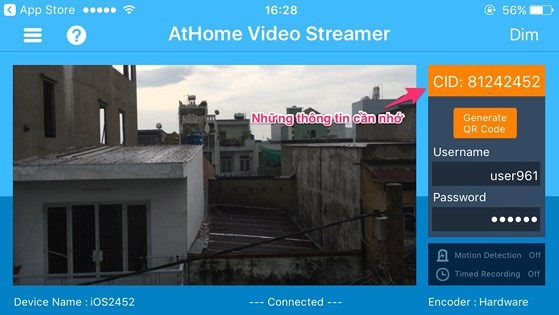
Step 2:
Successfully downloading and installing, go to the main interface of AtHome Video Streamer. As you can see, the application has a fairly simple interface with camera screen, CID (camera identifier), Username (username) and Password (password) for remote connection.
You can also touch the menu icon in the upper left corner, then click Change and change it again to make it easier to remember. It should be noted that the password must be at least 6 characters long, including lowercase, uppercase letters and numbers.

2. Configure devices used to manage cameras and monitor remotely
First of all, you also install the AtHome Camera application on managed devices (either Android, iOS or Windows) at http://www.ichano.com/download/#tabTwo, then post Sign a free account.
For Windows:
To connect, select Add Camera> enter the corresponding CID, Username and Password on iPhone and click OK . At this time, the left frame will display the names of the devices used as CCTV, along with the status that is open or off. Next, press Select A Camera and select the device to monitor.
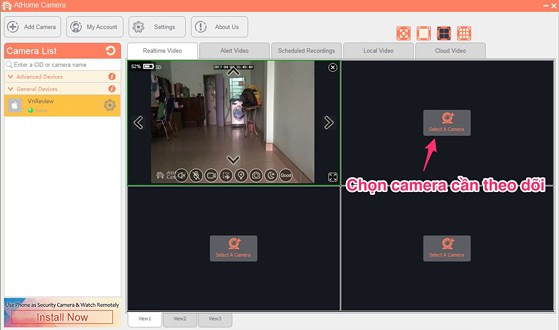
The application allows to connect up to 12 observation devices on three different screens. When hovering over any screen, you can talk with the microphone, listen to the recorded sound from the camera, record, take a picture, switch back and forth between the front / rear camera and the night mode by clicking The corresponding icons.
If you want to display a sharp video, choose High, Good or Low quality (reduce capacity but fast speed). The Settings icon right next to the device name will help you reconfigure the camera's parameters.

For Android:
Using Android devices for remote monitoring is also very simple, you only need to install the AtHome Camera version. Completed, you log in with the corresponding account, automatically the previously added cameras will be displayed. Or you click the plus icon in the upper right corner and select Add Camera by CID or Add Camera by QR Code . The Search in Local Network option will automatically scan the observation devices in the network.
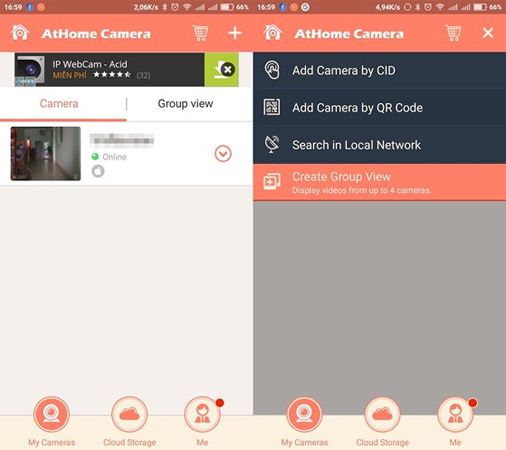
Like on Windows, you can monitor and manage multiple devices at the same time. Below will be the function buttons for recording, pressing and holding to speak through microphones on iPhone, changing quality, taking photos, night mode, . and many other options for you.
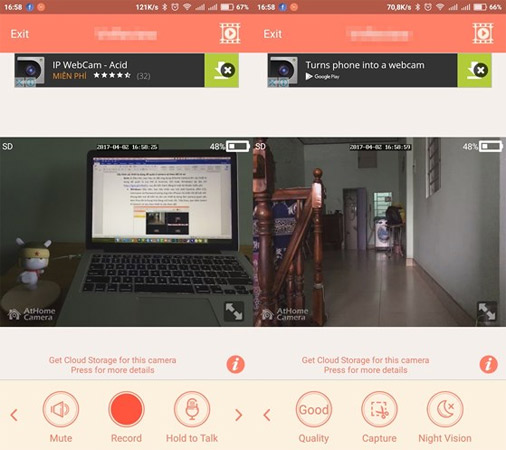
Overall, AtHome Camera works quite effectively, allowing you to access the camera anywhere, as long as the device is connected to the Internet or 3 / 4G is stable. However, to make the camera work better, don't forget to plug in the device continuously.
See more:
- Turn your phone into a 3D projector
- Turn your Android phone into a webcam
- 4 ways to turn Android phone into Wi-Fi hotspot