Things to know before choosing to buy a Wi-Fi camera system
Until now, Wi-Fi cameras have always been famous for convenience and no controversy.All you have to do is just plug them into the power outlet and then connect them to your family's Wi-Fi network and you have your own 'artificial eyes'.However, to get that convenience, you will have to accept a little exchange.
Wi-Fi cameras can be extremely useful, but even if all your needs are just to monitor pets when you're away or use them as a serious security measure. Also, there are some things you should know before going into deciding to install a Wi-Fi camera system.

Wi-Fi cameras will use your bandwidth and a number of data Internet layers
Because Wi-Fi cameras rely on your network and Internet connection to record video and provide remote viewing when you're away, Wi-Fi cameras will have an impact on network bandwidth and data usage. Your internet data.For example, a single camera in the Nest Cam system can consume up to 380GB of data each month.That is, this number will increase exponentially depending on the number of cameras you use and can easily exceed your family's monthly bandwidth limit.Of course, you can reduce the amount of space the system uses, but that's if you capture the maximum video resolution settings.It is worth mentioning that the majority of users do not pay much attention to this and they often install the highest quality video possible without really thinking about their Internet system being affected.

This may not be a big problem for users of Internet service packages, but for those who use postpaid Internet plans, we can reduce video quality a bit. for video quality is still guaranteed to turn off and on the system at certain times to save bandwidth and Internet data for the family.
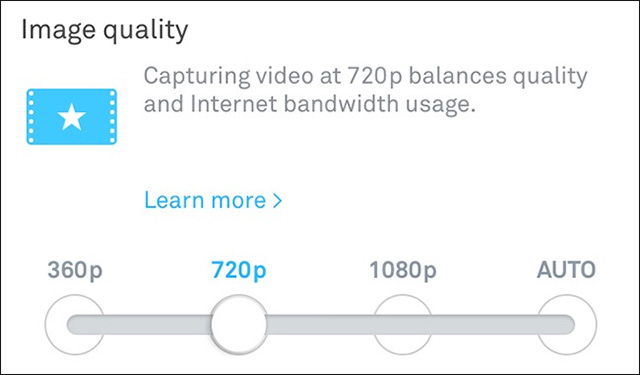
The installation process is not always easy
If you install a Wi-Fi camera in your home, the installation may be quite simple.You just need to place it anywhere as long as near the power outlet area.However, if you want to install an outdoor Wi-Fi camera, the job will become a bit more difficult.

Often you will have to drill the wall to mount the camera, not too complicated.However, you also need to pay attention to the power lines placed underground in the wall as well as the power routing diagram to each camera.You can also use battery-powered cameras that do not need wires that take a long time to install.
The stability of Wifi cameras mounted outdoors depends on the network signal
In addition to routing power lines, ensuring the stability of Wi-Fi waves is also something you need to pay attention before installing.Check the Wi-Fi coverage to the location where you plan to set the camera to be weak, stable or not.Passing through a thick wall also made the wave intensity decrease quite a bit, not to mention that many buildings have thicker outer walls, layered with different materials, possibly easily block Wi-Fi signal.

To fix this problem, you can try using a grid Wi-Fi system, using a set ofmini-routers.Placing them in positions close to outdoor Wi-Fi cameras will give you a stronger and more stable signal source.
Reliability
If you do not know, Wi-Fi camera systems will store the logs in the cloud, and with any cloud-based product, there is always a risk of security breaches and possibly Someone will steal your camera data to use for bad purposes.

Whenever the Wi-Fi camera starts recording, those videos will first be sent to the camera manufacturer's servers.For example, if you use Nest Cam's system, the video will be uploaded to Nest's server.As a result, you can watch videos online or download videos from Nest's servers.
If Nest's server has security issues, your logs will also be at risk.Although this is very unlikely, it is not impossible.If you are really worried about this, it's best to switch to wired security camera system.Wired security cameras are expensive and difficult to install but are much more stable and secure.
See more:
- Surveillance camera: Should buy wired or Wi-Fi?
- Instructions for setting up Webcam as a surveillance camera
- How to set up security cameras that can be accessed remotely
- Instructions for installing a wired security camera system
- Things to know before installing a wired security camera system