How to use Restyle AI on Instagram to change outfits
Instagram has integrated AI into the app to create AI chatbots for AI characters in conversations. Now Meta is rolling out an additional AI feature called Restyle. This feature can change any image you upload and change many different aspects of that image including changing the outfit. Here is a guide to using Restyle AI on Instagram to change outfits.
How to use Restyle AI on Instagram to change outfits
Step 1:
We access Instagram Story , then upload our portrait photo . Continue to click on the 3-dot icon in the top right corner of the interface and select Restyle in the displayed list.

Step 2:
Below you will see 3 options to edit and change the style of the image including Add, Remove, and Change. Click on the option you want to use.

Step 3:
After selecting the change you want, for example Change, you enter the request you want to change and submit as usual.
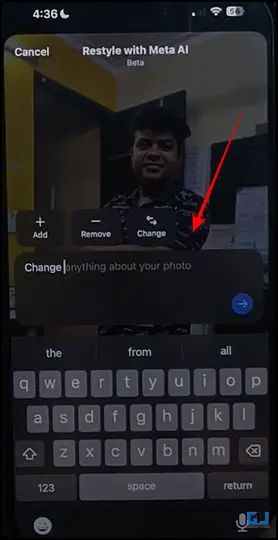
As a result, we get an image with a style change of our own. Finally, we post it to Instagram Story as usual.