How to change Instagram account information on the computer
To enhance the security of your account, we will usually add phone numbers for Facebook accounts, or add phone numbers to recover Gmail accounts if we lose accounts. The same is true for Instagram. If you're a selfie and store hundreds, thousands of photos without them being stolen, then protect your Instagram account by adding phone numbers in your personal account.
The way to add or change phone numbers on Instagram is quite simple and we can do it on the computer easily. Follow the instructions in the tutorial of the Network Administrator.
- 12 tips to make it easier for you to master Instagram
- Instructions for properly using 16 Instagram filters
- How to permanently delete Instagram account and temporarily disable it
How to change information on Instagram PC
Step 1:
First of all, please access the Instagram account on your computer by following the link below.
- https://www.instagram.com
In the main interface of Instagram , you click on the icon of humanoid , on the top right.
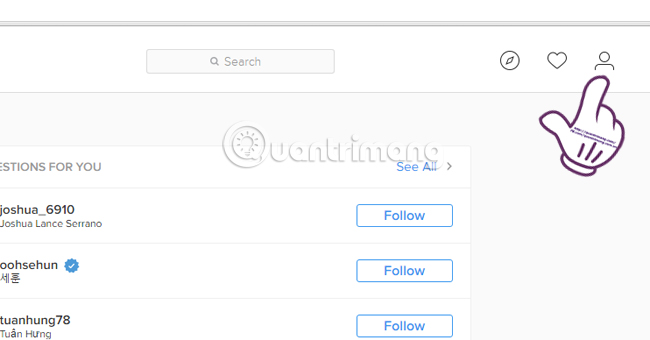
Step 2:
You will be taken to the main personal account interface . Here, we click on Edit Profile to proceed to edit personal information.
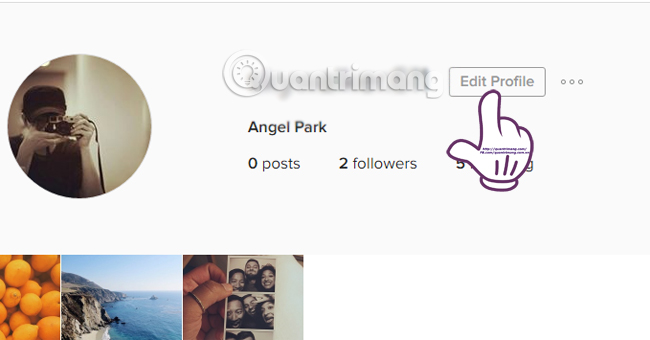
Step 3:
We will come to the interface to change Facebook account information. You can update your personal information, edit information from your name or username. To add a phone number or edit, we click the Phone Number item.
Alternatively, you can change your login email account. After editing is complete, click Submit to save the editing information.
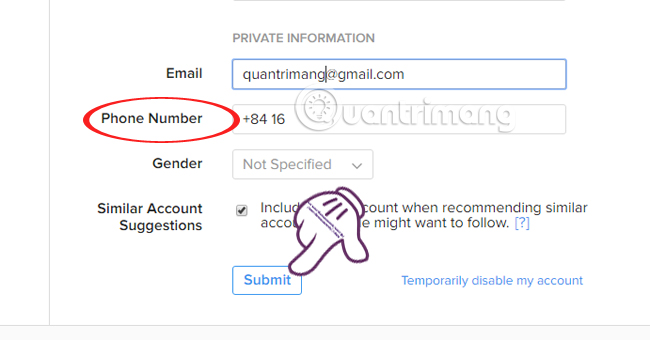
Personal information edited has been saved.
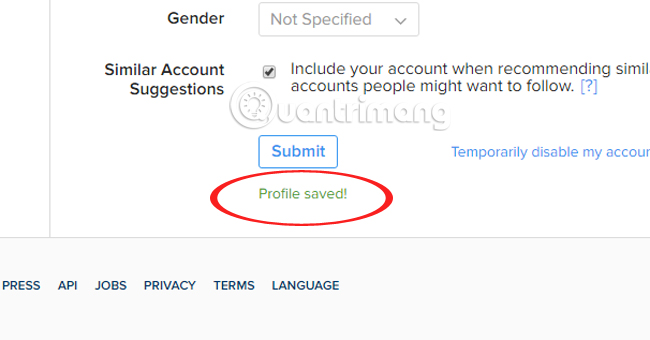
With just a few simple steps, you can add or change any personal information on your Instagram account. Besides, you should also pay attention to the security of personal accounts by changing the hard-to-guess Instagram password to avoid Instagram account hacking.