How to Get the Most Out of Your New Perplexity Pro Subscription
If you've just signed up for the new Perplexity Pro or are considering purchasing a plan, there are a few small tweaks you should know about that will significantly improve your experience.
1. Test each AI model in different scenarios
While Perplexity's AI model is enabled by default, you can choose from GPT, the latest Claude, and other options with a Perplexity Pro subscription. Since each option approaches your query differently, you'll see how each performs in different situations. For example, when comparing ChatGPT Plus and Perplexity, GPT is better at searching general knowledge questions than Perplexity. On the other hand, Perplexity outperforms it when it comes to deeper research.
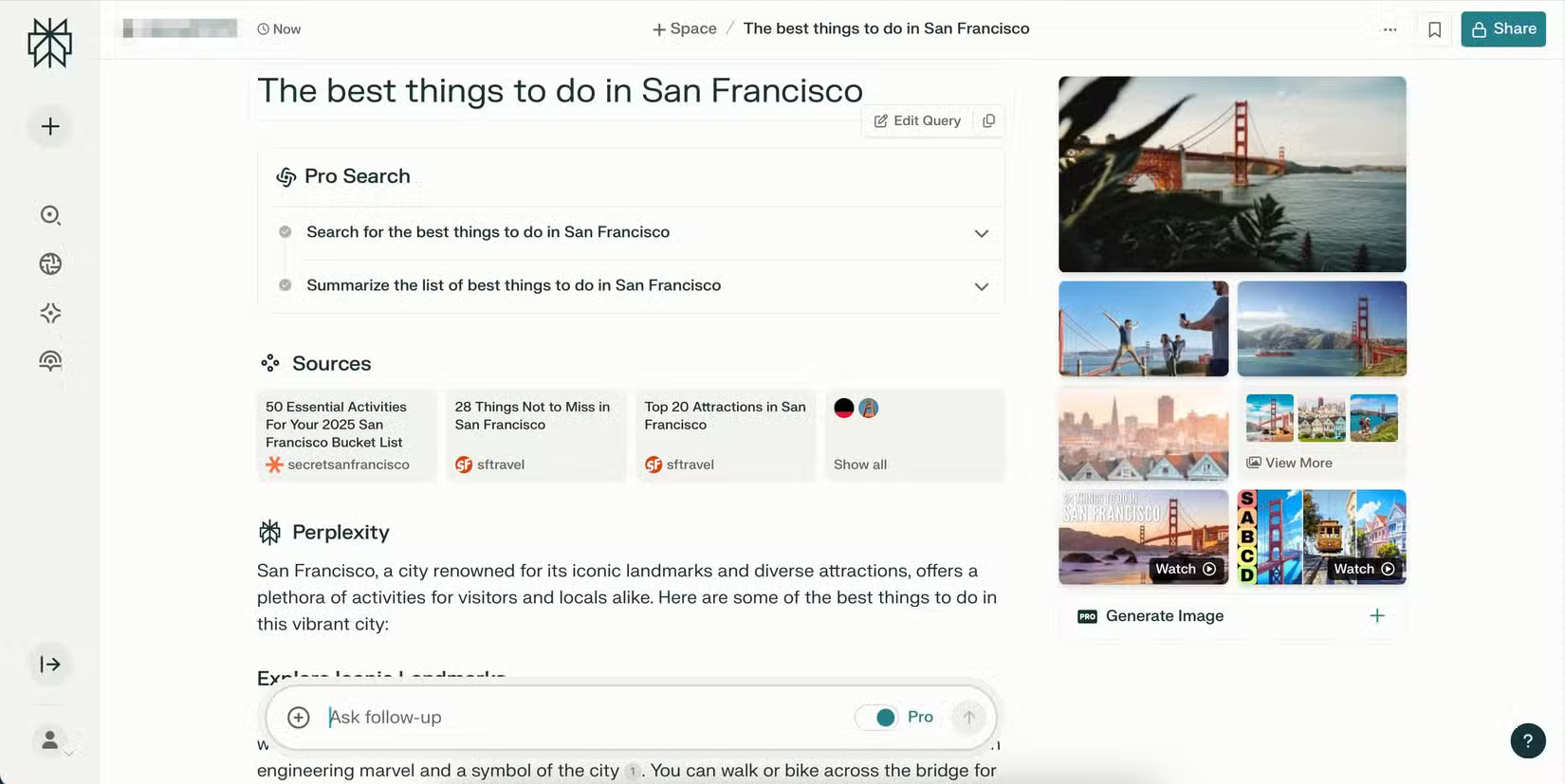
In addition to testing different AI models for your searches, you should also switch between different visualization tools depending on the content you want to create.
2. Provide a specific call to action
Perplexity is pretty good at giving detailed results without much prompting, but you should use specific calls to action for more precise results. For example, asking the software to give you answers like a subject matter expert would be a great approach.
You can also approach Perplexity in a more conversational tone. Here's an example of a prompt you could use:
I want you to play the role of a linguistics expert. Please give me a list of commonly-used differences between US and UK English that are easy to miss.
I want you to play the role of a linguistic expert. Please give me a list of commonly overlooked differences between American and British English.
You should especially use a specific call to action if you're using AI to assist with schoolwork or other learning tools.
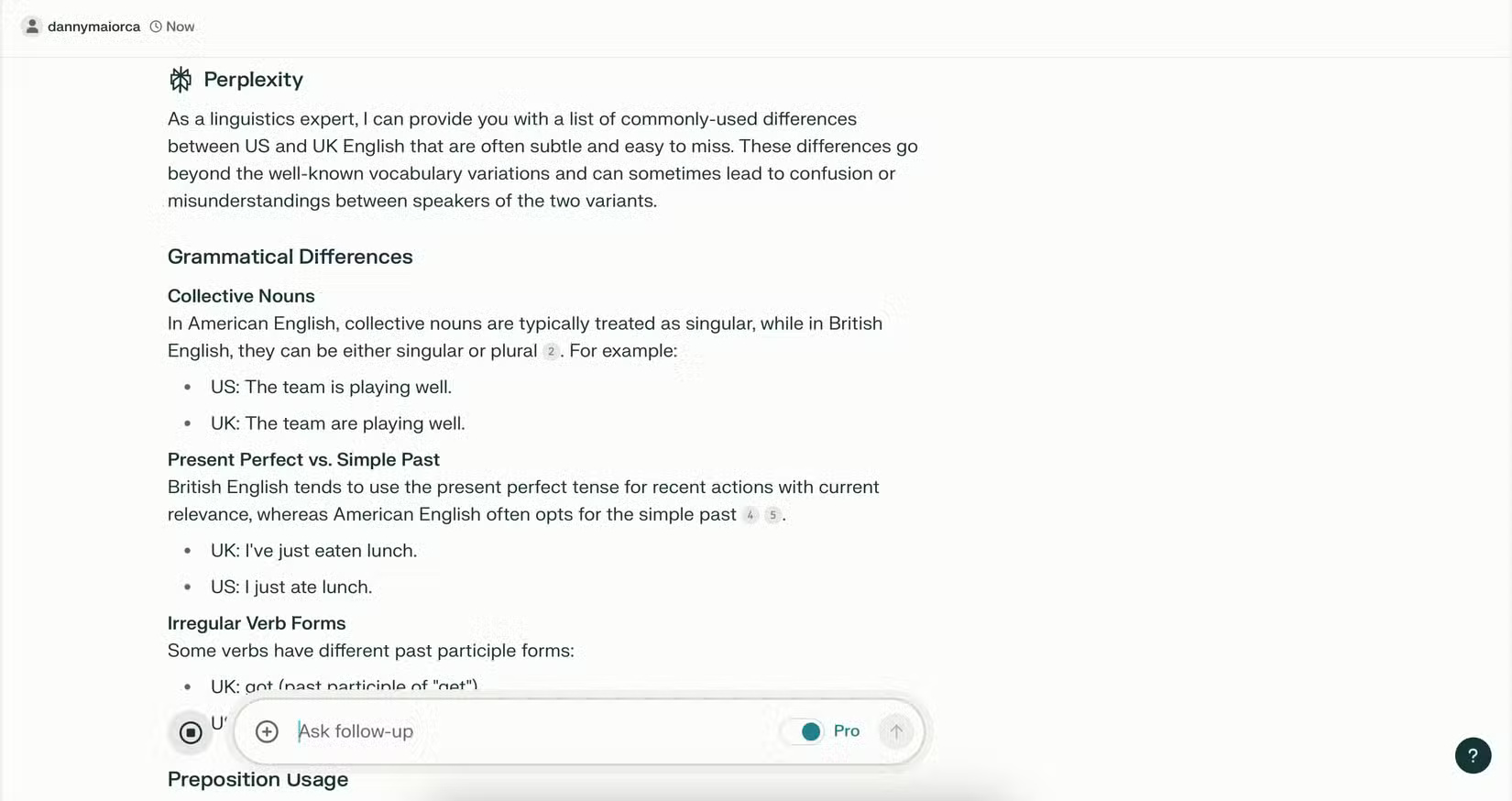
3. Ask Perplexity to go deeper into his reasoning
While Perplexity Pro provides an overview of the sources used in your research, you can drill down further to better understand how these results were derived. To do this, ask the software to 'provide comprehensive reasoning' at the end of your prompt.
When you give this prompt, you'll see a list of reasons at the bottom of your search results. Each reason will also have sources attached, so you can compare them to the section at the top of your search results.
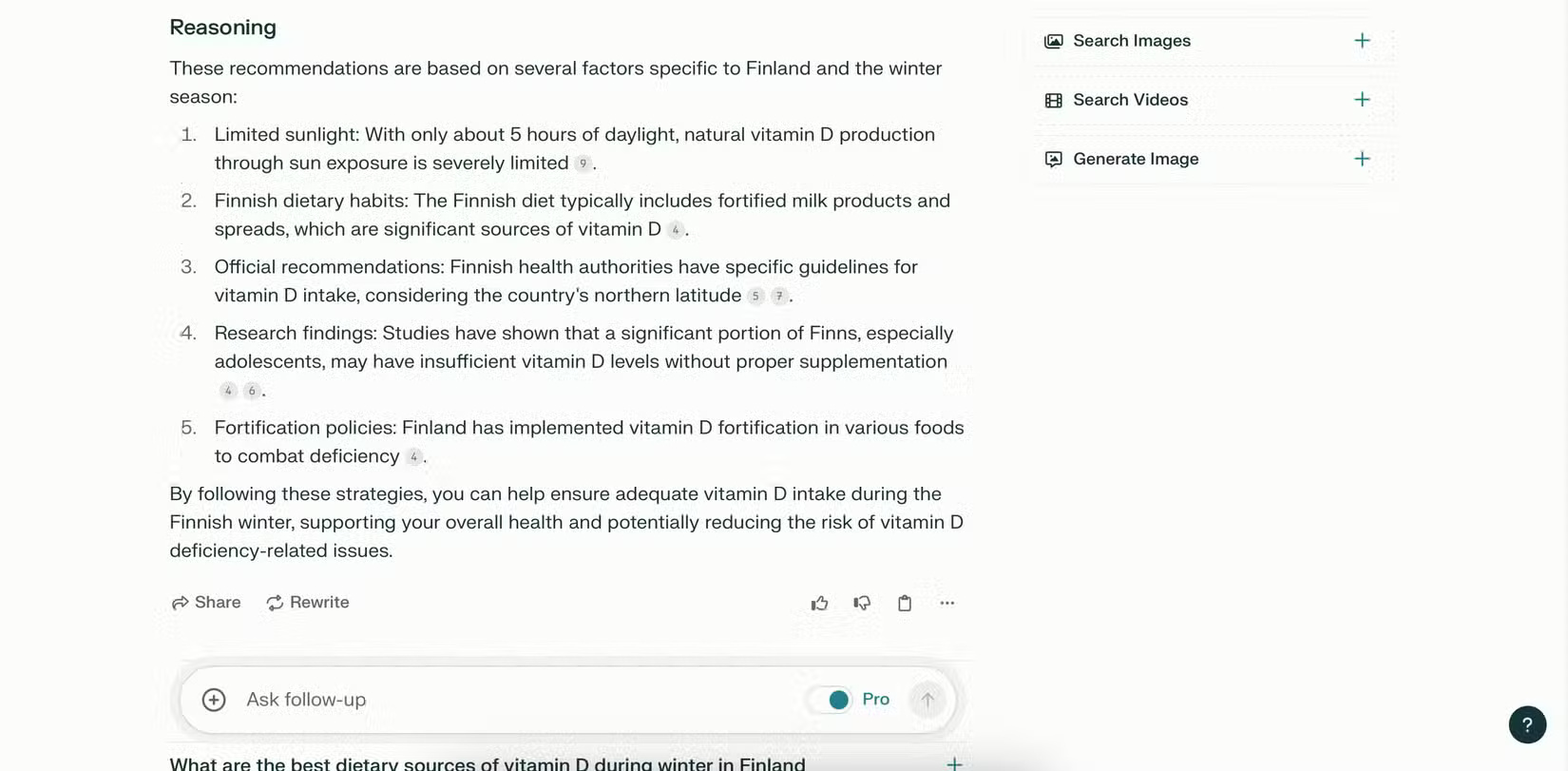
4. Provide clear guidance when analyzing files and documents
Not being specific is one of the biggest mistakes you can make with Generative AI tools. You should provide precise instructions for the files and documents you ask Perplexity to analyze.
You don't need to do anything complicated here; just provide the same type of prompt as you would for search results. For example, you could ask Perplexity to summarize a whitepaper you uploaded. If you need more context, you can provide a follow-up prompt or use some suggestions.
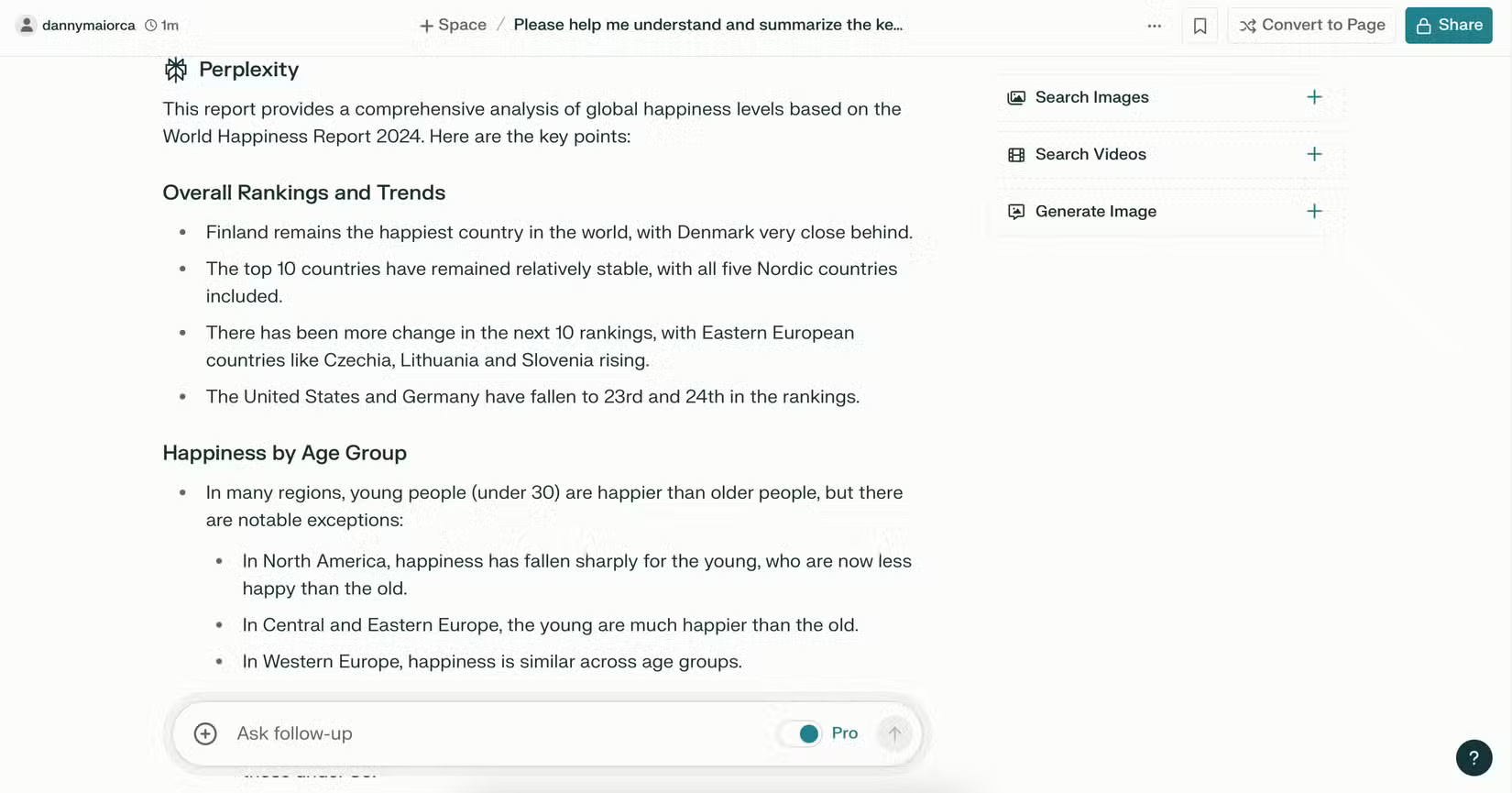
5. Cross-reference Pro searches with other search engines
While generally reliable, Perplexity Pro is not always accurate. You should not take everything in it as absolute truth, especially if you are doing comprehensive research on a higher-stakes subject (e.g., science).
To troubleshoot any issues that may arise, you should cross-reference your Perplexity search results with Google and other search engines. Entering the same prompt and search term, along with similar terms, may affect your results.
6. Use Perplexity's FAQ for deeper research
Perplexity's FAQs and related searches are even better than Google's. Using these questions will help you dig deeper into the topics you're researching and, as a result, get more comprehensive results.
Perplexity gives you frequently asked questions at the end of your search and simply click on these to get the next set of answers. Do this as many times as you feel is necessary to find the information you are looking for.
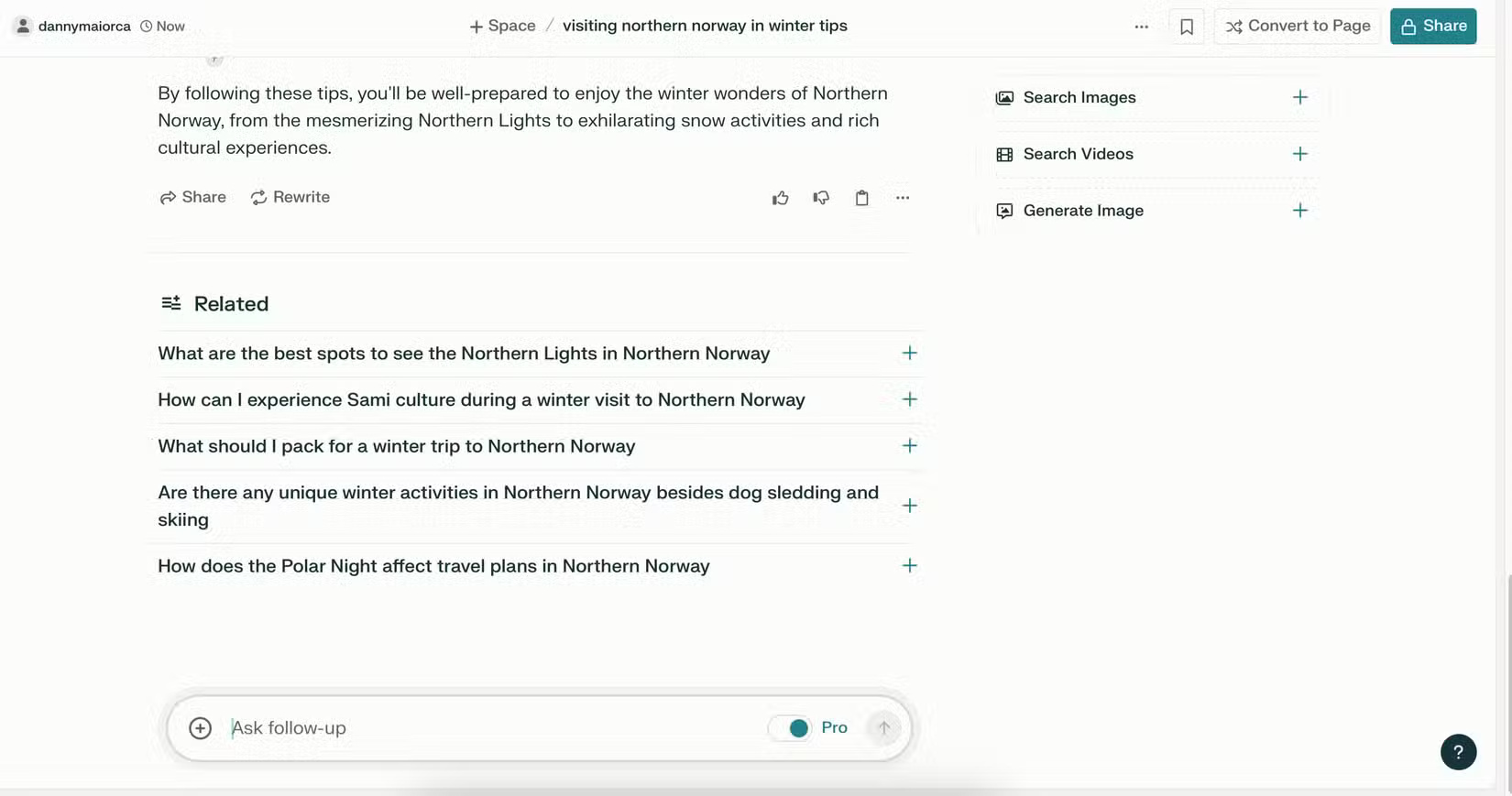
Perplexity Pro is a great research tool, and knowing how to get the most out of it will greatly enhance your experience using the software. Many of these tools are easy to implement; learn how to use one before moving on to the others.