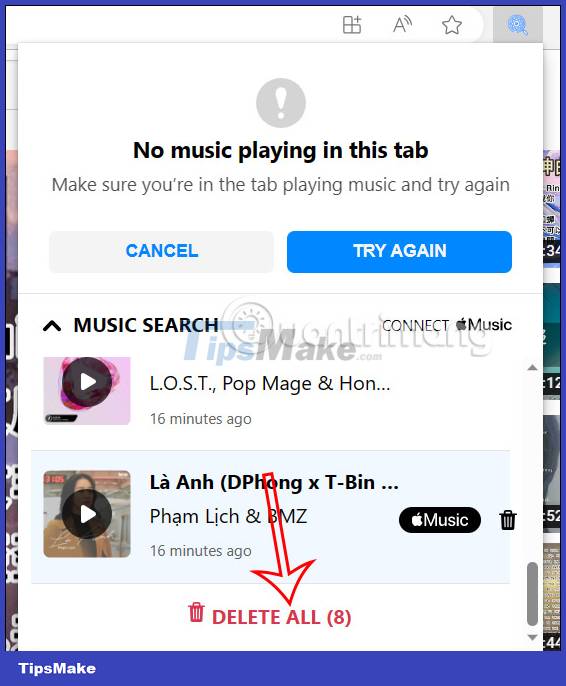How to use Music Search to find song titles on Microsoft Edge
To find the name of the song you hear, we can use the Shazam application or use the Google Assistant to search. And in this song, users will have an additional Music Search utility that finds the name of the song on the Microsoft Edge browser when you accidentally hear it. This utility uses the Apple Music music source so we can always play music if needed. All songs you find on Music Search are saved for easy management. The following article will guide you to use Music Search to find song names.
Instructions for using Music Search to find song titles on Edge
Step 1:
First you download the Music Search utility for Microsoft Edge browser according to the link below.
Step 2:
The user then opens any website with music as usual. To find the song name, users will click on the utility icon on the browser's address bar.

Step 3:
While the music is playing, the utility searches for the song through the tune. When there are results, the song name will be displayed for you to know. We can click on the song's avatar to open it in the Shazam application.

Step 4:
For those who do not have an account, you can only listen to a short clip.
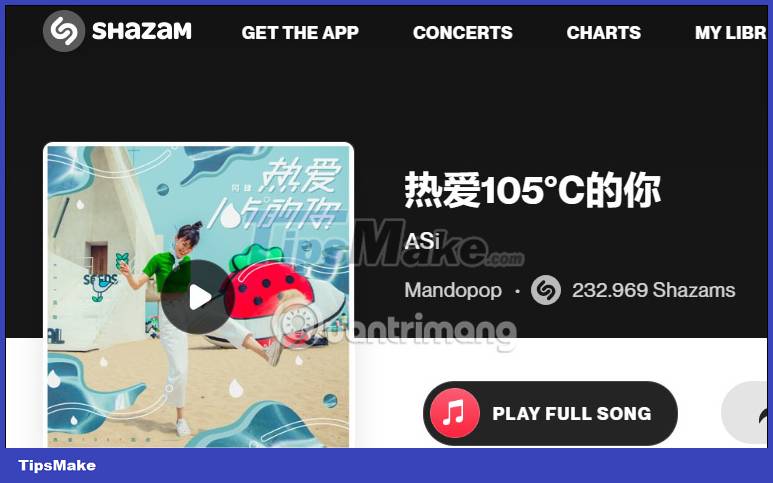
Step 5:
All searched songs on the Music Search application are saved so that users can review them if needed. To delete the list of searched songs, click Delete All or click on the trash can icon to delete each song.