How to use Grab Call to GrabCar
Grab service is now a popular online call service and is widely used. Currently Grab has deployed various types of transport such as GrabBike, GrabCar, GrabTaxi, etc. With Grab's online car calling services, users can easily book a car to any location they want. Car call operation is simple and fast right on the Grab app. The following article will guide you how to call GrabCar car, Grab car online on Grab.
- How to find Grab trips with invoices
- How to register as a motorbike driver GrabBike
How to call GrabCar online
Step 1:
Download the Grab app on your phone according to the link below.
- Download the Android Grab app
- Download the iOS Grab app
In the first access interface, users will be given the option to create Grab account via Facebook, Google or personal phone number. After creating a successful account, users will come to Grab homepage.

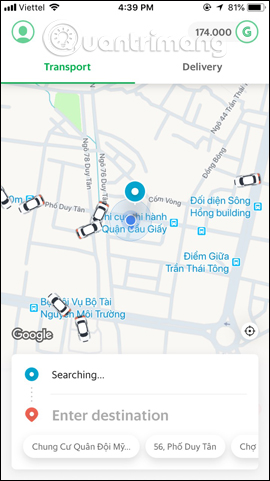
Step 2:
First of all we will select the current location and the point of need.The green round icon will be your current location. Enter your location in the location frame. The red icon will be where you need it. Enter the desired location in the location input interface.
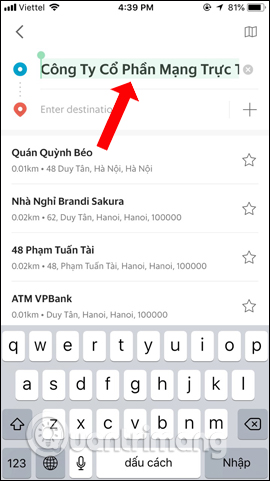
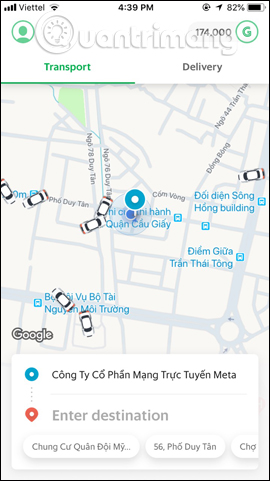
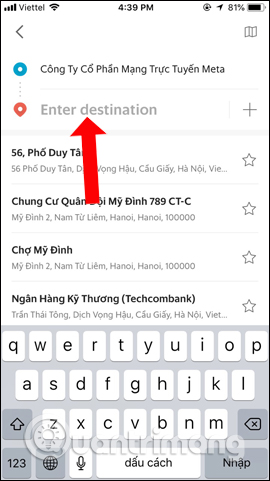
Step 3:
Next we will choose the transportation we want. Click on the media icon to change to GrabCar in the list.
Users can choose 4-seat GrabCar, 7-seat GrabCar or GrabCar Plus service with a 5-star or more standard driver and a premium-class car.

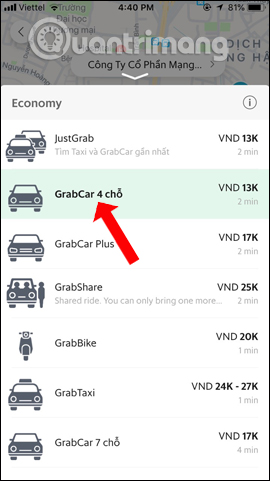
Step 4:
After choosing the car, the user will have the amount that I have to pay under GrabPay card (GrabPay Credits) or pay cash (Cash). Click Book to select the trip and call the car. The application will conduct a search of which driver is closest to your location.

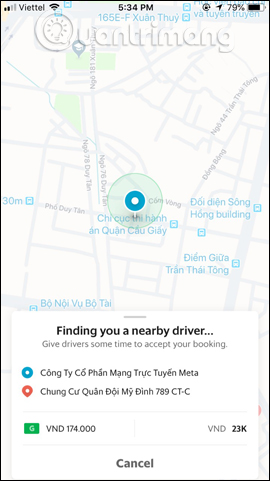
If there is a driver receiving the trip, it will be displayed on the screen of the screen for you to know. Users will know the driver's name with photos, license plates, vehicle types, vehicle colors for easy identification when the vehicle arrives at your destination. The time the driver arrives at your location will also display immediately below.
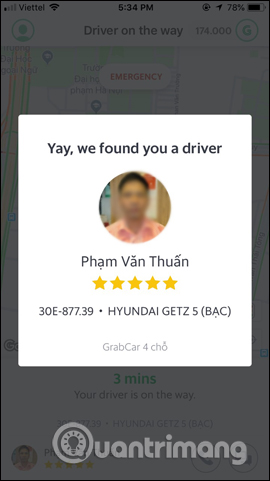
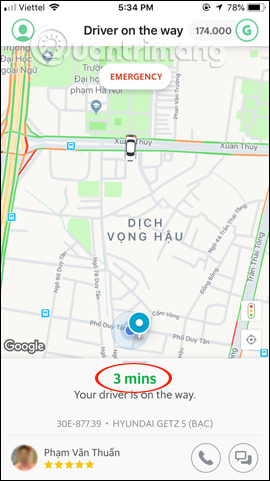
The operation of ordering cars online on GrabCar is simple and fast. After the first use, the Grab application automatically remembers the destinations and destinations you entered on the application.
See more:
- How to register for Mai Linh taxi driver
- How to call Mai Linh taxi on the phone
- Instructions for booking online train tickets by phone
I wish you all success!