How to call GrabTaxi online
In Grab's car calling services, in addition to GrabCar, the company has also developed GrabTaxi with the aim of linking taxi drivers of taxi companies in Vietnam, quickly meeting customers' needs. Unlike GrabCar, users taking GrabTaxi are charged according to the list price of traditional taxi firms, and the payment amount is displayed on the company's electronic clock.
So is GrabTaxi car booking different from when booking GrabTaxi? The following article will guide you how to call online cars on GrabTaxi.
- How to use Grab Call to GrabCar
- How to register as a motorbike driver GrabBike
- Instructions on how to use Grab to call GrabBike
Instructions for calling GrabTaxi cars online
- Grab download for iOS
- Download Grab for Android
Step 1:
First, you also log into the Grab application via Facebook, Google or personal phone number. Next in Grab's interface click on the green circle icon to enter your current location.

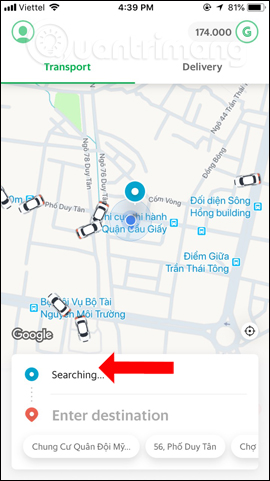
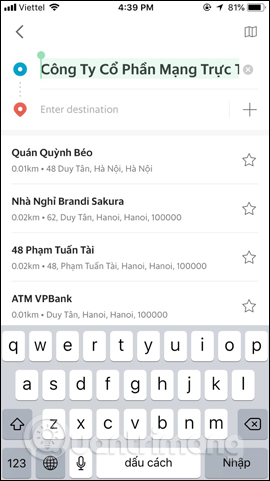
Step 2:
Enter the current location and then click on the red icon to enter the location that the user wants to visit. The locations you frequently move will be saved by the app to your location search list.
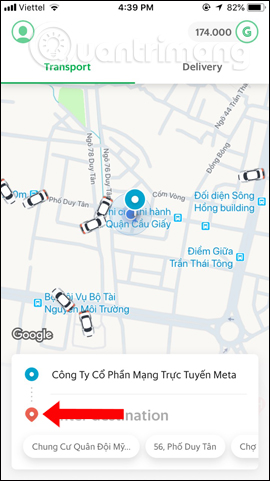
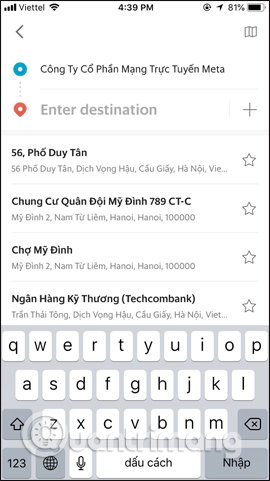
Step 3:
Next, the user will select the type of media you want to use. Here we will click on GrabTaxi .
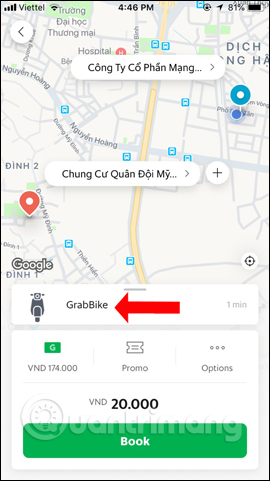
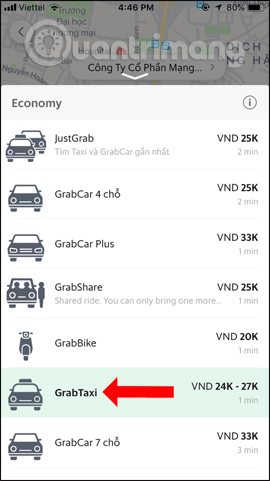
Step 4:
Users will receive how much you pay. With GrabTaxi car service, the cost we pay on the interface is just the estimated price, not the official price. The amount will be displayed correctly on the watch when you move.
Click the Book button to book GrabTaxi. The application will also search for drivers near you. When the driver receives the trip, it will also display the name of the driver with the image for the user to know.
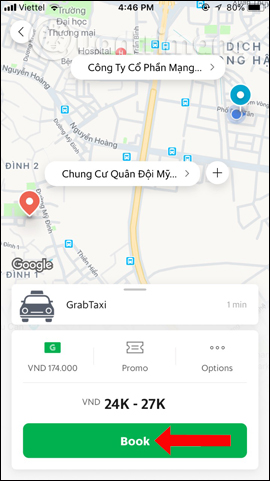
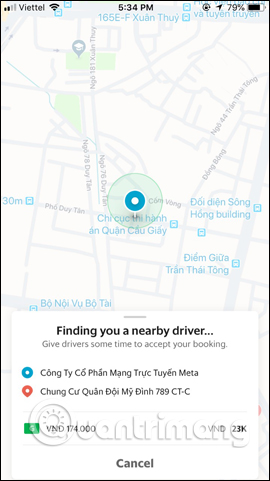
Step 5:
In case the user wants to cancel the ride, click on the driver's name . Then click on Cancel Booking button.
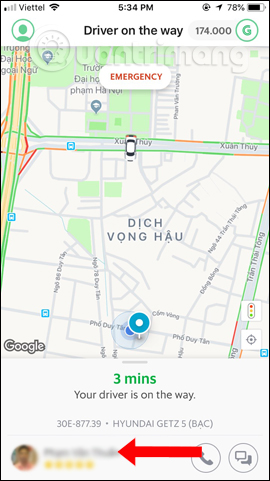
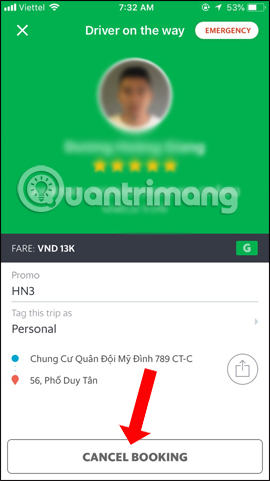
Step 6:
Now the application will ask if you are sure you want to cancel the booked trip, click Cancel Anyway to be sure to cancel the trip. The application will ask the user to choose the reason for canceling the booked ride. Select the reason then click Submit below. Upon successful cancellation you will receive a notification of the canceled ride from the application.
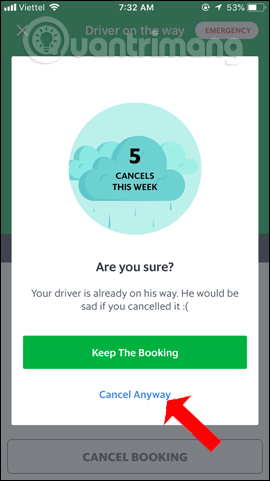
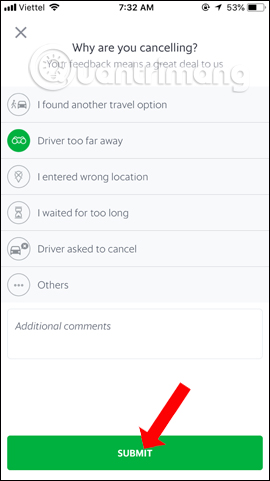
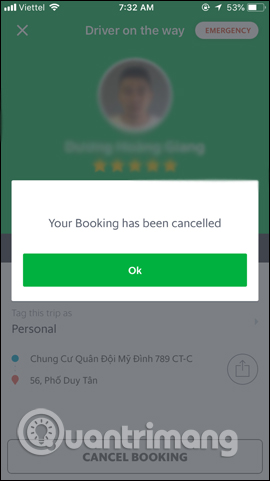
GrabTaxi's booking method is similar to other services, but the amount that users pay will depend on the meter that is similar to when you take a taxi. The price per kilometer of travel will be calculated according to the cost of different taxi companies linked to Grab service.
See more:
- How to register for Mai Linh taxi driver
- How to call Mai Linh taxi on the phone
- How to find Grab trips with invoices
I wish you all success!