Instructions on how to use Grab to call GrabBike
Currently Grab service becomes quite popular, when users can place and call cars right on the phone with extremely simple operation. After succeeding with GrabCar service to call cars on Grab, the app continues to send to users of GrabBike motorcycle taxi service.
GrabBike also has the same advantages as GrabCar that you do not need to bargain in price, speed to find fast drivers on the system. And users can press cancel the trip even when booking a trip on the system. Together with Network Administrator learn how to book, call motorbike taxi on GrabBike.
- Instructions on how to rate customers call Uber taxi
- How to call GrabTaxi?
- Instructions for registering and using Uber Taxi
How to book motorbikes on GrabBike application
First of all, we will download the Grab application according to the link below.
- Grab download for iOS
- Download Grab for Android
- Download Grab for Windows Phone
Step 1:
First for those who have not installed Grab application on mobile devices, at the first interface, the application will ask you how you want to login on Grab in any way, via Google, Facebook accounts or use the phone number. . Users choose 1 of 3 Grab account login options. Switch to the map interface, we click on GrabBike service.
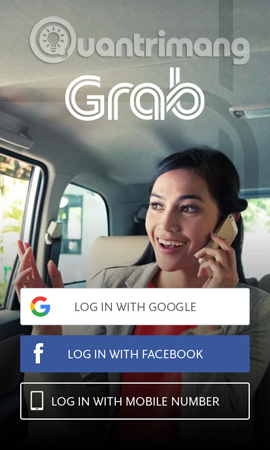
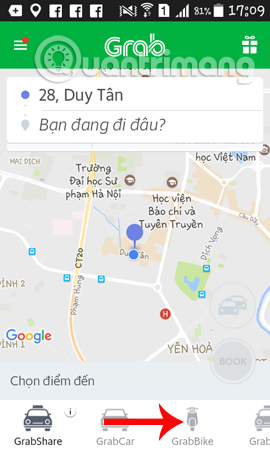
Step 2:
At this interface, users will change their current location , at the blue dot icon. Then click on the item Where are you going to choose the destination . The input window appears for you to enter. Once the destination is available, the system will immediately calculate how much the user needs to pay for the trip. You press Book to call motorcycle taxi.

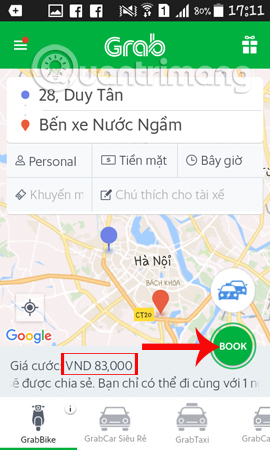
Step 3:
When receiving a request for a motorcycle taxi, the Grab system will handle the user's request, check to see if any driver can take this trip. If there is a driver receiving the trip, the system will notify the driver when it is waiting for you.


Step 4:
The driver interface appears for the trip. If you do not want to book another trip, click Cancel the bus . Switch to the new interface, users continue to click Cancel .


Step 5:
After that, the Grab application will give reasons why users want to cancel the booked trip. You click on the reason for canceling the car in the list and then click on the Submit button.


So, you know how to place a motorcycle on GrabBike's online service of Grab app and how to cancel the ride. After each trip, we can rate the driver's rank. It can be seen that the Grab application gives users a lot of utilities when using GrabBike or GrabCar tools, with fast booking, no need to wait time.
I wish you all success!