Guide to GrabCar rental by hour
Recently, Grab has just released the new Grab Rent feature, also called hourly rental service. With Grab Rent, you can rent a 6-seat car by the hour with packages from 4 hours to 8 hours. Thus, if you need to move continuously, many places and need to save time, do not want to have to wait or wait continuously, then choosing the hourly GrabCar booking is an extremely reasonable option, right? ? Find out about hourly GrabCar rental steps now to use as needed.
- How to use Grab Call to GrabCar
- How to register as a motorbike driver GrabBike
- How to call GrabTaxi online
The simplest hourly GrabCar rental
Step 1:
Start the Grab application that has been downloaded and previously installed, if you are using the old version, you must update the Grab app for Android and iPhone to the latest version suitable for your device being used here. .
- Download Grab for Android
- Grab download for iOS
Step 2:
At Grab's main interface, select the Rent item as shown below to start GrabCar rental steps by hour.
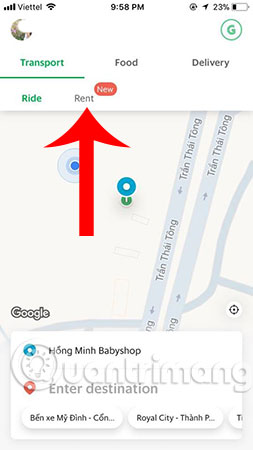
Step 3:
The system will take you to the new GrabCar reservation interface. By default, the application will automatically identify your current location, so simply click on the Time icon .

Step 4:
On the screen will now show rental time frames with the corresponding prices for you to choose. Specifically, the corresponding charge for car rental from 2 hours, 4 hours, 8 hours and 12 hours is respectively 300,000 VND, 800,000 VND, 1 million 200 thousand VND and 1 million 600 thousand VND. Depending on your travel needs, select a timeframe that matches the prices offered.
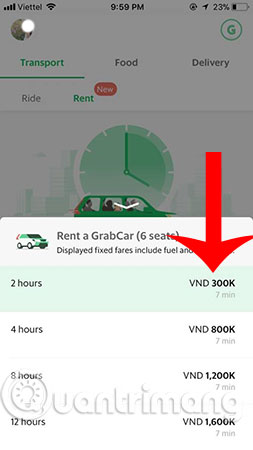
Step 5:
After selecting, click on Book Now to immediately book GrabCar car rental hourly.
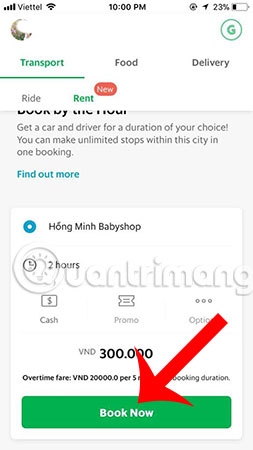
Step 6 :
Soon, the system will contact GrabCar drivers closest to you to make the hourly trip you have chosen. Wait a moment, there will be a driver calling you to talk directly about the distance you have taken GrabCar hourly.
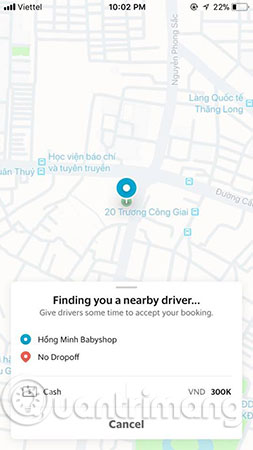
Notes when renting GrabCar by hour you need to know:
- You can move anywhere, but the final point must be within the city where the driver picks you up.
- Talk in detail about the trip itinerary with the driver for the most optimal journey.
- When renting a GrabCar by hour, you are allowed to move with up to 4 other people.
- When the rental period has expired and you want to continue to move, the fee will be calculated according to the specific number of minutes of 20,000 VND / 5 minutes for 4-seat car (fee will be calculated automatically on Grab application).
- Charges shown when hourly GrabCar rental includes the cost of gasoline and the driver's wages (excluding tolls, airport fees and parking fees, you will have to pay extra if you have the items). this).
The above is a detailed guide on how to rent a GrabCar by the hour, hopefully you know how to do it and give yourself the most economical journey when traveling a lot.
Hope you are succesful.
See more:
- Instructions for booking Grab car on Google Maps
- How to find Grab trips with invoices
- Instructions on how to use Grab to call GrabBike