How to use Facebook Messenger Web version
It can be said that the world that Facebook brings is extremely rich, with a large entertainment space to meet all the needs of users. However, many times you do not want to be affected by the information constantly updated on the News Feed, or need to focus on texting with friends, go to Facebook Messenger Facebook chat application online.
- Download Facebook Messenger for Android
- Download Facebook Messenger for iOS
- Download Facebook Messenger for Windows Phone
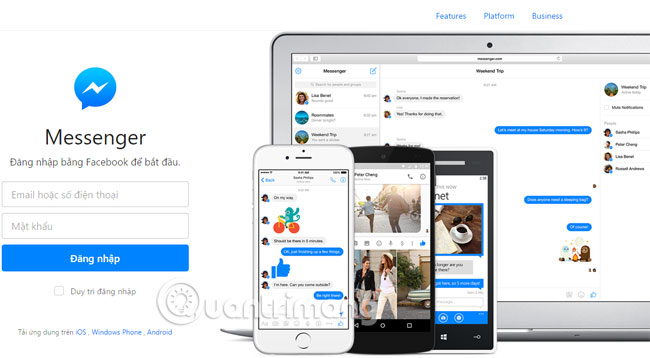
Facebook Messenger was born with the main purpose of creating a private chat space for users. With a large chat frame interface, we will not be as constrained as using messaging on Facebook. After logging in to your Facebok account, your friends list will display the left pane, if you want to make a conversation with anyone, just click directly on each person to have the chat window appear. Attached is a fun icon system, which will increase the atmosphere for the conversation.

Voice and video call functions are also active when you use Facebook Messenger, without charge and widely used whether you are in any location. Just prepare a stable Internet connection so we can make video calls to friends quickly, with guaranteed call quality. In addition, users can record voice more nicely when recording their vocals and send to the opponent.
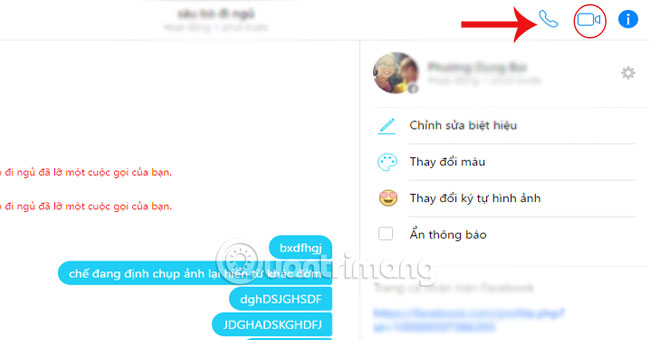
In addition to using the air change icon, the color change feature, image characters or nicknames for friends are also upgraded. Try using some colors for a chat or give your friends unique names.
Not only is it easy to chat with friends, Messenger Facebook supports users to make calls completely for free, but the quality of images or calls is still guaranteed.
Refer to the following article:
- How to permanently delete Facebook account
- How to call Facebook videos on mobile, tablet
- How to retrieve a hacked Facebook account
Wish you have a happy experience!