How to use Calligrapher.ai to create artistic handwriting
Handwriting is often used by many people for designs or in certain documents, because of its artistic or professional nature. Calligrapher.ai is a handwriting template creation website with 9 different typefaces for users to use. Besides, you also have different adjustments to get handwriting to suit your needs and purposes. The following article will guide you to use Calligrapher.ai.
Instructions for using Calligrapher.ai to create handwriting
Step 1:
First, users access the Calligrapher.ai website by following the link below.
https://www.calligrapher.ai/Step 2:
At this site, you will first adjust the handwriting . At the Speed bar, you will adjust the handwriting speed to your liking, write fast or slow.
Legibility bar to adjust legibility. The Stroke Width bar to adjust the stroke width for the text. And finally the option with 9 different handwriting styles.

Step 2:
Now look at the bottom of the screen, enter the text you want to convert to handwriting , then click the Write button to perform the handwriting process.

Step 3:
Soon we have the handwritten result as shown below.
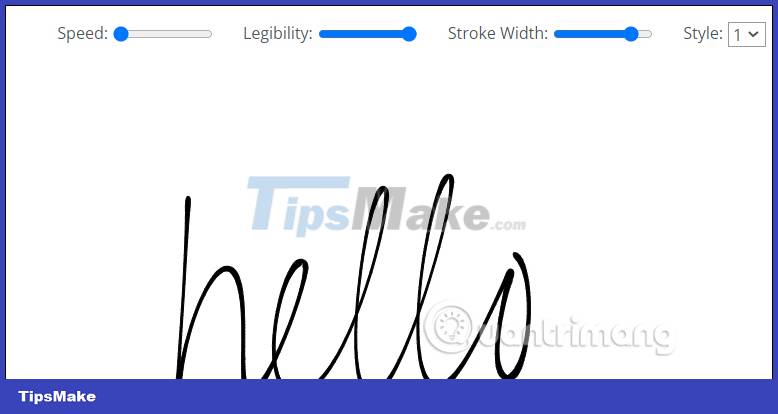
If you adjust the stroke width, the handwriting is also adjusted immediately.
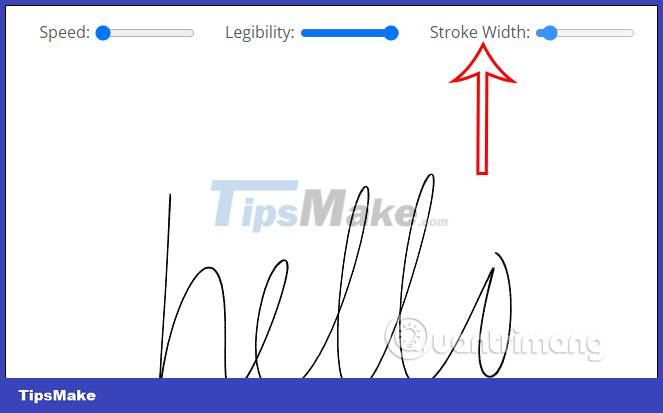
Step 4:
If you are satisfied with this handwriting, click the download arrow to download the template. The file is in SVG vector format to help users easily integrate handwriting depending on their design projects if needed.
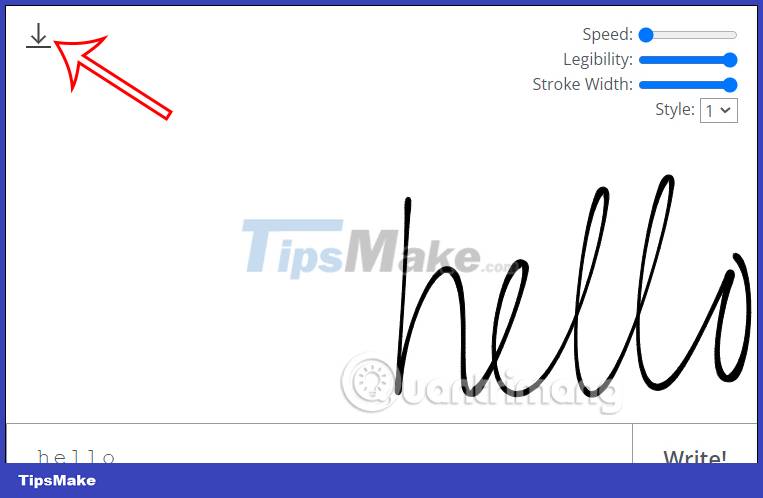
You should read it
- ★ Will handwriting disappear in the digital age?
- ★ Primary font, practice writing beautiful font
- ★ Please download 20 beautiful handwriting fonts for design, absolutely free
- ★ Instructions for sending handwriting messages on iOS 10
- ★ Instructions to turn off the feature of manually writing messages on iPhone / iPad