Primary font, practice writing beautiful font
The handwriting strokes of the students are always the most beautiful handwriting of each of us because then we are honed and molded the handwriting carefully from teachers and teachers. If you loved the handwriting, but couldn't write as well as a kid. Do not worry because we can use fonts on the computer to draw beautiful handwriting. Come on, let's follow the following article of TipsMake!
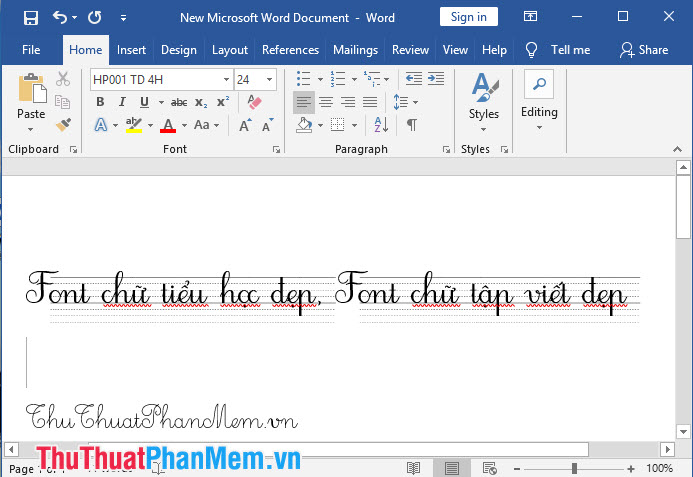
The following is a sample image of the primary font set that TipsMake.com sent to you.
Sample elementary school letters, practice writing strokes
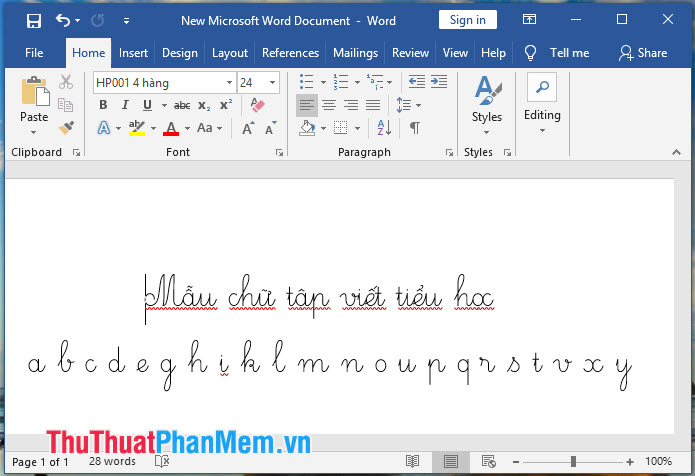
Sample of elementary letters and letters in bold letters on 4-line notebooks

Set of bold writing letters on a 6-line grid

Elementary school font templates, brush writing samples

Please download the full set of primary fonts, collective fonts here:
dinh-kem_font-tieu-hoc_TipsMake.rar
With the primary school font, the writing practice font, you can create and create beautiful and attractive text files for yourself. Good luck!