Gboard's new handwriting recognition feature integrates AI, reducing errors by up to 40%
In recent times, Google is trying to improve handwriting recognition in Gboard - virtual keyboard for iOS and Android devices, through the integration of new AI systems. According to AI researchers at Google, the new artificial intelligence platform will allow this feature to be deployed faster and in particular be 20 to 40% less error-prone than the machine learning models used. used before.
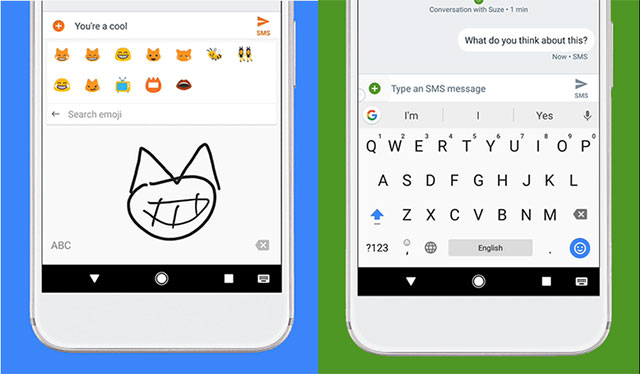
- Google launches Backstory - New network security tool for businesses
'Advances in developing machine learning models have allowed researchers to create new model architectures and training methods, allowing us to modify the original approach, instead of building one. Unique model works on all input data. We launched new models for all Latin-based languages in Gboard earlier this year, 'shared two senior Google software engineers Sandro Feuz and Pedro Gonnet in a post. on personal blog.
As Feuz and Gonnet explain, most handwriting recognition systems often use touch points (touch points) to handle the sketched Latin characters. This input data is represented as a series of strokes, and these strokes will in turn contain many sequences of specific time stamped points. First, Gboard will normalize touch point coordinates to ensure they remain consistent across devices with different sampling rates and accuracy, then convert them into a series of Bézier curves (lines Parametric curves are often used in computer graphics).
The main advantage of these chains, as the two experts Feuz and Gonnet said, is that they are more compact than the series of basic input points. As for the endpoint, each curve will be represented by a polynomial (expression of variables and coefficients), determined by the starting point, endpoint and control point. For example, the word "go go" can contain 186 such points, denoted by a sequence of 4 Bézier curves for the letter 'G' (and 2 control points) and 2 curves for the letter 'O' .

- Google launched TensorFlow Lite 1.0 for mobile devices and embedded devices
These sequences will provide artificial neural networks recurrent neural (trained to recognize handwritten characters - specifically, two-dimensional versions of artificial neural networks of approximate regression (QRNN). ). This is an efficient parallelization network and therefore, provides better predictive performance. The important thing here is that QRNN will also keep the number of weights (the power of connections between mathematical functions or the nodes that make up the network) relatively small, which helps reduce file size.
So how do AI models create head or tail of curves? Specifically, by creating a matrix of columns and rows, where each column corresponds to an input curve and each row corresponds to one letter in the alphabet. Neural network outputs will be combined with character-based language models, giving rise to popular language strings and 'penalties' for uncommon and separate strings. At the same time, the sequence of touch points will be converted into shorter sequences, corresponding to a curve. Finally, the QRNN-based identifier will produce a sequence of character-related probabilities.
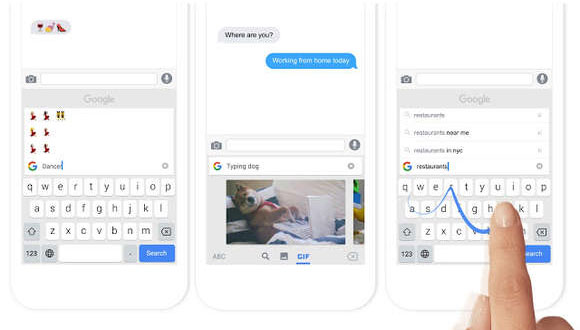
- Google AI application in detecting eye diseases
Gboard's handwriting recognition will run from the device to TensorFlow Lite models, a feat the group has achieved by transforming recognition models (trained in machine learning frameworks). Google TensorFlow). This allows not only reduced inference time compared to the full implementation of TensorFlow, but also helps reduce the amount of Gboard data storage.
'We will continue to further promote the implementation of this tool, beyond improving the basic Latin language language identifier. The Google team has worked hard to come up with a new model for all supported handwritten languages in Gboard ', Sandro Feuz and Pedro Gonnet share.