How to update iOS 14.3 Beta 2 officially without Profile Developer
With a lot of changes and adding new features to the iPhone before the mid-December holiday begins. Here's how to update iOS 14.3 Beta 2 to your iPhone.
1. Instructions to update to the new iOS 14.3 Public Beta 2
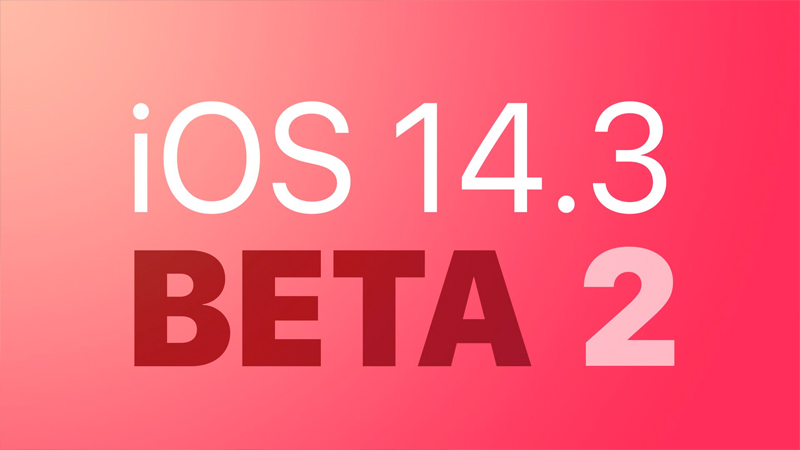
Note: You need to back up your data to iCloud to avoid losing important data before updating.
Step 1. You access the link here, select Sign in to start logging in with your Apple ID account.
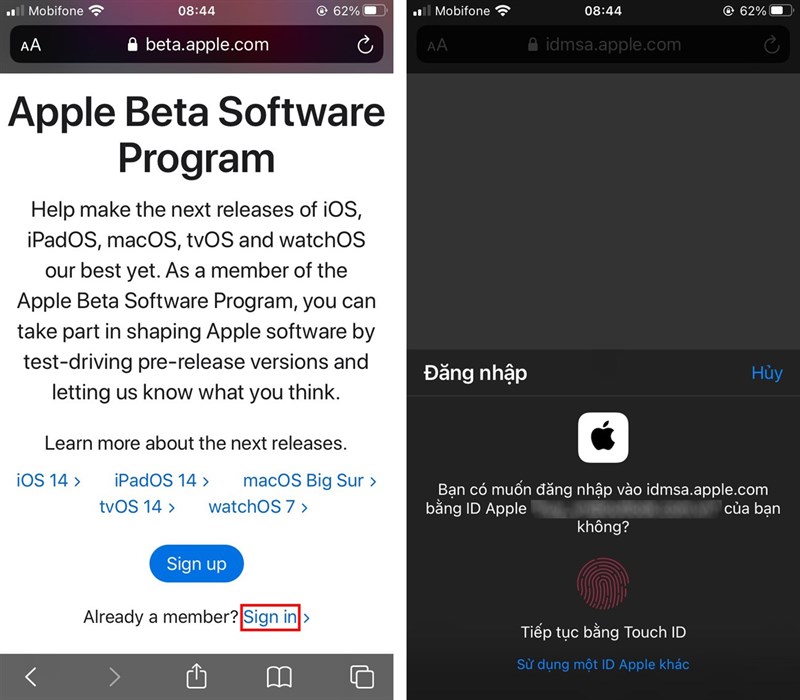
Step 2. Next, under Get Started, select Enroll your iOS device> Download profile.
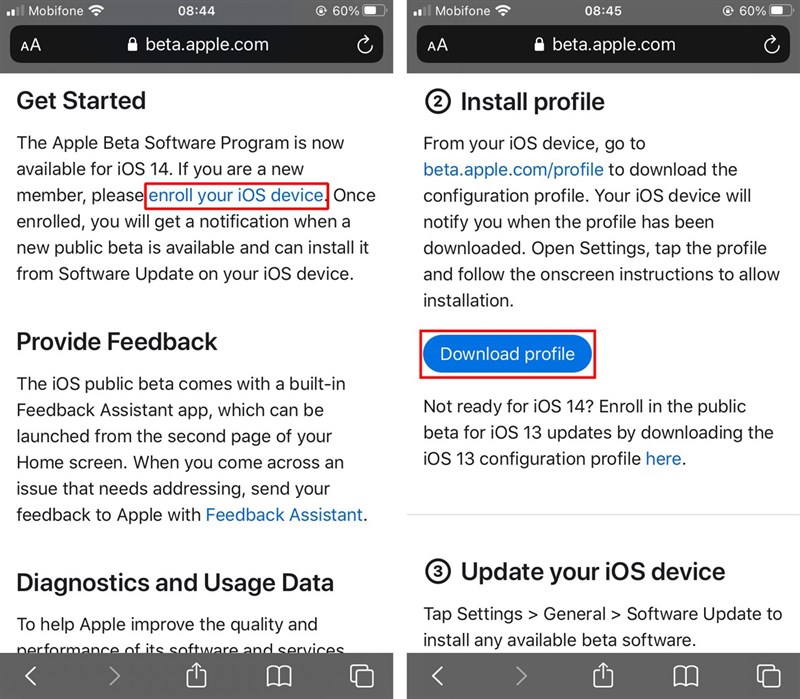
Click Allow to complete the configuration profile download.
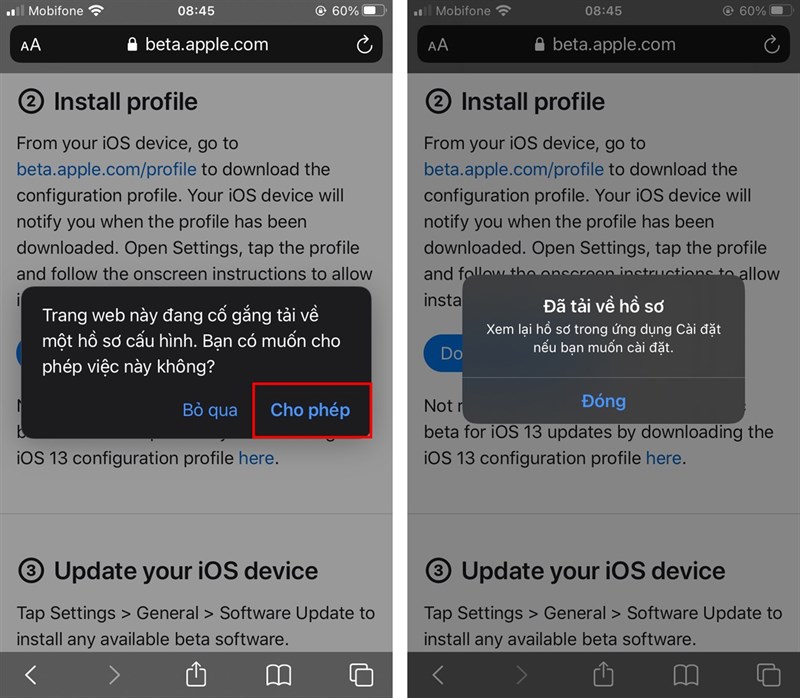
Step 3. Download successfully, you go to Settings and you will see the message Downloaded profile> Configuration settings> select Settings.
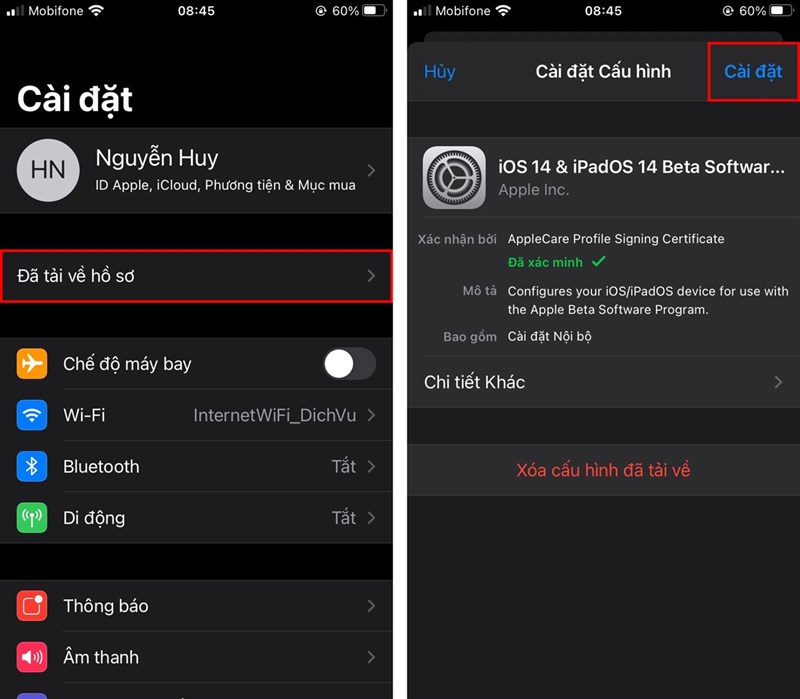
Step 4. Installation is complete, you need to restart your iPhone to apply the changes.
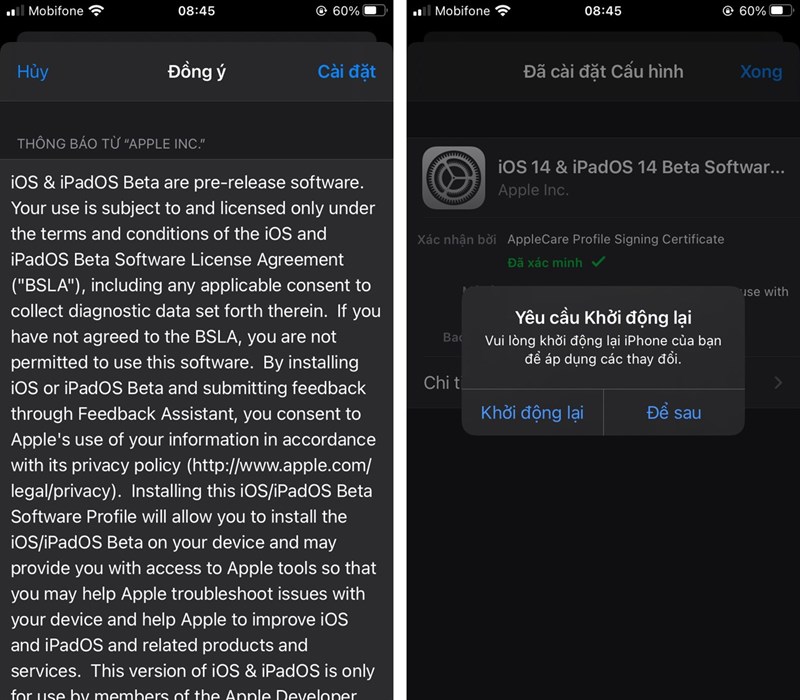
Step 5. Now go to Settings> General> Software Update> Download and install iOS 14.3 Public Beta 2. Your iPhone must have at least over 4GB of free storage space.
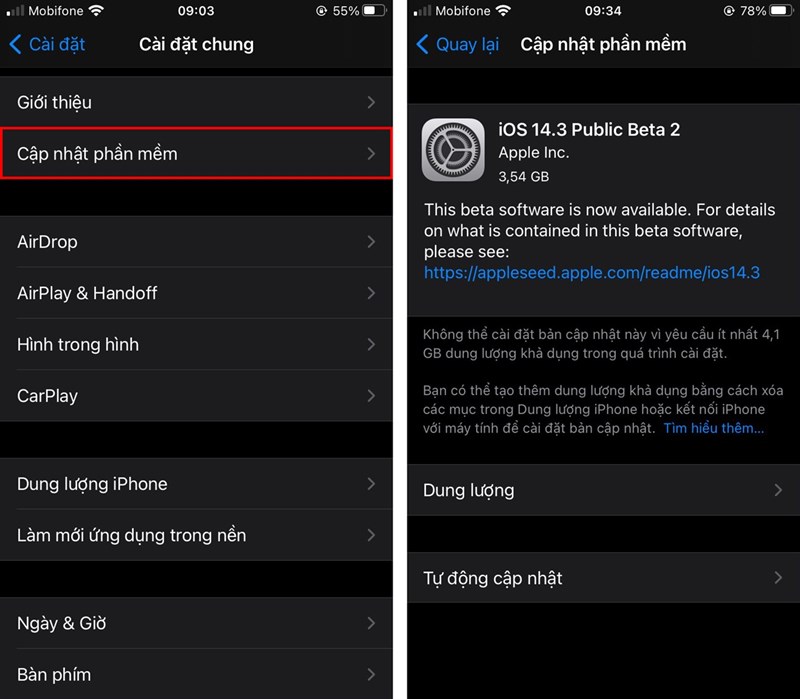
2. What's new in iOS 14.3 Beta 2
According to Apple, this update has changes.

- The New Registered User Version badge displays in the top right corner of the Apple News app.
- Reading stories via the expanded link next to each audio story becomes easier.
- Text content in Apple News has a smaller text size so that headlines aren't truncated.
- The new Apple News + Audio channel is broken down by topic, and you can subscribe if you want to use it.
- Watch Now, Gallery, and Search buttons on Apple TV are updated.
- Looking for updates for Apple TV is similar to the Apple Music app.
- Change some of the colors of the action buttons on the Apple TV app.
- Show the PAL format switch in Settings> Camera> Video Recording.
- The Home app is now available for local software updates.
- Apple Fitness + Analytics is converted into Settings> Privacy> Analytics & Improvement.
- New Apple Arcade filter.
- Change notification frame Turn on / off the alarm.
- Update the About view when opening the Apple Podcasts app.
Some minor tweaks beyond Apple ProRAW mode for iPhone 12 Pro and iPhone 12 Pro Max, no longer require AVFoundation Capture photos.

On iOS 14.3 beta 2, the Shortcuts app no longer opens when you tap a shortcut on the home screen, meaning you can go straight to an app without first opening Shortcuts.

The Apple Music app now has an overflowing title, adding artwork with beautiful animation effects. Apple Music can use the video player system-wide.
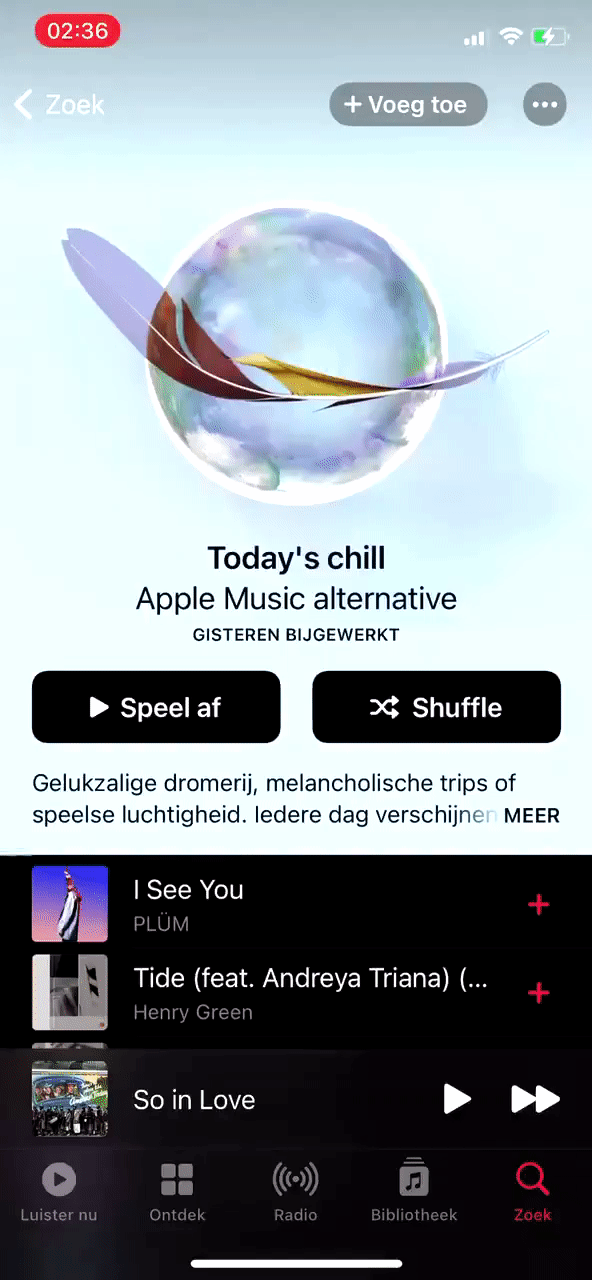
It's great, isn't it, everyone, do not hesitate to update immediately. Remember to press Like and Share your support.
You should read it
- ★ Instructions for updating iOS 14 public beta have just been released
- ★ How to 'convert' from the iOS Public Beta version to the old version
- ★ Apple released iOS 12.0.1 update, accelerated Wi-Fi connection and fixed many bugs
- ★ How to install Android 12 beta on a phone
- ★ How to join the Apple Beta program to try the latest iOS versions