How to join the Apple Beta program to try the latest iOS versions
Apple has provided a free beta program for users (public beta), previously you need to pay 99 USD / year. And you can sign up for this Apple program right now according to the instructions below.
Although the beta version of any software is incomplete and contains many bugs. Therefore, you should not install beta builds on the main devices you use every day.
Step 1: Go to the address below and log in with your Apple account (Apple ID).
https://beta.apple.com/sp/fr/betaprogram/
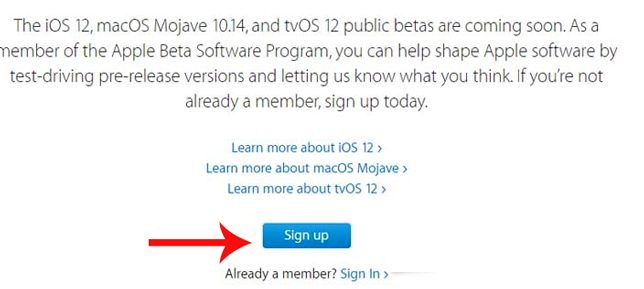
Step 2: Perform the two-factor authentication step if you have enabled this feature.
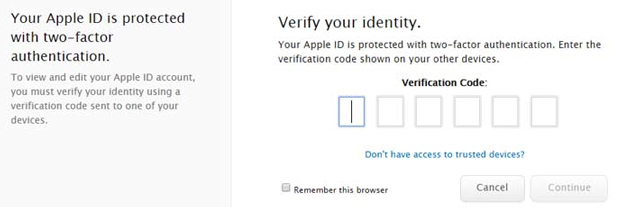
Step 3: Accept the terms of using the beta software.

Step 4: On the phone, go to Settings -> General settings -> Update the software to test the device and notify the update when the iOS version is available.
Note: WatchOS is not included in the beta testing program for users.
See more:
- Check iOS 12 beta and iOS 11.4 on iPhone 5S to iPhone 8, should upgrade?
- What to do when the device cannot access AppStore on iOS 12 Beta
- List of devices upgraded to iOS 12
You should read it
- ★ Errors on iOS 15 beta, should I update to iOS 15 beta or not?
- ★ There was an iOS 13 and iPadOS Public Beta update, download and install
- ★ How to install the latest iOS beta on iPhone
- ★ How to 'convert' from the iOS Public Beta version to the old version
- ★ Apple launched iOS 11.4 beta 2, users can download