Instructions for updating iOS 14 public beta have just been released
Last night in Vietnam time, Apple has officially launched iOS 14 and iPadOS 14 with a series of updates and remarkable improvements. Right now, iPhone users from iPhone 6s and above can install and experience this super hot public beta version of iOS 14 right away.
According to Apple, currently iOS 14 is only available to developers, users will have to wait for the public beta to be released in July. However, an iOS 14 public beta installation configuration appears to be spreading. Fast transmission on the internet.
 iOS 14 officially launched last night according to Vietnam time
iOS 14 officially launched last night according to Vietnam time This configuration file allows users to download and experience immediately iOS 14 public beta. Note that before updating, you should backup data on iPhone in case the installation process has problems. To install you follow these steps:
Step 1
Visit the link below to download the configuration file to your iPhone:
https://drive.google.com/file/d/1eE2Gme4mqQNCUZJOibfoYxL_31urI5PW/view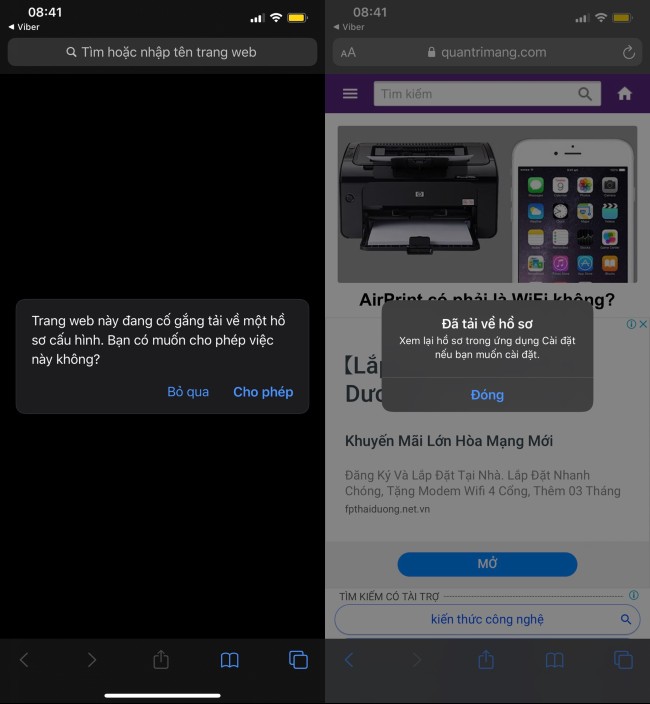 Download the iOS 14 public beta configuration
Download the iOS 14 public beta configuration Step 2
After the download is complete, you need to access the Settings section then access the Configuration section immediately below the account section, proceed to the configuration settings as shown below:
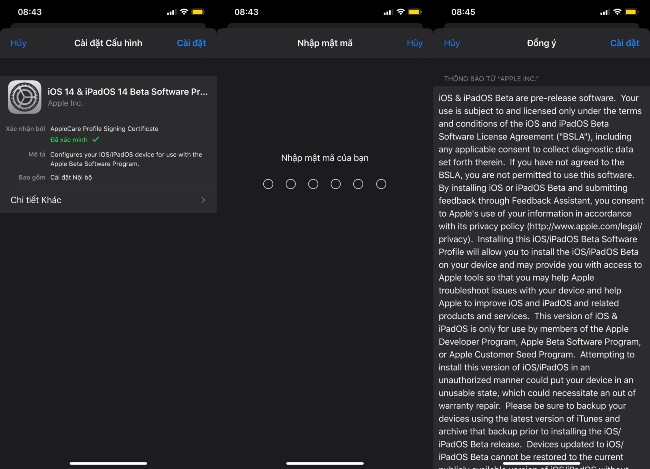 Proceed to configure iOS 14 public beta
Proceed to configure iOS 14 public beta Step 3
After the configuration has been installed, simply go to Settings> General Settings> Software updates , iPhone will allow you to install iOS 14 public beta. Now, you just need to press the Download and install button and then wait for the system to come up.
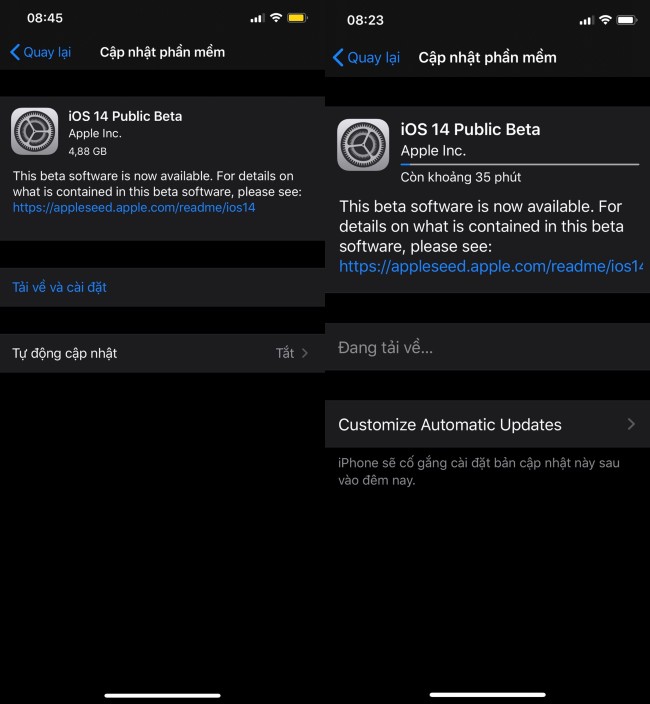 After finishing you just need to click Download and install then wait for the machine to do the rest of the work
After finishing you just need to click Download and install then wait for the machine to do the rest of the workYou should read it
- ★ Download and experience iOS 11.4 Public beta is more stable than Developer version, and has AirPlay 2
- ★ There was an iOS 13 and iPadOS Public Beta update, download and install
- ★ How to update iOS 14.3 Beta 2 officially without Profile Developer
- ★ Apple released iOS 11.4 Developer beta 3, adding many new and updated features
- ★ Apple released iOS 12.0.1 update, accelerated Wi-Fi connection and fixed many bugs