How to update Apple Watch to watchOS 6
Apple has released iOS 13 for iPhone. In addition, the company has also launched a new update for Apple Watch: watchOS 6. New features include watch faces as well as new apps and for the first time, a separate independent app store. Previously, to install apps on Apple Watch, you had to download the app first to your iPhone.
Important note : The first thing you need to do is upgrade your iPhone to iOS 13. This will give you the latest version of the Watch app. Once you have iOS 13, the steps to get watchOS 6 are similar to manual updates for Apple Watch.
Install watchOS 6 on Apple Watch
First, make sure the Apple Watch has a battery level of 50% or more and connect it to a charger. Make sure iPhone is also plugged in. Also, keep your iPhone and watch at close range throughout the update process.
Then launch the Watch app on iPhone and go to My Watch> General> Software Update . You will see watchOS 6 available. Click the Download and Install button.
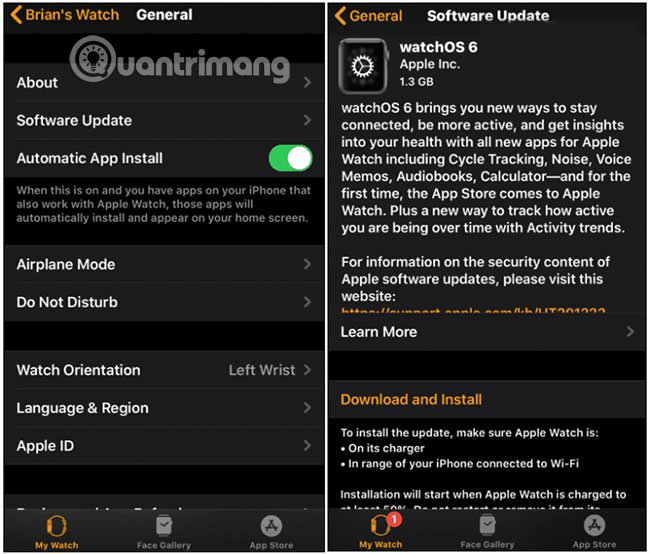
Enter the PIN and agree to the terms of service. Then wait while the installation takes place. This is a fairly large update and the time required will vary, depending on the situation. Therefore, it is best to make sure both the watch and the iPhone are connected to the respective power source.
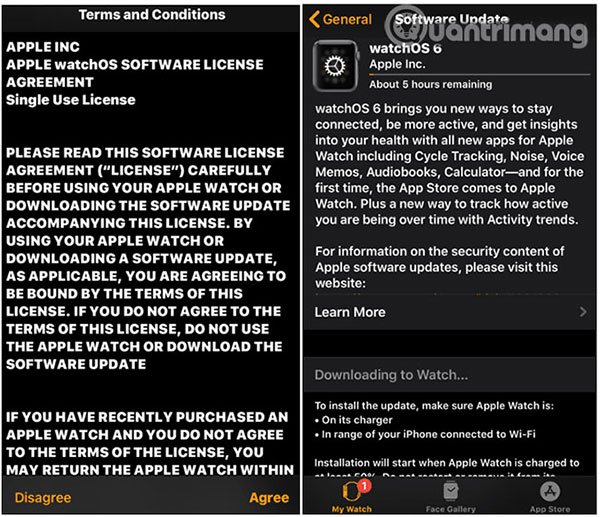
The watch will restart during the update process and you will see a notification on your phone that the software has been updated.
All operations are completed! Your watch is currently running the new watchOS 6. In addition to the new watch face, the first thing you want to check out is the App Store for Apple Watch. It has a number of exciting new applications including audiobooks, voice memos and more.

If you have problems with an active update, restart your watch and iPhone and verify the watch is connected to the charger. Then follow the same steps again.
Hope you are succesful.
You should read it
- ★ Apple releases watchOS 7.3: More Unity watch faces
- ★ WWDC 2019: watchOS 6 officially launched with many notable improvements
- ★ Instructions to upgrade to WatchOS 9 for Apple Watch
- ★ Alarm: Apple Watch updated to watchOS 9.5 has a green screen error
- ★ How to install watchOS 6.1.2 beta 2 for Apple Watch