How to type Vietnamese on Mac computer?
For computer users, typing Vietnamese has become so simple and necessary in work, entertainment, life . everyday. On Windows, we have Unikey, GoTiengViet, LaBan Key on Android, so what about Mac OS X?
- Download Unikey for free.
- Download LaBan Key for Android.
In the article below, we will introduce you some operations to type Vietnamese on Mac computer!
Method 1: use the default input method:
First, click on the Apple icon> select System Preferences> Keyboard:

At the next screen, click Input Sources :

In the Input Sources screen, we will see a lot of Mac OS X built-in percussion, scroll down the list and select the corresponding typing modes in the Vietnamese Unikey section.
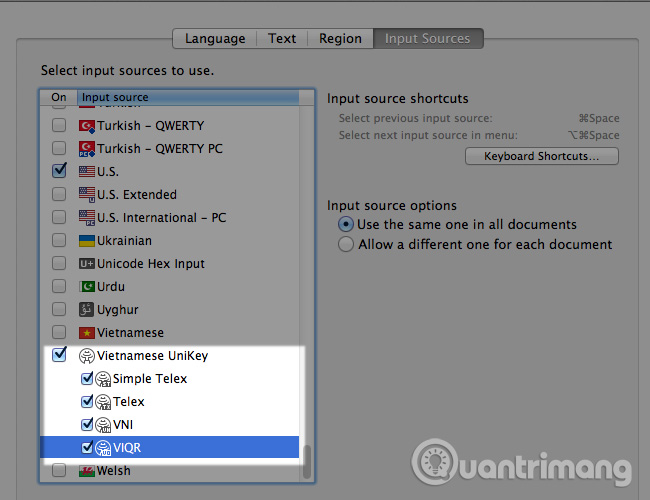
Immediately above the top right corner of the screen will appear a new set of typing mode table, you can switch to Vietnamese Telex or VNI input method:

Please try:
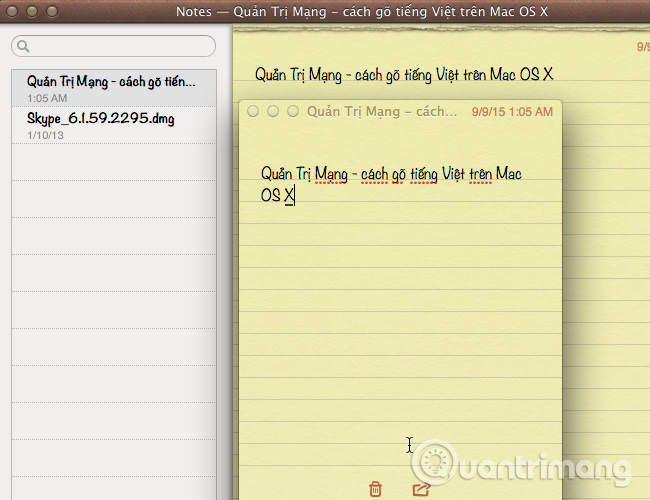
Method 2: use GoTiengViet:
- Link to download GoTiengViet on Mac OS X.
After downloading and installing successfully, the application will display the message as shown below, asking users to turn on Enable access . feature, click OK to be:
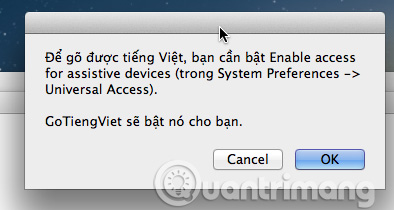
Similar to the way 1 above, GoTiengViet is also displayed in the upper right corner of the screen, with the interface quite similar to Unikey on Windows :
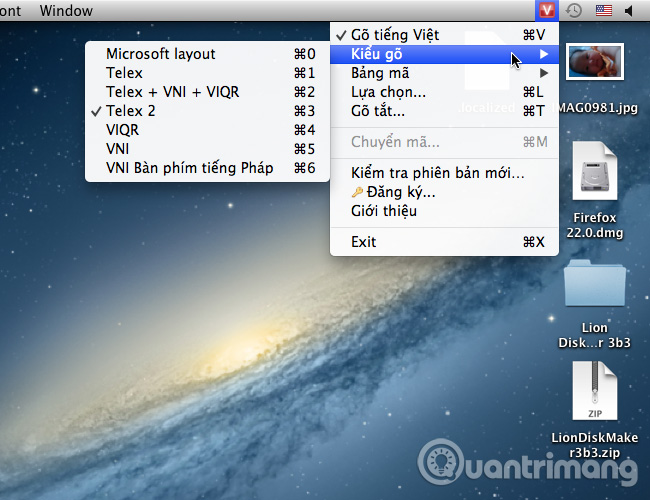
Why try typing Vietnamese:
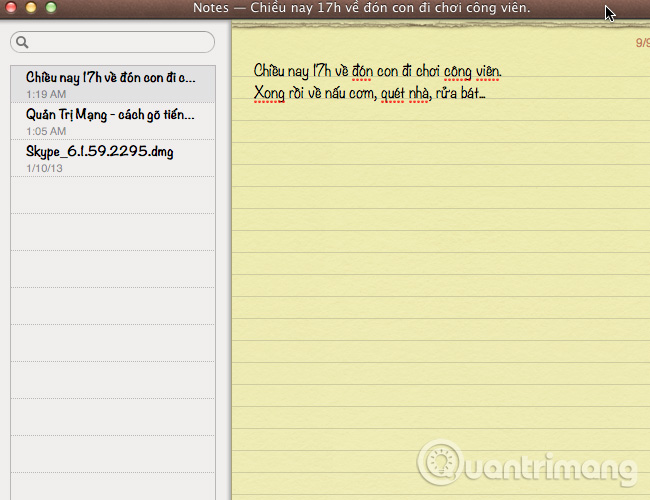
Both ways work effectively and stably. Hopefully the above article can help you better understand the Mac operating system, Vietnamese keyboard.Good luck!
You should read it
- ★ Please download the new update of GoTiengViet on macOS with more changes, more stable
- ★ How to remove Vietnamese keyboard from Win10
- ★ Instructions for using Bchrome as Vietnamese keyboard instead of Unikey
- ★ Typing Vietnamese in League of Legends
- ★ Help you type Vietnamese with accent on 'Android'