Help you type Vietnamese with accent on 'Android'
Vietnamese IME is the first software to support typing Vietnamese in TELEX and VNI style on Android phones.Interestingly, the use of this software is quite similar to the UNIKEY program on the computer.
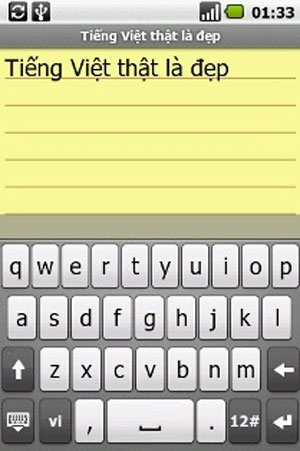
To use the program, download the VietnameseIME.apk file to your device to install. After starting the program, go to Settings -> Locale & Text, Select Vietnamese IME as shown:

Click OK on the next bulletin board and the installation process is considered complete.
When you type in the text and want to use Vietnamese IME, press and hold the text box, then select "Select input method ", continue to select Vietnamese IME as shown below.

To set up customizations for Vietnamese IME, go to Options, the ' Setting for typing' dialog box will appear to allow us to change the program's parameters. These options are quite similar to the buttons in UNIKEY's menu.

Similarly, to switch between typing TELEX and VNI in Vietnamese as you go to Option, in the section "Setting for input method" select the " select typing method ". A new dialog will appear allowing you to make changes.

Click Ok in the next bulletin board to save the settings.
You can download Vietnamese IME software here .