Typing Vietnamese in League of Legends
Usually, we still use Vietnamese keyboards like UniKey, VietKey in computer to type Vietnamese when playing games. However, with some games encountering no typing Vietnamese errors such as Audition, League of Legends, Vo Lam, . is because you do not grant Administrator rights for Vietnamese typing.
In this article we will guide you how to fix Vietnamese typing errors on some games like Audition, Vo Lam, Legendary Alliance, . with Unikey typing tool. How to do with other percussion is similar.
- Fix the error Unikey can't type Vietnamese
- How to convert font code with Unikey
- How to transfer unsigned text with Unikey
Step 1:
If you are opening Unikey on your computer, exit the tool.
- Download the latest UniKey version
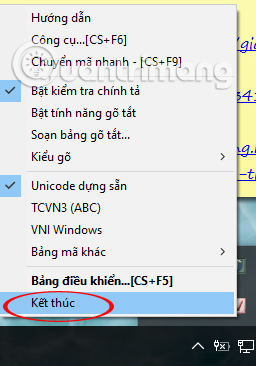
Step 2:
At the computer screen, locate the Unikey icon, right-click and select Run as Administrator .

Step 3:
After that, we will choose the typing method as well as the code table. Ideally, you should use the Unicode Code and Telex Typing to avoid errors in Vietnamese typing when playing games.
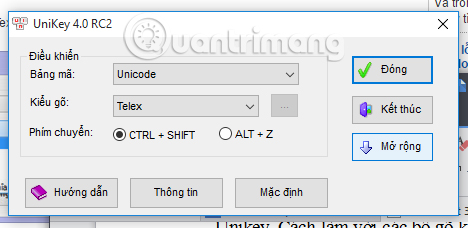
Now let's go back and try typing Vietnamese on the game. If this is not possible, you should uninstall and reinstall or set the percussion default to use.
Refer to the following articles:
- How to use the shortcut function in Unikey?
- How to type Vietnamese on Windows 10
- 4 tips to type Vietnamese fast
I wish you all success!