How to turn your smartphone into a wireless speaker for your computer
Wireless speakers (Bluetooth speakers) have now become popular, with the advantage of being easily portable to listen to music anywhere from a fixed source. In case you don't want to spend money to buy wireless speakers, you can completely use your smartphone instead, thanks to SoundWire.
SoundWire is a free application that allows you to connect and synchronize audio between your computer and smartphone, thereby playing music from your computer to your smartphone. At this point, the user's smartphone acts as a wireless speaker.
This feature is very useful in case you are listening to music on the computer in this room, but also want your loved ones to hear that music in another room, or help increase the volume of the sound emitted by the smartphone (due to be played with both computer speakers and smartphone speakers). In addition, SoundWire is also very useful in case the speakers on the computer are damaged.
Preparation steps
To use SoundWire to turn a smartphone into a portable speaker for a computer, users need to install the SoundWire application on their smartphone. Currently the application only has an Android version, readers can find and download it on CH Play, or download the application directly here (compatible with Android 4.1 and above).
Next, download and install SoundWire Server software for computers here . SoundWire Server is a software used to create a bridge between a computer and a smartphone, helping to connect and play music from a computer to a smartphone without a WiFi network. The software has versions for both Windows XP, 7, 8 and 10.
Instructions for using SoundWire to turn your smartphone into a portable speakerphone for your computer
You install and activate the SoundWire application on your smartphone and the SoundWire Server software on your computer.
To be able to connect smartphones and computers via SoundWire, both devices must be connected to the same WiFi network.
From the SoundWire application interface on the smartphone, press and hold your finger on the icon in the middle of the application interface and wait for a moment, the software on the computer will immediately be connected to the SoundWire application on the smartphone.
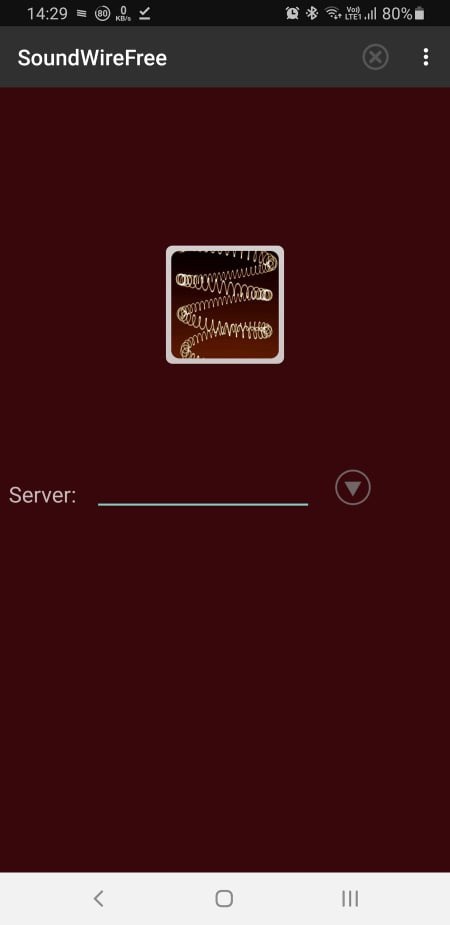
On the interface of the SoundWire Server software on the computer, if the "Status" section appears "Connected", it means that the connection process between the computer and the smartphone has been completed.
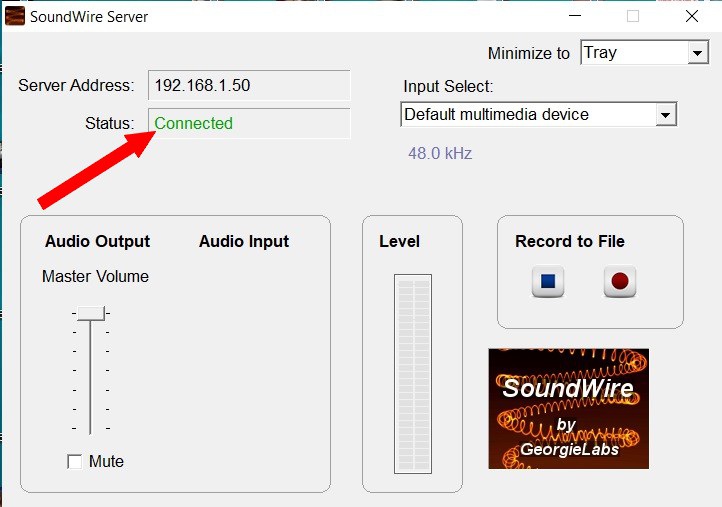
The message shows that the smartphone and computer are connected via SoundWire.
In case you cannot connect by the above method, look at the number sequence in the "Server Address" section of the SoundWire Server software, then enter this number in the "Server" box on the SoundWire application interface on the smartphone.
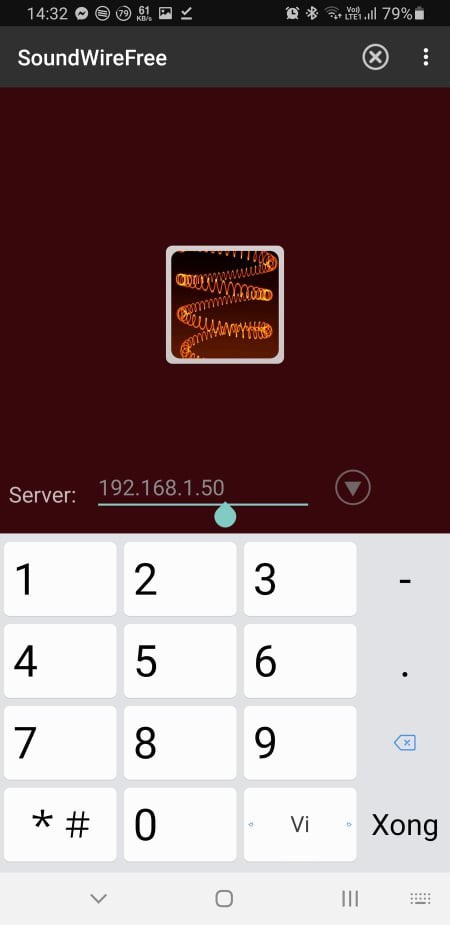
After completing the connection, to test SoundWire's operation, try playing a video or a music on the computer. The sound on the computer will be synchronized with the smartphone and output simultaneously on the computer speaker and the smartphone speaker.
You can bring your smartphone with you anywhere and still be able to hear the music coming from your computer, as long as both the computer and smartphone are still connected to the same WiFi network.
One advantage of SoundWire is that the application can still work and emit sound even when you have turned off the smartphone screen, this ensures that the application does not consume too much battery on the smartphone when in use.
It can be said that SoundWire is a very useful application in case you want to turn your smartphone into a portable speaker, or as an alternative in case the speaker on your computer is damaged.