How to turn on the feature that prompts you to watch videos too long on Youtube
Google has officially equipped for the latest YouTube update feature that reminds users when watching videos for too long. That's right, you don't read anything wrong, the world's largest online video platform can help you stop watching videos to spend time on other tasks. Right now, you can set YouTube to remind you of watching videos too much by turning this feature on.
- How to enable Dark Mode on Youtube
- How to add "Download" button on YouTube, Facebook, . for Chrome, Firefox and Opera
- How to add effects, turn on Dark mode, remove ads and delete black space when watching YouTube
Instructions for enabling reminders when watching videos too long on YouTube
This feature is not a default installation of YouTube, but you can easily activate it to start limiting the impact of technology on yourself.
Step 1:
First of all, you open the YouTube application, at the application interface you need to select the account icon in the upper right corner of the screen.
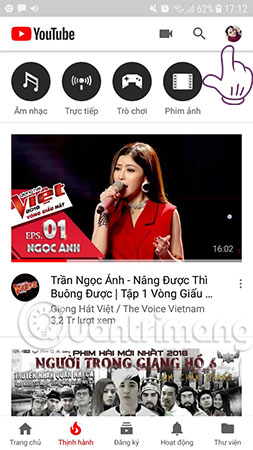
Step 2:
Next, select Settings (Settings)> General (General) .
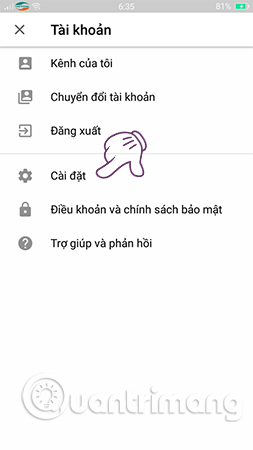
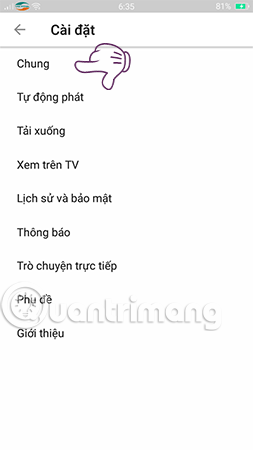
Step 3:
Now you access the Remind me break feature (Remind me to take a break) .
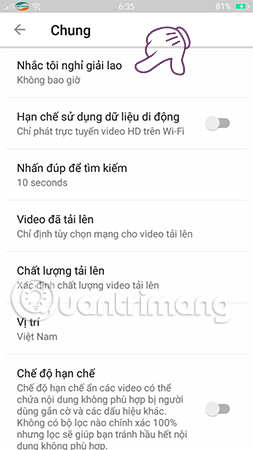
After that, you will see YouTube offers you a lot of different reminders from 15 minutes to 3 hours depending on your needs, and you just need to choose the time that best suits you.
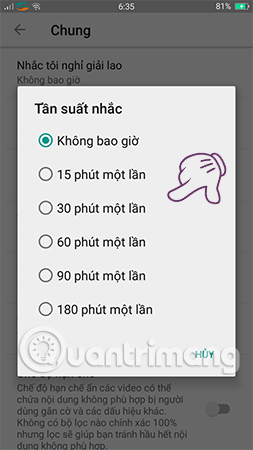
Successfully turn on the reminder feature when watching videos too long on YouTube, from now on if you watch too long, there will be a notification immediately and remind you to take a break.
Hope you are succesful.
See more:
- How to edit videos on YouTube?
- How to get YouTube video links on phones and computers
- Save Internet bandwidth and battery when playing YouTube videos