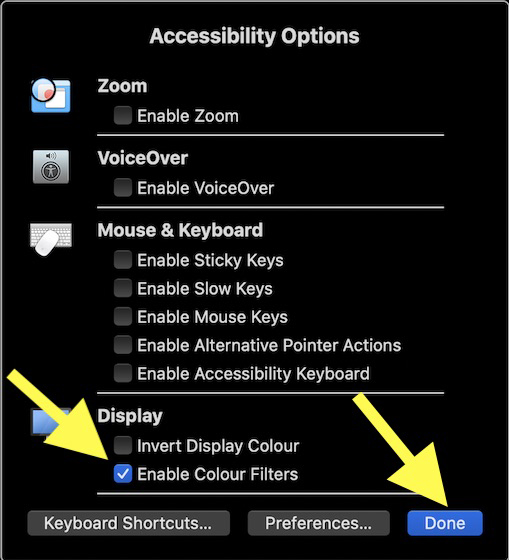How to turn on Color Filters on Mac to improve the reading experience
In addition to the favorite dark mode, many people rely on color filters to read text on Mac more easily. These filters work effectively in changing the appearance of images and the user interface. Ready to try this great feature? Let TipsMake.com show you how to turn on Color Filters on Mac to improve the reading experience!
Customize Color Filters on Mac
As part of Accessibility , color filters can be turned on / off via the handy Accessibility shortcut, without going into System Preferences.
1. Click the Apple menu in the top left corner of the screen.
2. Now, select System Preferences in the menu.
3. Next, select the Accessibility panel .
4. Next, select the Display option in the sidebar.
5. Next, click on the Color Filters tab .
6. Now, check the box of 'Enable Color Filters' .
7. Click the Filter type pop-up menu and select your preferred filter. You have 5 options to choose from: Greyscale, red / green filter (protanopia), green / red filter (deuteranopia), Blue / yellow filter (tritanopia) and color tint . Choose the one that suits your preferences.
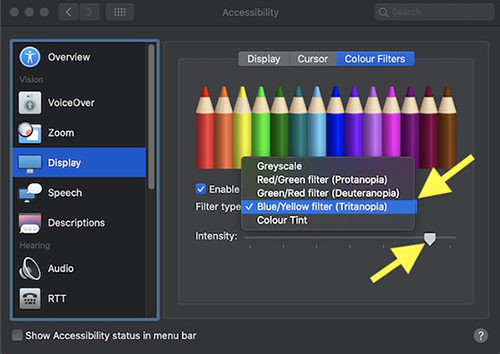
Now, the color tone will apply to the full screen, making it easier for you to view the content. Since most filters allow you to adjust the intensity, you can also drag the slider to the left or right to fine-tune it easily.
Quickly enable / disable Color Filters on macOS with Accessibility shortcut
Using quick shortcuts, you can easily turn on / off color filter on Mac. Just press the Option + Command + F5 keys at the same time to access the Accessibility options shortcut table . If your Mac has Touch ID, press the Touch ID button 3 times to display the shortcut panel and then select / uncheck the box of 'Enable Color Filters' as needed.