The 12 best Instagram filters for your photos
Understanding which Instagram filters work in different situations will help your profile stand out. Keep reading to discover some of the best Instagram filters, along with the type of images you should use for each one.
1. Color Leak

Instagram released Color Leak in November 2023, and it's a great option if you like film-style photography. This filter resembles what you might sometimes see after developing a photo from a film camera, with subtle shades of red, yellow, and orange.
Color Leak is one of the best Instagram filters for images with a lot of brightness or bright colors in the background. However, it is a bit difficult to use on images with dark backgrounds.
2. Ludwig

Ludwig is one of the oldest and most popular Instagram filters. This is also one of the more flexible options on this list.
When using this filter, you will get warmer tones and sharper contrast. It's better than Color Leak for photos with dark backgrounds because its effect is more subtle.
Besides, you can also use Ludwig to take portraits and selfies. The reason why this filter works well with everyone's images is because the changes are very subtle, and it can also reduce clarity a bit if your image was previously too sharp.
3. Oslo

The Oslo Instagram filter is another great option if you want to add subtle changes to your photos. When you use this filter, you will increase the contrast in your photo and reduce shadows. But at the same time, the exposure level will also increase.
Oslo is a great Instagram filter for architectural, urban, and street photos. You can also use this filter if you want something simple that makes your facial features stand out more.
4. Soft Light

Soft Light is one of many filters introduced in November 2023 on Instagram. It significantly reduces image clarity and contrast is also reduced.
If you're interested in golden hour photography, Soft Light is a great choice. It will improve the warm tones in your photos, especially on overcast days.
5. Simple

The Simple filter adds simple edits to your images. For this reason, it is one of the best and most versatile Instagram filters.
When you use this filter, your image will increase in contrast. If you want to take portrait photos where a person is wearing dark clothing and you want them to stand out, this is a great choice.
Besides higher contrast, Simple will also slightly increase exposure and brightness in your photos. It's a great choice to enhance your portraits and selfies on a gloomy day.
6. Melbourne

Melbourne is very similar to Oslo, but the filter will greatly enhance your exposure compared to Oslo. Furthermore, this filter does not enhance contrast as much as other options.
When you use the Melbourne filter, your image won't have as much additional saturation and will look a bit flatter. For this reason, Melbourne is a better choice than Oslo for photographing people and landscapes on sunny days. Furthermore, it's a good choice for golden hour images - whether they're of people or places.
7. Lo-Fi

Lo-Fi is a high-contrast, saturated filter. It's a very good choice for images that already have a lot of bright colors but you want to make them stand out even more. And if you want to take better photos in unfavorable lighting conditions, this filter makes your photos look much better on a sunny day.
The Lo-Fi filter is quite difficult to use when taking portraits because it can add too much saturation and contrast, resulting in an unnatural image. However, it's a good choice for architecture and plant photography if you want to make your subject look more dramatic.
8. Fade

Fade is one of the best Instagram filters if you want something more subtle. The filter will reduce contrast in your photos, making it a good choice if you want to add a bit of drama to your photos - including images that are more saturated than you usually want . The Fade filter works better on photos that have had a lot of brightness added.
9. Valencia
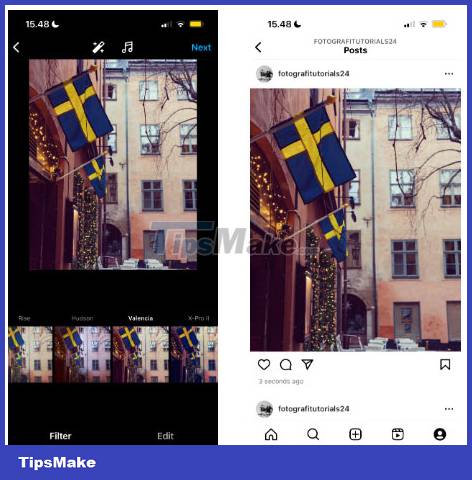
Valencia is one of the oldest Instagram filters and to this day, it remains a popular choice for many users. The filter enhances the exposure in the photo, and you'll also get a slightly less saturated look.
You can use Valencia in many situations, but it's very popular for selfies and street style photos in particular.
10. Aden

Aden is one of the most popular Instagram filters that has been around for a while. It will increase the saturation in your image and give you a more faded look. Sometimes it's a better choice for nature photos than the likes of Oslo and Lo-Fi - Lo-Fi has too much contrast for nature photos, while Oslo is sometimes too blurry.
If you want to make your scene look lively rather than dramatic, Aden is a good choice. For this reason, it may also work with some indoor shots.
11. Slumber
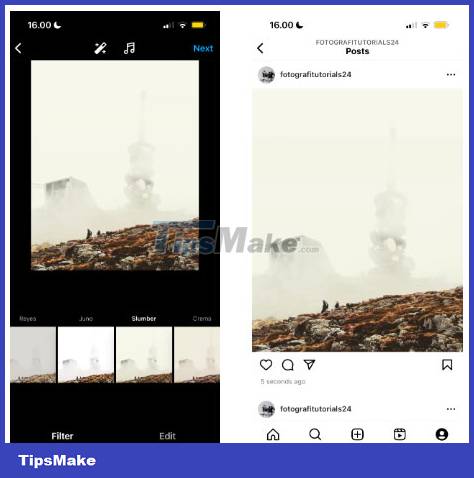
Slumber is comparable to Ludwig, but this filter has some key differences. It adds warmth and reduces contrast in your photos, creating a cozy, inviting atmosphere.
You can use the Slumber filter for nature photography, and it can also work well for some portraits and selfies. However, it's better to use the filter for these types of photos in conditions where there isn't much sunlight. It's also a better option than Oslo if you want something less refined without compromising on luxury.
12. Wide Angle

Did you fail to crop the image as desired during post-production? Do not worry; You can still make subtle adjustments before uploading your image to Instagram. The Wide Angle filter doesn't change any of the color or lighting in your photo, but it will enlarge your photo a bit. After applying this filter, your main subject will stand out more.