How to turn off update win10 thoroughly
Win10 is currently trusted and used by Microsoft as it is getting better and better, giving users a good and convenient experience. However, the automatic Update Win10 feature sometimes annoys users because it does not notify the user and when the device is turned off, it takes a long time to update. And this article, TipsMake.com will help you solve that problem. Instructions on how to turn off Windows10 update effectively and thoroughly.

Method 1: Turn off update with Startup Service
- Step 1: Search from the Search box on the Taskbar (1) → Enter ' Services ' (2) → Select ' Services ' (3)
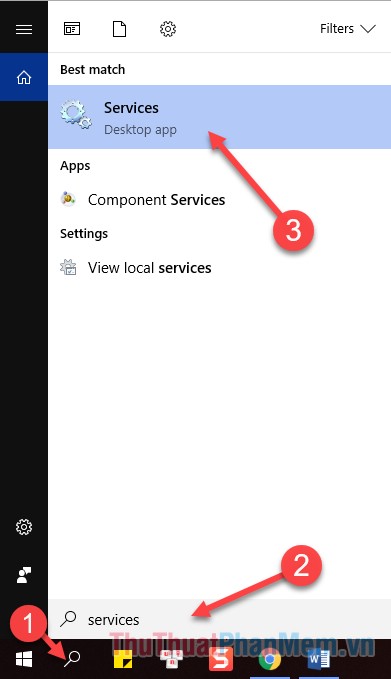
Alternatively, you can simply press ' Windows + R ', then type ' services.msc ' and select OK
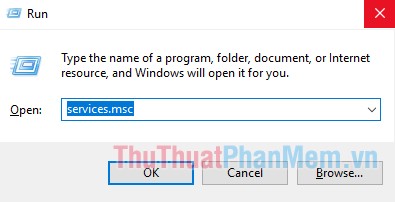
Step 2: There you will see a lot of windows features, scroll down to find ' Windows Update ' right click and select ' Properties '
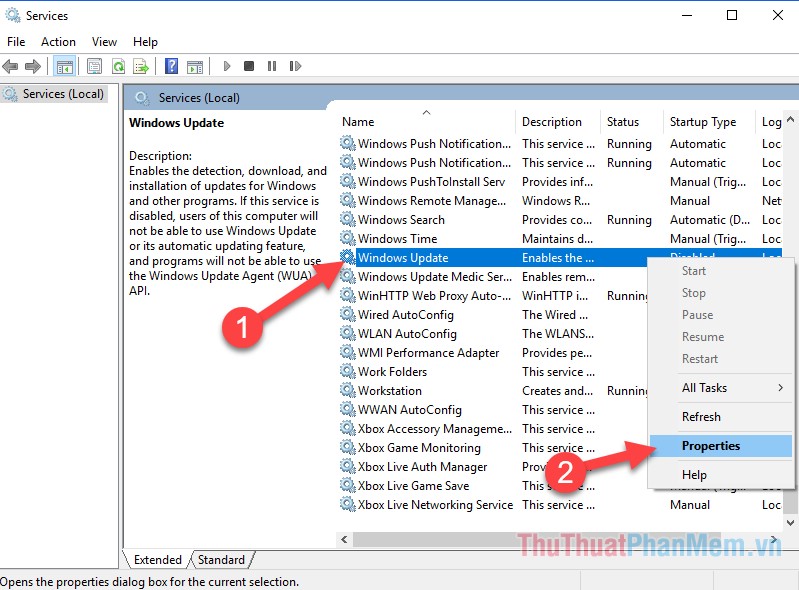
Step 3: Right at the tab ' General ', in the section of ' Startup type ' → click on and select ' Disabled ' → Select ' Apply ' → OK
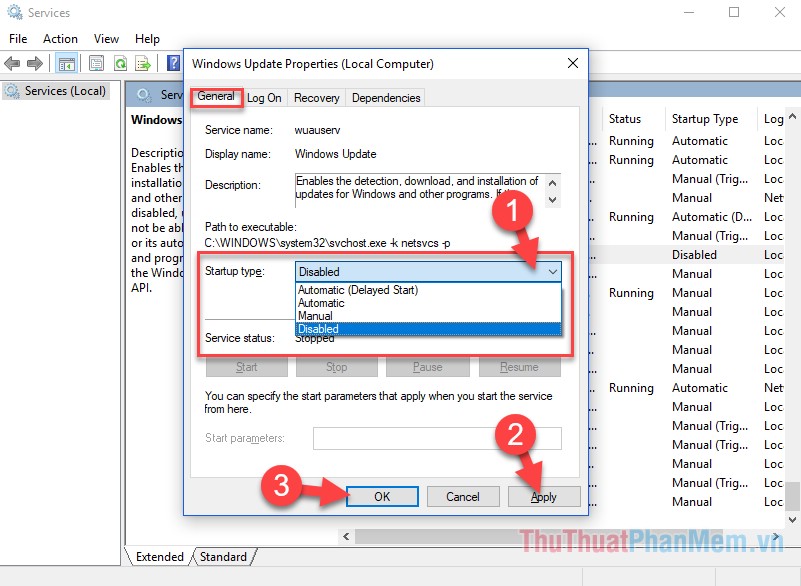
Method 2: Disable update win10 with Group Policy Editor
Step 1 : Press the key combination ' Windows + R ', type the command ' gpedit.msc ' and select OK
Step 2 : In the window that appears, select the steps Computer Configuration → Administrative Templates → Windows Components → and then look for Windows Update
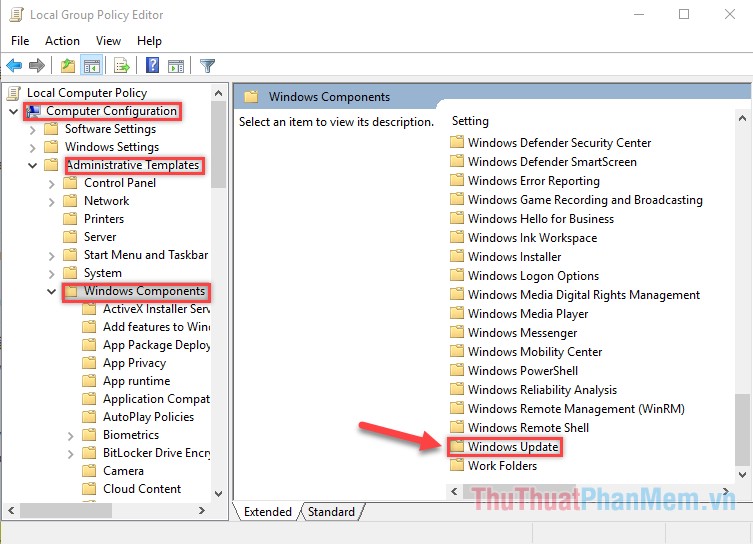
Step 3 : Find the section ' Configure Automatic Update ' → click on the file and select ' Disabled ' → select OK .
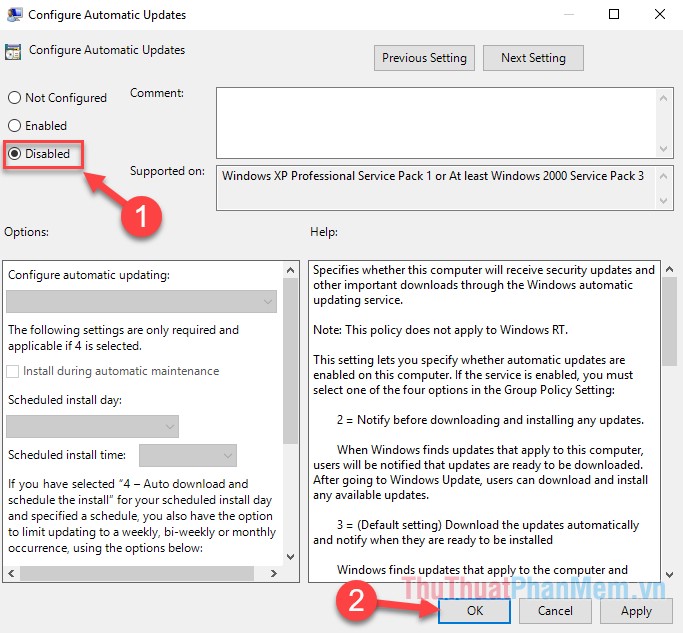
Above are 2 simple but effective ways to Turn off Windows 10 update thoroughly. Hope it helps you avoid unnecessary inconveniences due to self-updating Windows 10. If you have any questions, please comment to TipsMake.com to help you solve it. Good luck!