How to turn off mail notifications in Windows 10
How to turn off mail notifications in Windows 10
To turn off mail notifications in Windows 10, simply follow the simple step-by-step instructions below.
Step 1: Open the Mail application on your computer.
Step 2: In the lower left corner of the window, click the Settings icon.
Step 3: Select Notifications .
Step 4:
Option 1: Select the account you want to disable notifications on the drop-down menu at the top of the screen, then tick the box next to Show a notification banner .
Option 2: Slide the switch button next to Show notifications in the Action Center .
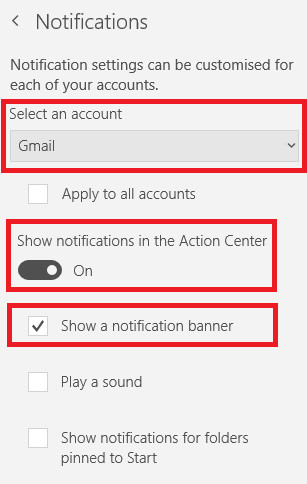
Step 5: Now, open the Windows Settings app.
Step 6: Go to System .
Step 7: In the left panel, click Notifications and actions .
Step 8: Scroll down to Get notifications from these senders .
Step 9: Slide the switch button next to Mail and Calendar to the Off position.
To receive a notification again, reverse the steps above.
I wish you all success!
See more:
- Top free email services
- Add a Gmail account to the Mail application
- 7 simple steps turn Gmail into an application on the desktop