How to turn off automatic app updates on Android
However, not every new version of the app you want to download, or automatically updating Android apps will consume a lot of data. If so, we can turn off automatic application updates on Android like turning off automatic application updates on iPhone. Here is a guide to turn off Android app updates for the whole app or just the apps you want.
How to turn off automatic Android app updates
Step 1:
First, you access the Google Play Store and then click on the account avatar in the top right corner of the interface. Switch to the new interface, click on Settings to adjust again.
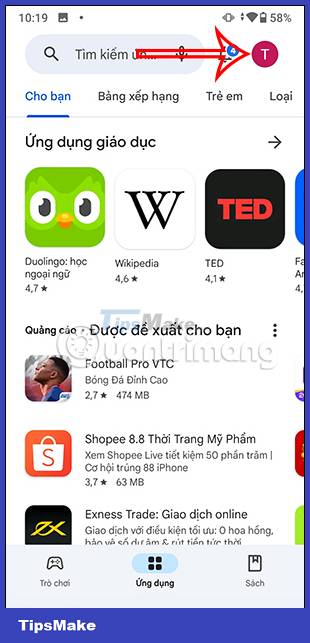
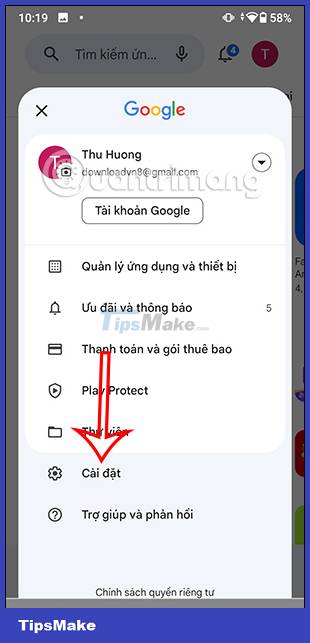
Step 2:
In the interface as shown, we click on Network priority option . You will then see an option to Automatically update apps to change the settings on Android.
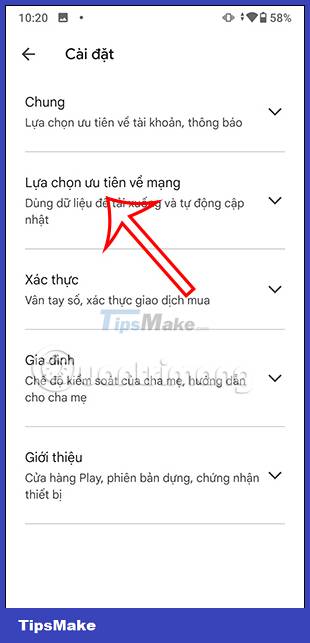

Step 3:
Now you see 3 different settings for automatic Android app updates. To turn off automatic Android application update mode, click Do not automatically update applications , then click OK to save.
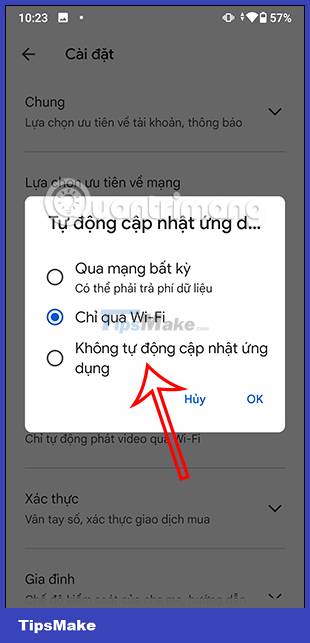
So all apps and games installed on your Android phone will no longer update automatically.
How to automatically disable specific apps on Android
In case you only want to turn off automatic updates of some specific applications, we also make adjustments in the Google Play Store.
Step 1:
Also at the Google Play Store interface, we enter the name of the application that does not want to update automatically. Then click on the application found below.
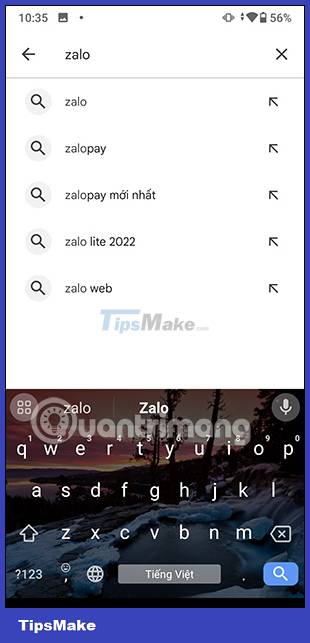
Step 2:
We click on the application to access the information of this application. In the interface as shown, users click on the 3 dots icon in the top right corner of the screen.
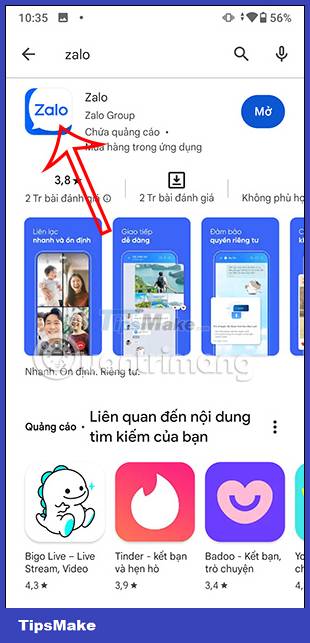
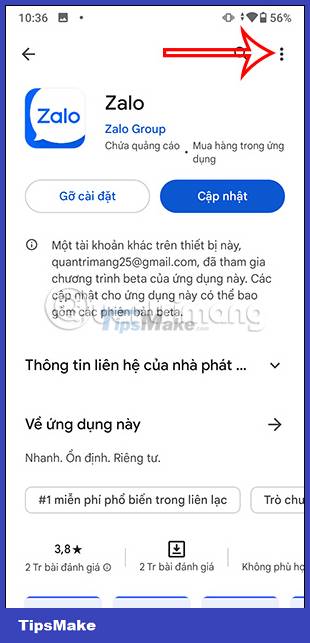
Step 3:
Now the user will see the Enable automatic update setting . We will uncheck this option to not update the new version only for this application.


You should read it
- ★ If you want the application to automatically stop updating on Google Play, please read this article
- ★ How to turn off the auto update feature on iPhone
- ★ Turn off the Win 10 update, stop Windows 10 from updating automatically
- ★ Instructions for updating Android apps
- ★ How to turn off auto update on Firefox