How to turn GIF into sticker on iPhone
iOS 17 allows you to use Live photos to turn into stickers for messages. And if you want, you can also turn GIF into sticker on iPhone with a very simple method. You will convert the GIF to a Live photo and then transfer it to a sticker on your phone. The article below will show you how to turn GIFs into stickers on iPhone.
Instructions for turning GIF into sticker on iPhone
Step 1:
First, download the Giphy application for iPhone according to the link below.
Step 2:
Next, the user enters the GIF image keyword you want to use into the interface. In the GIF image interface, click on the 3-dot icon in the right corner of the screen.


Step 3:
Then display below the screen options for GIF images, we click Convert to Live Photo to convert GIF to Live image . The application asks you what size to download the GIF image to Live Photo, Save as Live Photo (Full Screen) or Save as Live Photo (Fit to Screen).
Next, download the Live Photo to the album on your phone.



Step 4:
Open the newly downloaded Live Photo, then press and hold on the image and select Add sticker . At that time, Live photo turned into a sticker. You can add additional effects to the sticker if you want.



Step 5:
You open the messaging app and then create a new message. Next in the messaging interface, the user clicks on the plus icon and selects Sticker in the displayed list.

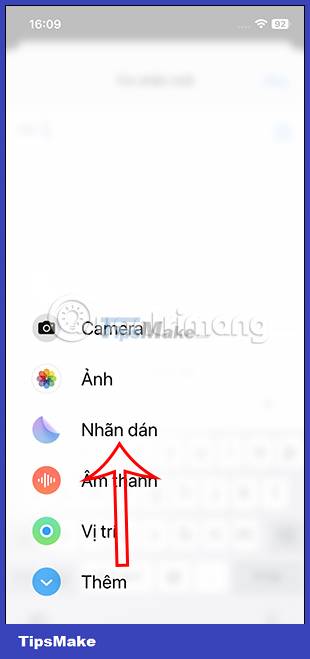
Step 6:
Now you will see the sticker from the GIF image so you can click send in a message on your iPhone.

