How to translate text from photos taken with your phone
Normally to translate a foreign language, we often have to manually enter the words to be translated into the dictionary software which is quite laborious. Therefore, in this article, TipsMake.com will guide you another way that is much more convenient, what words do you want to translate, just put your phone camera to take the word and the software will automatically translate for you. . Very convenient is not it, please refer to the article!
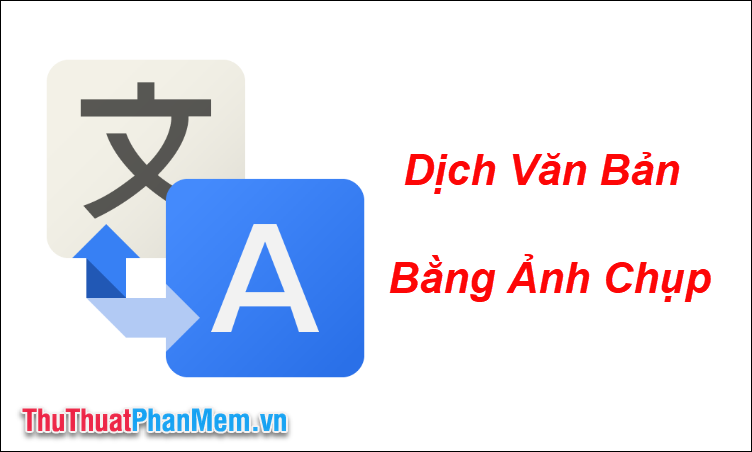
Step 1: On your phone, install the Google Translate application, this is Google's foreign language translation software.
Android link: https://play.google.com/store/apps/details?id=com.google.android.apps.translate&hl=en
Link ISO: https://itunes.apple.com/en/app/google-d%E1%BB%8Bch/id414706506?l=en&mt=8
Step 2: After installing the application, you open the application and on the interface of the application you choose the language you want to translate, for example here we will translate English into Vietnamese. Next, select the Camera section as shown below:

Step 3 : After opening the camera, you bring the camera up and take pictures with English to translate, after taking the software, it will automatically recognize the text on the image.

Step 4: You want to translate words just use your finger to scan them and the results will appear above. If you want to translate all the text on the image, then click the Select All button below.

Note: The software will only translate when there is an Internet connection, if you want to translate even without a network, you will need to download the language pack to your phone.
How to do the following: on the application interface you select Menu and then select Offline translation, in the new window you find the language you want to download and click the download arrow is done.
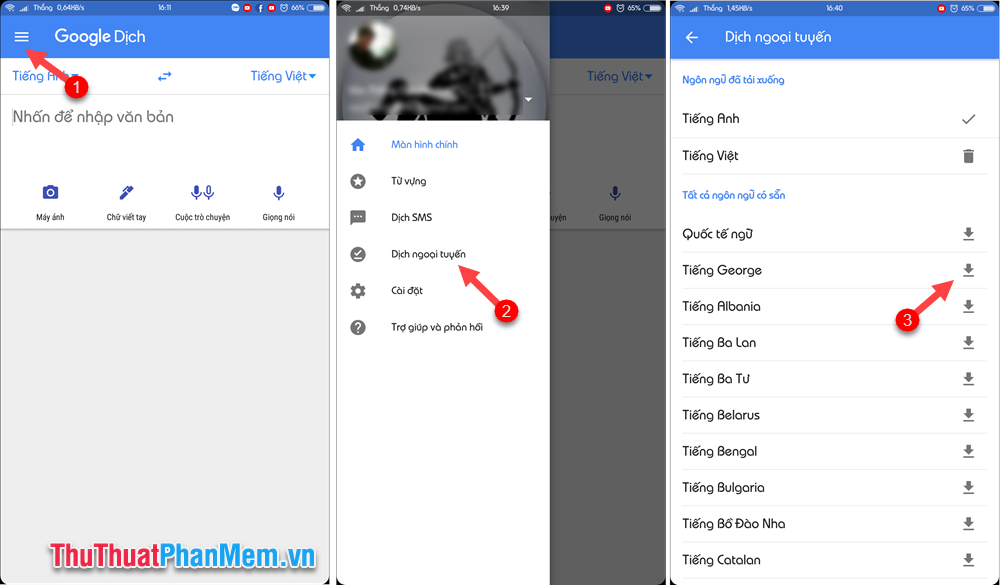
Above is an article on how to translate text with photos taken on your phone, hoping the article will be helpful to you. Good luck!