How to transfer computer screen to black and white on Win and macOS
Popular operating systems allow color computer screens to turn black and white because this will help us focus more on work, especially when faced with large workloads.
The following article will show you how to turn your computer screen colors into black and white with Windows 10, Windows 7, macOS.
Change the color of your Windows 10 computer screen to black and white
In Windows 10, Microsoft has built-in color screen filter for color-blind people. In this case, we can use this feature to turn the color screen into black and white.
Open Settings -> select Ease of Access -> click Color & High contrast . In the Apply color filter section , switch to On mode, then select Grayscale in the Choose a filter list .

The tweak is effective immediately, you do not need to restart the computer.

Turn color screen computer into black and white in Windows 7
Since there is no color filter available in Windows 7 like Windows 10, in order to have a black and white screen we will have to reduce the screen saturation to 0.
To do this, you can customize the settings for the video card.
If using Intel Graphics , right-click an empty area on the desktop -> select Intel Graphics Settings -> click Display -> select Color Settings . In Saturation , drag the slider to the left to reduce its value to 0. Then click Apply to finish.

Switch screen color to black and white in macOS
Apple products already have a color filter for the screen. To use this option, simply click on the apple icon -> select System Preferences -> click Accessibility -> select Display -> tick Use grayscale .
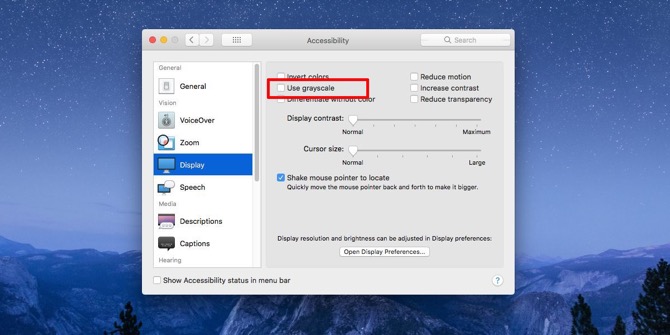
No need to reboot, the computer screen will switch to black and white.
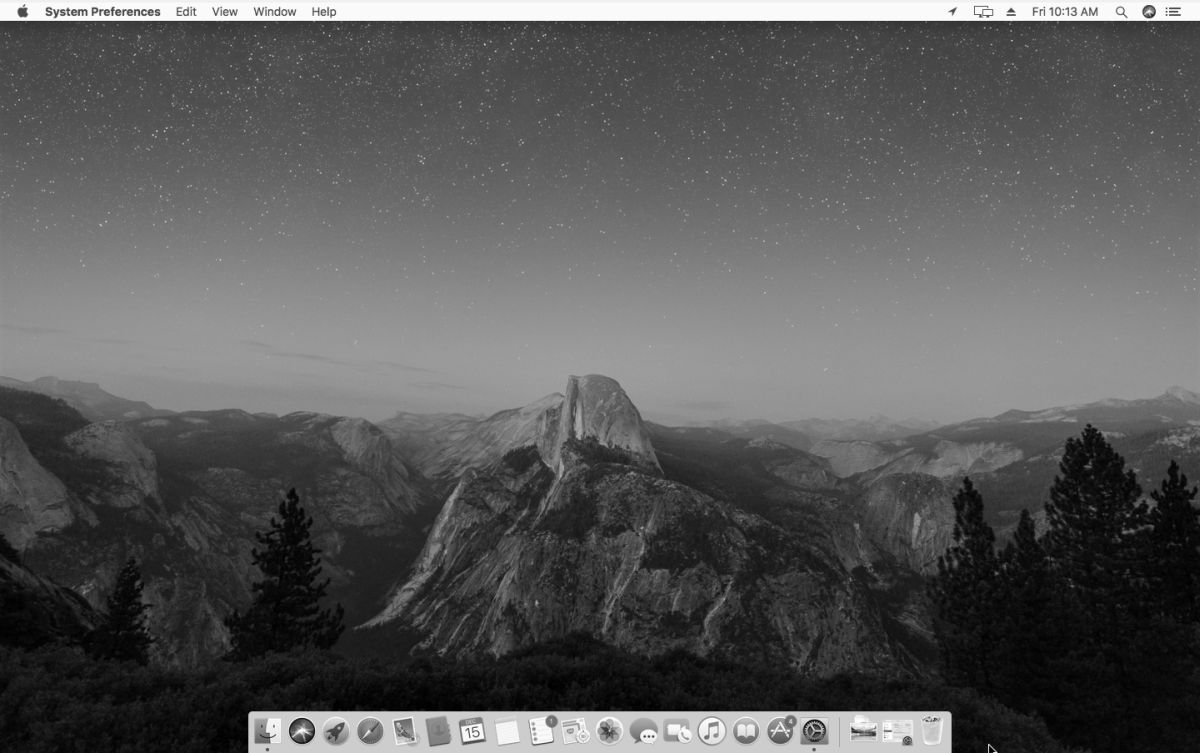
See more:
- Manual manual and automatic computer screen brightness adjustment
- 5 ways to 'Show desktop' super fast for Windows
- How to take photos of computer screen fast, without using software