Turn iPhone screen into black and white
Each feature in the phone has many other functions if we know how to exploit them, such as the Screen Zoom feature. Instead of leaving the screen in normal color, have you tried turning it back to the time of the black-and-white screen phone? The network administrator will guide you how to make a black and white iPhone screen with the following simple steps.
- Instructions for iOS upgrade for iPhone, iPod Touch and iPad
- Instructions for activating Night Shift on iOS 9.3
- 29 tips iPhone users need to know
Step 1:
Access the link after Settings> General> Accessibility .
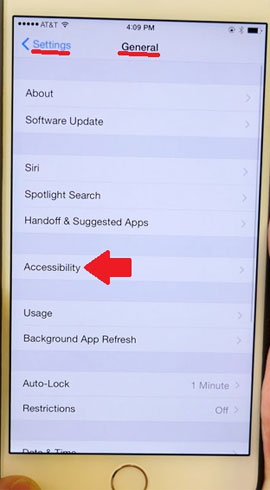
Step 2:
Go to Zoom and slide the Zoom bar to the right to boot.
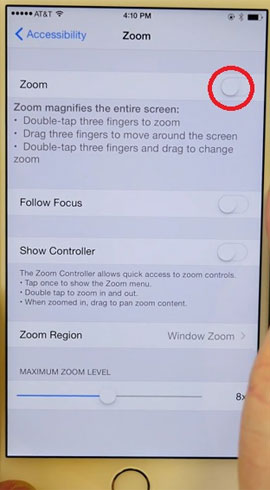
Step 3:
Quickly tap 3 fingers on the screen 3 times to appear the bulletin board, click Full Screen Zoom .
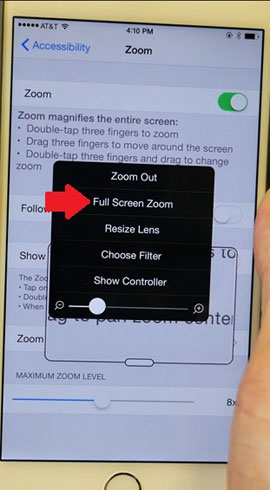
Note , some machines without Full Screen Zoom still do the next steps.
Step 4:
Drag the slider at the bottom left, select Choose Filter .
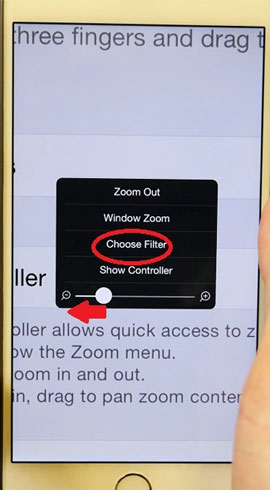
Step 5:
Select Grayscale to turn the iPhone into a black and white screen, select Low Light to reduce the screen brightness.
Note , you want to return to the same interface, then click None.
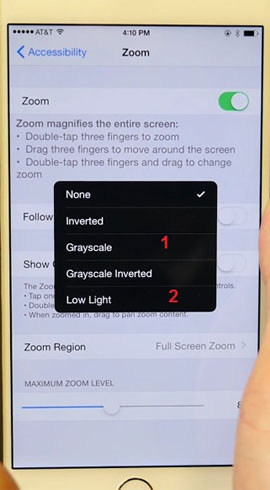
Step 6:
Assign shortcuts to the Zoom function at the following link: Settings> General> Accessibility> Accessibility Shortcut .
Activate Zoom by pressing 3 times on the Home button, the screen immediately changes to black and white.
If you have selected Low Light to reduce the brightness, press the Home button 3 times to reduce the screen brightness at the standard level. When dragging the slider in the Control Center, the darkness may exceed the normal limit.
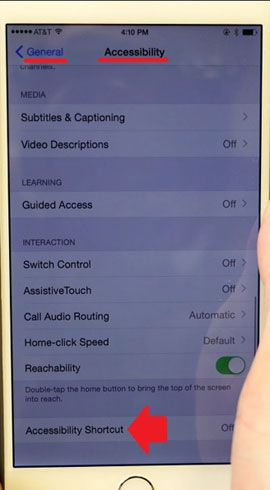
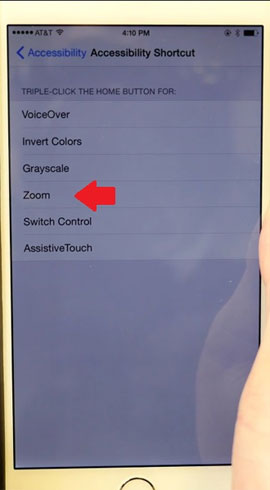
Thus, your phone can switch to a black and white screen already. The Zoom feature can also set the iPhone screen brightness to a standard average, or reduce the brightness to below the normal minimum.
Refer to the following articles:
- Your iPhone, iPad are missing. This is how to find them again!
- How to download and install applications for iPhone and iPad
- Tips to fix iPhone 5 error turn off and don't restart
I wish you all success!