How to speed up web browsing, block out virtual money on Safari
Securing your privacy when browsing the web is essential, not only with a web browser on your computer, but also with your phone's browser. Quiet is an application that enhances Safari security features. The application will block virtual money trainers, trackers and analyze user data from Facebook and Twitter. The following article will show you how to use the Quiet application on iPhone.
- How to protect and browse safely with Google Chrome?
- Face point 15 the safest web browser for Android
- 7 ways to protect your web browser from network attacks
Safari web browser security guide
Step 1:
Users install the Quiet for Safari application on iPhone or on Mac following the link below.
- Download Quiet for iPhone
- Download the Quiet application for Mac
Step 2:
The interface of Quiet application is very simple. Default features are enabled for use, including social network blocking (Facebook, LinkedIn, Twitter, Instagram, Pinterest, Google+, Tumblr), blocking virtual digging operations (Crypto Miners), blocking comments (Comments), blocking unnecessary related content (Relevant), blocking large fonts (Fonts). Blocking large fonts to speed up web browsing on Safari.


Step 3:
Go back to the interface on the device click Settings and then select the Safari web browser . The user then goes to the Content Blocker item and activates the Quiet application in the browser. So you have already activated the Quiet application.
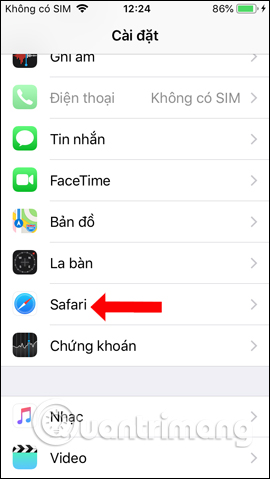

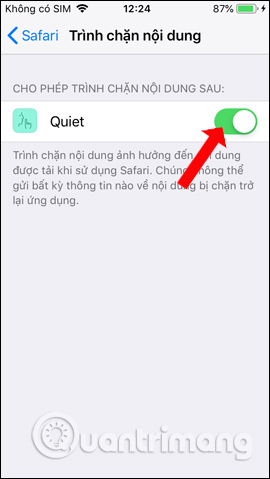
After integrating Quiet into Safari, the application will work as soon as users browse the web. Browsing speed will be improved when the application blocks files causing slow, privacy and safety when browsing the web is also significantly increased.
See more:
- 12 How to protect privacy on Google Chrome
- Instructions for accessing anonymous Web on iPhone browser
- How to save web browsing history when browsing in incognito mode on Chrome browser
I wish you all success!