How to Solve the Feedback Required Error on Instagram?
Instagram is a popular social network not only in Vietnam but also around the world. Similar to many other applications on the device, sometimes Instagram still has a few problems that make users uncomfortable. The required feedback error on Instagram is one of the 'familiar' problems that many brothers often encounter. Cause and solution? TipsMake will quickly answer this question right away!
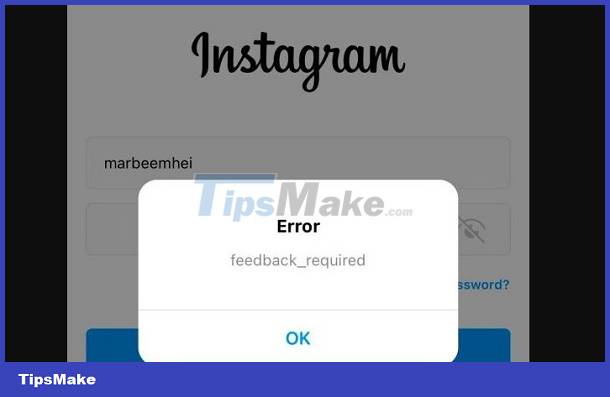
Cause of required feedback error on Instagram
The required feedback error on Instagram means users cannot continue to experience the great features of this application. This will definitely bring you a lot of trouble as well as discomfort and frustration. Although often encountered, few people know the reason why this error occurs. In fact, this is not because there is some problem with Instagram, but because it is you who is causing this situation.
Feedback required What is Instagram? Feedback required, also known as 'response required' error on Instagram. You will encounter this message when you violate some of the social network's guidelines. More specifically, the user has performed a certain action continuously on Instagram. For example, you've been sending messages (especially those with only emojis), commenting, or liking continuously to your Instagram account. Even newly created accounts often face this situation.

Instructions on how to fix the required feedback error on Instagram
When Instagram has a required feedback error, there are many annoying things that happen. Not only are some or all features limited. Users may also encounter an error where Instagram cannot be accessed. To overcome this situation, please apply the following measures:
Wait a few days then use Instagram again
It can be seen that the feedback required error is mainly due to the user's actions violating Instagram's guidelines. Therefore, what you need to do at this time is wait 1 to 2 days (24 hours or 48 hours) until Instagram has automatically removed it.
Try switching to another internet connection
Besides waiting, users can also try a few other ways. In particular, switching to another network is also one of the quick and easy measures. If you are using a wifi network, you just need to register for 3G/4G then turn off wifi and switch to using mobile data or vice versa. Besides, Instagrammers can also change to another wifi network. After that, go to Instagram to see if the feedback request still appears or not!

Update or redownload the Instagram app
It cannot be ruled out that the cause of unusual problems on Instagram is because the application is too old (in cases where users have not updated it for a long time). Or Instagram itself is experiencing some problems. Therefore, go to the App Store or CH Play depending on the phone you are using. Check to see if Instagram has any updates, if so, update to the latest version. Or users can use Instagram on the computer during restricted times.
In case all the above measures do not help you fix it. Please apply the 'strongest' trick of deleting and re-downloading Instagram on your 'mobile phone'. Don't forget after installing to give full permissions to the application!

Hopefully the tips I teach will help you fix the required feedback error on Instagram. See more guides to have a better experience with your 'phone'!
You should read it
- ★ How to activate Instagram security with 2 layers by phone
- ★ How to fix the error can not post Story on Instagram
- ★ Instagram has a serious security error with registration with Facebook
- ★ The new error on Instagram has caused millions of people to lose millions of followers
- ★ Instructions to turn off Instagram notifications via email