How to show hidden files in USB
USB data being pressed or lost is a problem that users often encounter. There are many causes for this and one of them is due to a virus infection. So how to show hidden files in USB, memory card? The following article of Thuthuatphanmem.vn will guide you how to show hidden files in USB and memory cards in the most detailed way.
1. Show hidden files in USB by CMD command
Step 1 : You open CMD with admin rights by opening the search tool type cmd when the results appear Command Prompt, right-click and select Run as administrator
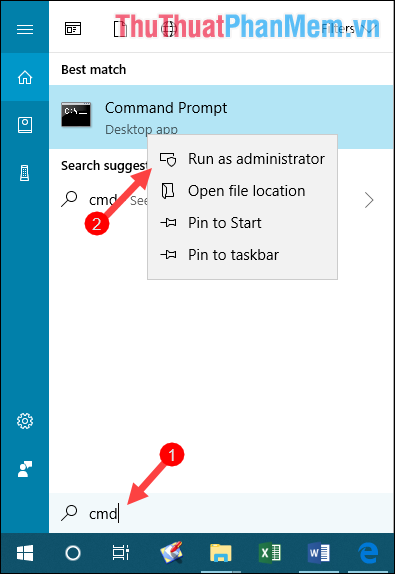
Step 2 : When the cmd window pops up, enter the name of the USB drive and then press Enter, for example, here your usb drive is drive E, we will enter E: and press enter.

Step 3 : After pressing Enter you continue to enter attrib -S -H / S / D and press Enter.

Now you can open the USB and see if the files have been displayed or not.
2. Display hidden files with the FixAttrb Tool
FixAttrb is an effective hidden file showing tool developed by Bkav, this tool is very light at only 300kb and does not need to be installed and downloaded to use.
Download link: http://bb.com.vn/pro/d/FixAttrb.exe/
After downloading you run the application, the usage is very simple. First, click Select folder, then select on the USB drive, then click Show hidden files and wait for the files to be displayed.
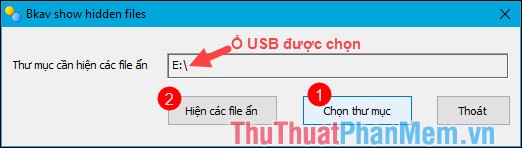
Above are some ways to show hidden files in USB extremely simple and effective, but after showing the files you should use virus scanning software to scan your USB to ensure safety for the computer. , Good luck!