How to share files online on LicketyLink
One of the advantages of sharing P2P file networks is to download the file immediately without waiting for the file upload to complete. Currently there are many online services that support peer-to-peer file sharing for free, unlimited file size and file upload format. LicketyLink is one such service. The following article will guide you how to use LicketyLink, share files online via P2P protocol.
- How to use TransferXL to share files online
- How to share data between devices without installing software
- How to share your self-destruct file with Degoo
Instructions for sharing files on LicketyLink online
Step 1:
You access the link below to enter the homepage of LicketyLink homepage. To use LicketyLink users need to create a personal account. Click on the Registry to register.
- https://lickety.link/
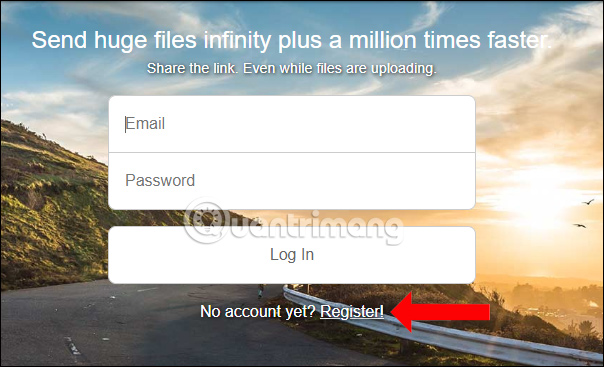
Then you enter the email information and password then press the Registry to register. Return to the account login page interface.
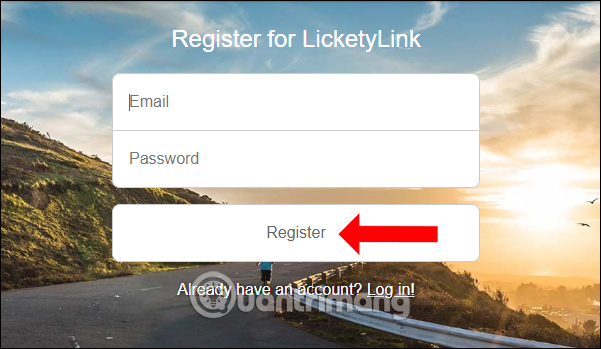
Step 2:
Users will receive a link to link to the download file sharing page. To download the file, you can drag and drop the file into the interface or click Click / Drop to select the file.

We can upload many types of files at the same time, regardless of file format. During upload file if you want to delete any file, hover over the trash icon.
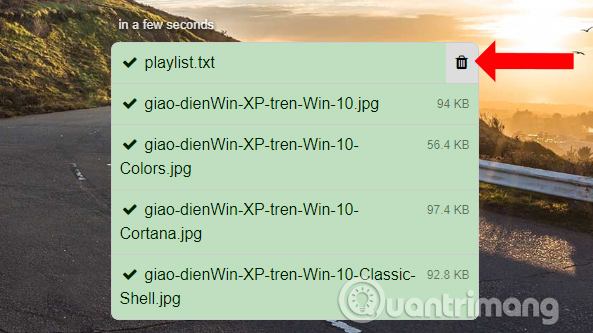
Step 3:
Now send the link above to the file recipient. The file recipient can download immediately without you uploading the file, but to successfully download the file upload process must be completed. Click the Copy icon to copy the download link.

The link recipient will click on the file name to download the file.
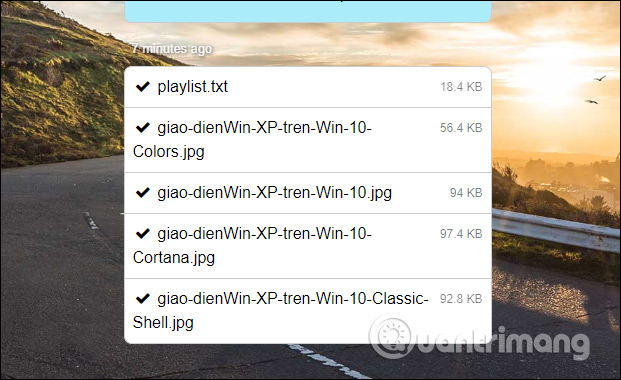
Step 4:
For each account users can create multiple upload and download files. Click Create New Link to create the upload link and download the new file.
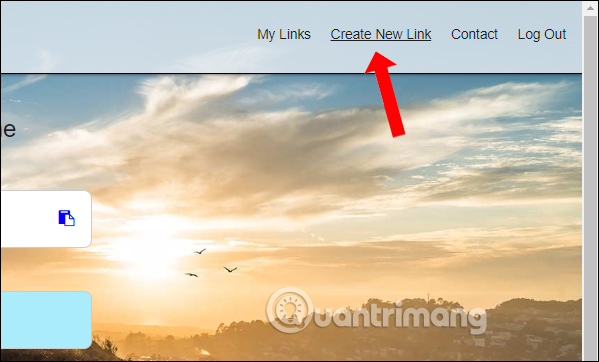
Click My Links to manage the pages created to share files on LicketyLink.
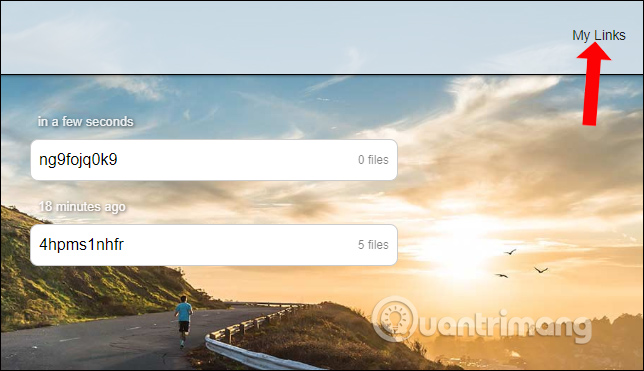
With the use of LicketyLink, file sharing is much faster and simpler. Users can now upload files and recipients can still download files at the same time. We can create multiple file sharing links at the same time.
See more:
- How to send email to self-destruct within 5 minutes on Gmail
- How to use Firefox Send to share large files
- 5 effective file sharing cloud applications
I wish you all success!