How to see who likes your Spotify playlist
When you create a Spotify playlist, you have the option to share your Spotify playlist through various methods. And when you share, users can see who has liked your Spotify playlist. Here is a guide to see who has liked your Spotify playlist.
How to see who liked your Spotify playlist on your phone
Step 1:
On the Spotify app interface, click on Your Library to access the playlist on Spotify. Switch to the new interface, click on the playlist you want to check the number of likes on the playlist.
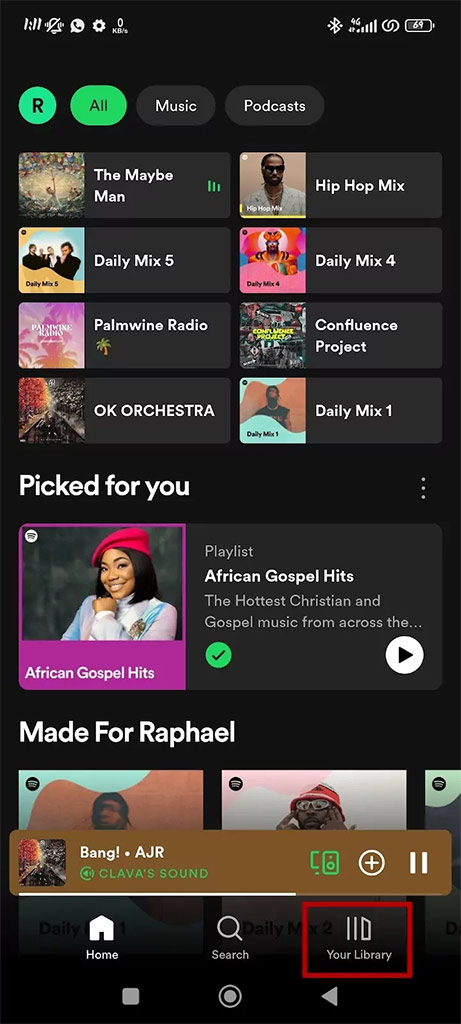
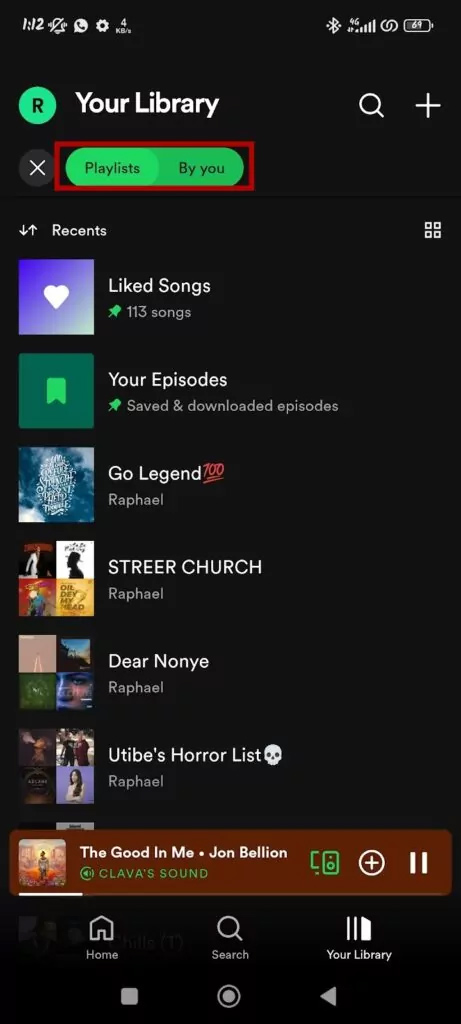
Step 2:
In the Spotify playlist interface, you'll find the number of likes below the playlist and your profile name. This number also represents the number of people following that playlist.
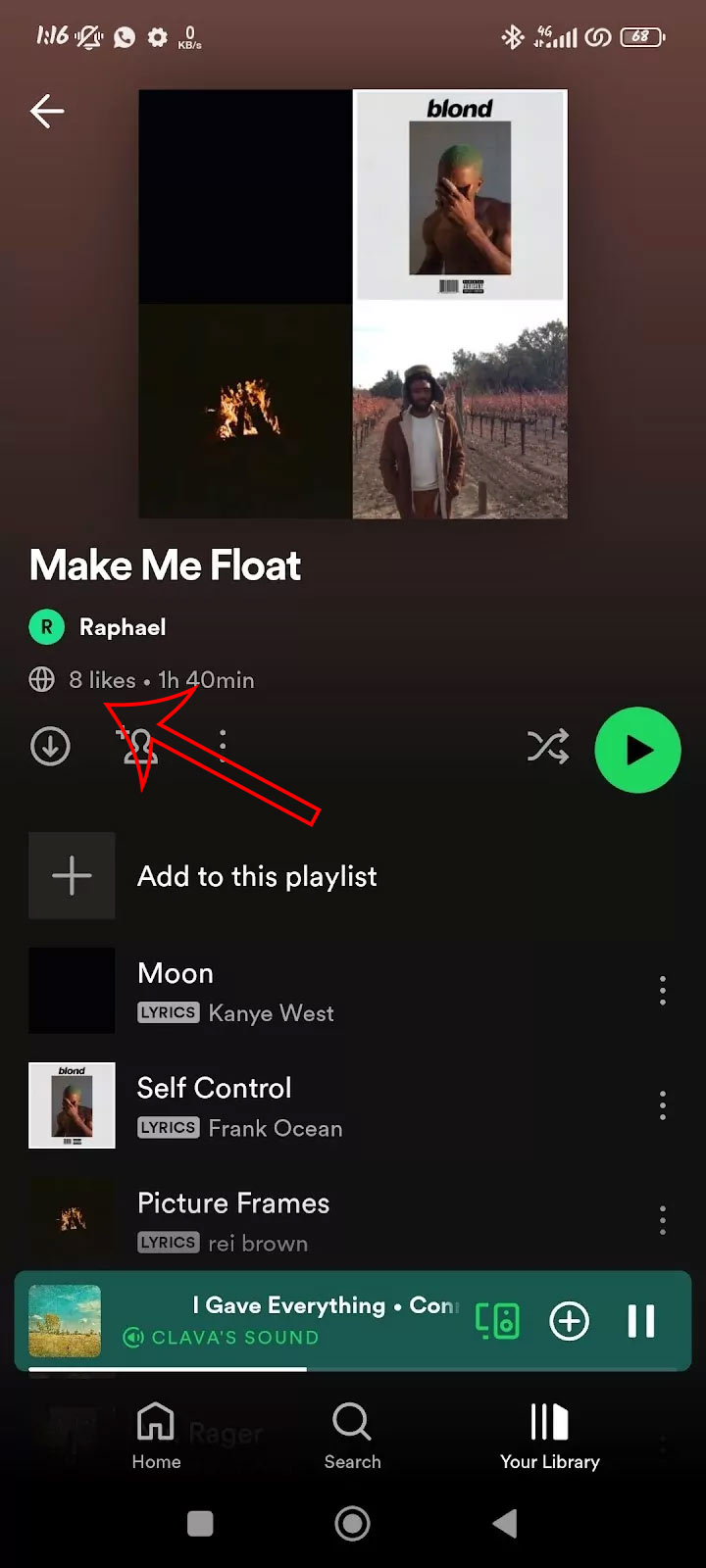
How to see who liked your Spotify playlist on PC
On the Spotify interface on your computer, you also click on the Playlist section to see all the playlists you have created. You click on the playlist you want to see the number of likes.
As a result we also see the number of likes next to our profile name below the playlist title.
