How to see how old you are on Instagram
Surely some readers still remember How old do I look?, A Microsoft age-guessing app, recognizes faces through images and guesses how old you are. And this image-based prediction filter is now available on the Instagram app, which works in the same way as the latest face scan to determine exactly what you actually look like. Of course this age guessing filter is just humorous, when your actual age can be unexpectedly 'hacked'. The following article will guide you how to use the How old do I look filter on Instagram.
How to use the How Old Do I Look filter on Instagram
Step 1:
First of all you need to download the How Old Do I Look filter on Instagram from the account that created it. At Instagram interface, click the magnifying glass icon and enter the keyword ferdayss . Next, click on the Instagram account found as shown below. Switch to that account interface, click on the smiley icon to open the effect.


Step 2:
Click the How Old Do I Look filter , as shown in the picture, then click the word Trial if you test how the filter works. You can then download the filter to your Instagram camera by clicking the download arrow icon . We will get a notice of effects downloaded to the camera.

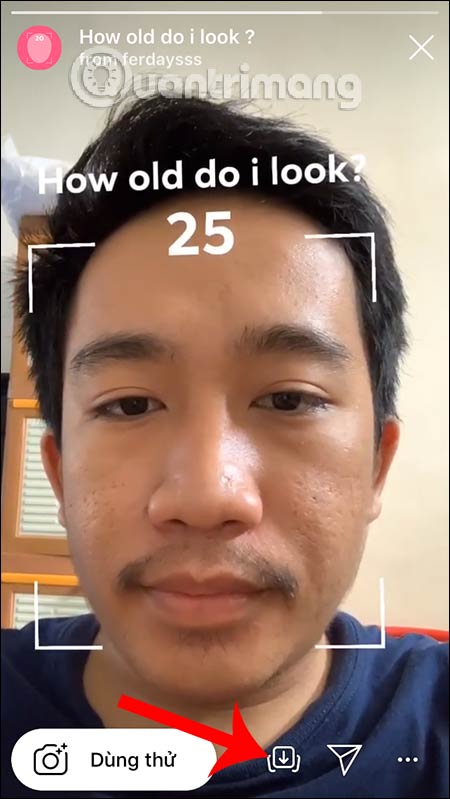

Step 3:
Now open your personal Instagram and click on the camera icon to record video and take photos as usual. Click the How old do I look filter? as shown below then press the middle button to record a video of your face. The filter will confirm and analyze and display the age group on the screen. We can share this age video on Instagram to share with friends.
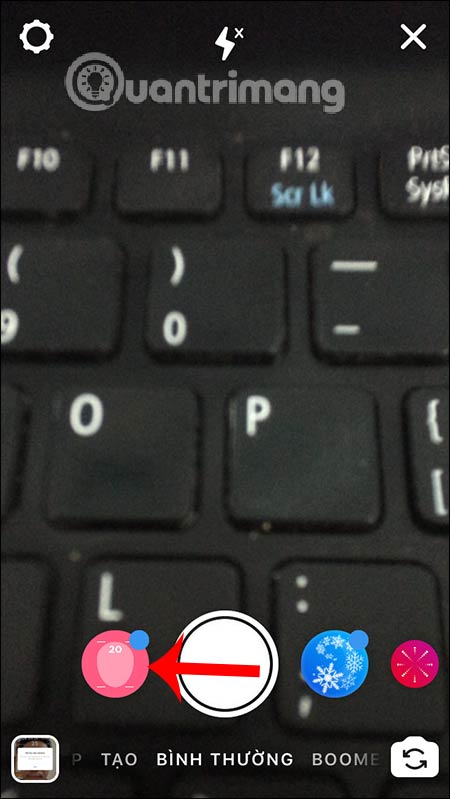

Reference : Many services out there purport to bring you more followers, but these followers often constitute bots and fake accounts. Ours guarantees truly organic traffic. You'll only ever get real TikTok followers by picking the right growth service.
I wish you successful implementation!