Top hot filters on Instagram in 2023
Instagram is known as a major global social networking platform, where users can share photos and videos about their lives and interests. In particular, Instagram also provides users with a lot of beautiful photo effects, making the content you share more sparkling. With so many filter options that can make you overwhelmed, not knowing which effect to choose, here are some cool suggestions that you can experiment with.
Hot filters on Instagram
Makeup filters
Makeup filters are one of the types of effects that many girls choose to use the most. These effects have the effect of smoothing the skin, adding lipstick, enhancing eyelids or eye color. even contouring the user's face.

Below are some filters that you can refer to and use
- Softlens Gray by mrnistfatimah
- tone tone by ngocht2509
- Clear V.1+ by benjamin30323
- TX302 V.1 by benjamin30323
- lazycute by dingmintt
- Soft of gezsang
- Glow up by nineningxx
- Mrs. Simple by vievyvito
Filter icons, icons
In addition to makeup filters, many people also choose icons when sharing their images. Usually effects with symbols and icons are often cute in style, so they are popular with young people.

You can refer to filters such as:
- Popo & tuan zi by hanszarr
- Nosebleed by lazy777
- Feenuniversum by hanszarr
- im cutie by dari wyhwaa
- Photo booth by oleh whxyu
- Sleeping Bear by bungachandini
- lazy panda by bungachandini
- octopus of bungachandini
Vintage style filters
Vintage is a style that is increasingly loved by young people. Therefore, choosing these style filters for stylish photography or filming will be a good choice.

Try applying the vintage effects below to your upcoming Instagram content.
- ggamael's polaroid date
- danielameroc's kodak film
- 9+ Mini Film Frame by zazazaaaaaaa.exe
- old film by whxyu
- Super 8mm by h_ekal
- VCR by jepharaujo
- analog-film by herusugiarta
- 8mm by janmahavan
- Mars1989 by ya.molli
Instructions for applying filters on Instagram
In case you don't know how to use filters on Instagram, follow these steps.
Step 1: Access the Instagram application and swipe the screen to the right to enter camera mode.
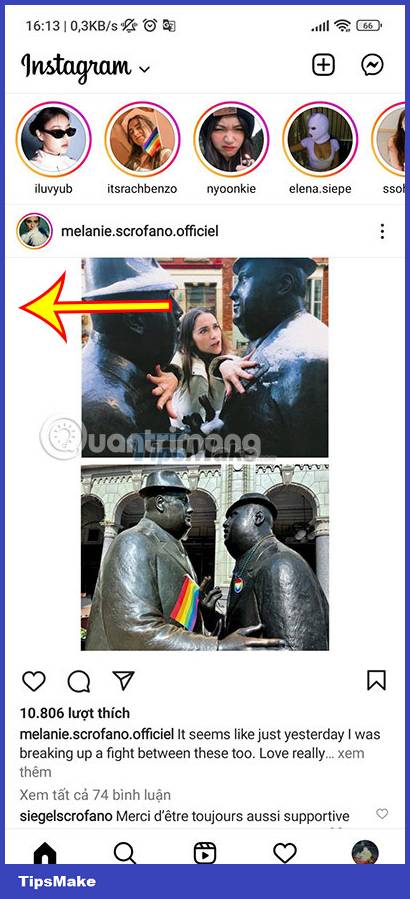
Step 2: A series of filters you can apply appear at the bottom of the interface. You just need to click on the filter you want to automatically apply it to your camera.
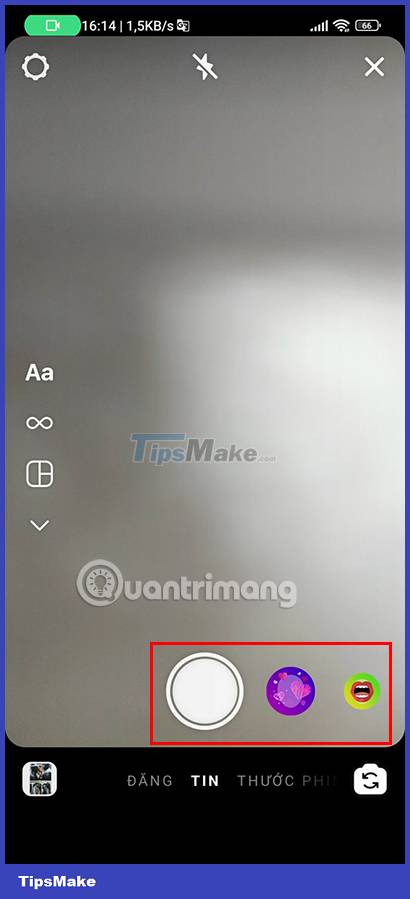
Step 3: In case you don't find the effect you want, scroll down to the bottom of the list and select Browse effects.
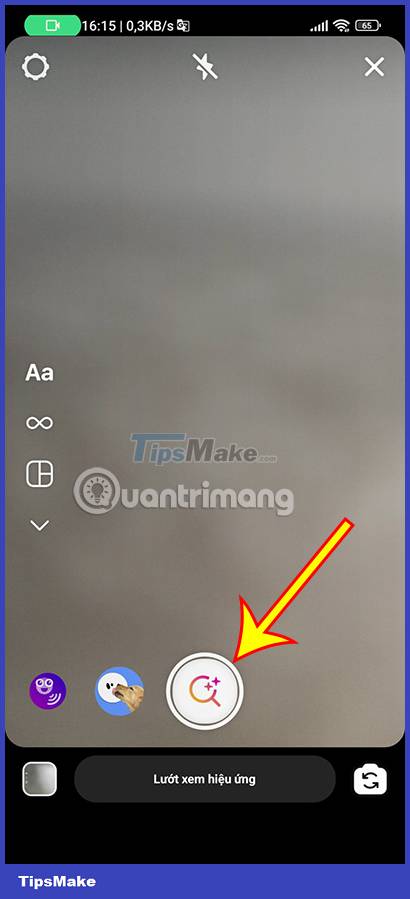
Step 4: Click on the magnifying glass icon and start searching for the filter you want to use.

Step 5: Click the Try button on the filter you want to apply.

Step 6: Take photos with the selected filter. Besides, you can click the Save button to use this filter next time.
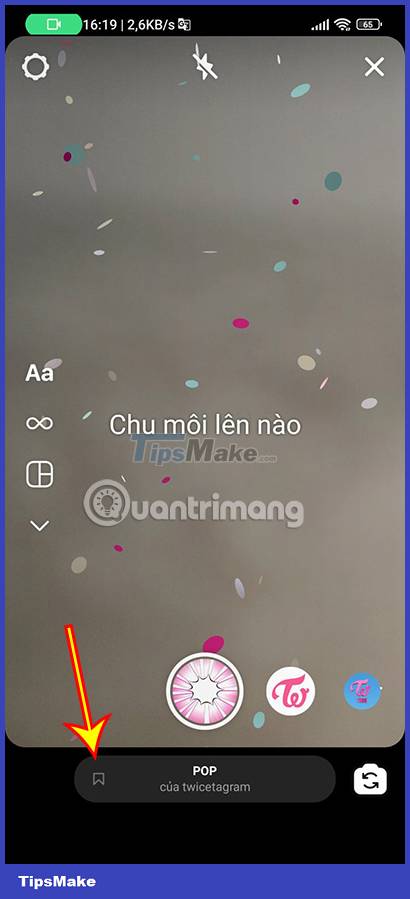
Hopefully through this article, readers can pocket more interesting filters for themselves.
You should read it
- ★ Instagram Doesn't Have Filter Search Button [REPAIR INSTRUCTIONS]
- ★ how to change instagram icon, bring the old Instagram icon back on the iOS device
- ★ 12 tips to make it easier for you to master Instagram
- ★ How to use Instagram for new users
- ★ Instagram account is hacked, this is all you need to do