Instructions for properly using 16 Instagram filters
The article helps you to use Instagram filters professionally, making your photos more beautiful and more reasonable. Below is a guide to using 16 types of classic filters of Business Insider magazine, along with pre / post-editing photos so you can easily visualize the effect of the effect like.

Each Instagram filter brings different nuances for photos.
Amaro

Effect: Add light to the image but mainly focus on the middle part of the image. The darker the photo, the more you realize this.
When to use: If you want the photo to look " more " .
Rise

Effect: Bring warm feeling and dim light on the subject.
When to use: Take a close-up shot of others.
Hudson

Effect: Brings a 'freeze to the photo' that adjusts light and colors soften.
When to use: When outdoors, especially effective if taking photos of buildings or buildings.
X-Pro II

Effect: Helping colors in images more vivid and warm.
When to use: There are many 'strong' colors in the image, which can be used both inside and outside depending on the subject.
Sierra
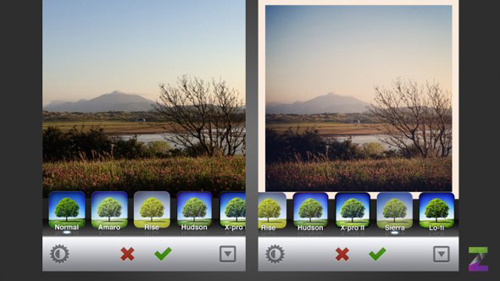
Effect: Help the image look more blurry, but unlike the Rise effect, Sierra gives a glaring look.
When to use: If you want nature photos and outdoor is smoother and more peaceful.
Lo-fi
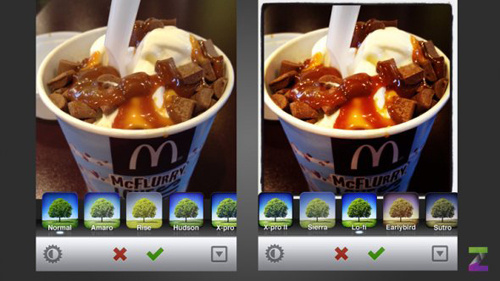
Effect: Make color more vivid and stronger in the photo.
When to use: Take food.
Earlybird

Effect: Most make silver color and fade, making the image look older.
When to use: If you want a more interesting picture.
Sutro

Effect: Brings a 'smoky' look, especially emphasizing the purple and brown colors in the image.
When to use: If you want to bring the feeling of "hardy" to the image.
Toaser

Effect: Making the middle part of the photo look 'burned', making the photo look nostalgic.
When to use: Take photos of events at sea, outdoors in the dark, BBQ, picnic .
Brannan

Effect: Bring gray nuances that make the image darker, more rigid.
When to use: Want images with stronger shadows.
Inkwell

Effect: Turn colors in photos into monochrome.
When to use: If you want to float the ball and play with light, for example when taking a photo of a chandelier.
Hefe

Effect: Slightly like Lo-Fi but lower exposure, add a layer (layer) to the image.
When to use: Indoor, outdoor to improve color vibrancy.
Valencia

Effect: Blurring the image but not causing the color to go away, raising the color temperature in the image higher.
When to use: If you want to bring a classic feeling, especially when shooting large subjects like buildings.
Nashville

Effect: Reduces contrast, warms the color, bringing a pleasant light to the image as if shooting through a mist.
When to use: Romantic setting.
1977

Effect: Bring warm pink tones, making the photo look like it was taken from the 1970s.
When to use: Recommended for scenes with clear details and depth.
Kelvin

Effect: Increase photo saturation, warm colors, like the Indian summer filter because it adds to the light of a late afternoon.
When to use: If the photo is too light and needs a warm feeling.