How to view all Wikipedia articles without an internet connection
Why do you have to download Wikipedia to your computer?
Why do people want to download Wikipedia? The site is only a few clicks away and one of the best things about Wikipedia is that it is updated quickly. Therefore, an offline copy will become obsolete quite quickly.

However, even the best internet connections are not 100% reliable. There are also lots of people living in parts of the world who can't access the internet or have super slow speeds.
There are many different ways to view Wikipedia without the internet and here are some.
How to download Wikipedia to your computer
This is the simplest way to get an offline copy of Wikipedia. Wikipedia backs up its entire database by month. At the time of writing, this is about 16 GB in compressed format, 60 GB uncompressed. This number is quite small compared to the capacity of today's hard drives.

There are two parts to using Wikipedia data files. First, you need software to read the special format in which the Wiki is stored. Two of them are XOWA and WikiTaxi.
Xowa is probably the most popular option and it is also quite easy to use. Just download and run the program. Then use the menu option to download the Wiki data you want, including English Wikipedia. Xowa also provides an even easier to use Android application.
WikiTaxi is also a good choice, but you need to download an XML file from the Wikipedia page. It should be noted that WikiTaxi does not support images.
Once you have the reader, you need to extract the archive file of Wikipedia. Xowa can also directly read compressed archives.
Use Kiwix to read Wikipedia files
Like Xowa or WikiTaxi, Kiwix is an application that provides a way to read Wikipedia downloads and display them just like on a web browser.

Kiwix will convert offline files into its own special format and keep them up to date. You can download these files manually from the website or use different applications to download them directly. There is a desktop application version of Kiwix, but it is still a beta application.
Luckily, the tablet and smartphone apps work quite well. You can put content files on an SD card if your phone or tablet has limited internal storage.
Wikipedia downloads the full-fat ZIM file on the Kiwix website, which weighs 78GB, but has a version that removes all images, reducing the size of 5 million + articles to only 36 GB.
Kiwix is also not limited to Wikipedia. You can download offline versions of various Wikimedia projects.
Use the Wikipedia App
The Wikipedia application has an integrated feature that allows you to save and synchronize articles that interest you. This is not a complete backup, but it is still quite convenient.
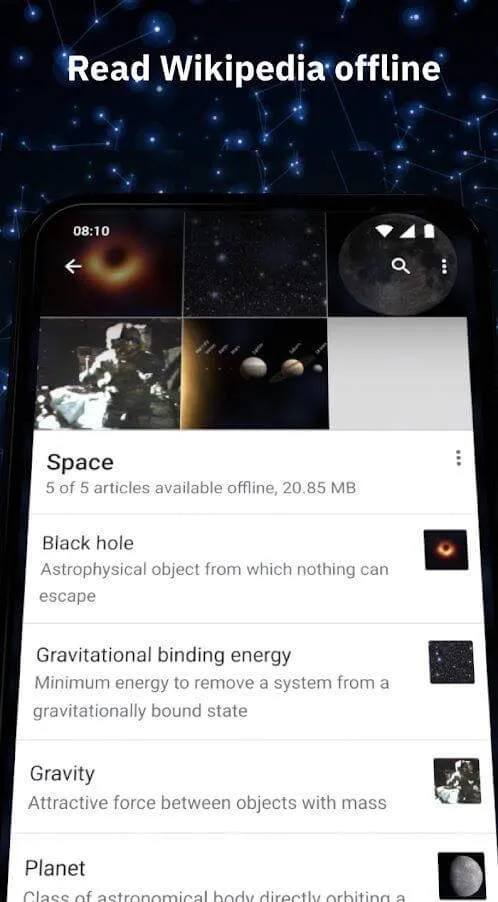
When you have an internet connection, all you have to do is highlight the articles that interest you. They will be saved to the local memory and you can read them conveniently. So for example, you can mark all the articles you need while using the school's WiFi and then save mobile data when reviewing them later.
You should read it
- ★ YouTube will add information from Wikipedia to the video
- ★ Hackers take advantage of Wikipedia to spread Blaster
- ★ Forget what your school says, research at MIT proves that Wikipedia is a source of scientific citation
- ★ The Wikipedia founder brings the world's knowledge to the blockchain
- ★ Google Knol lags far behind Wikipedia