4 Wikipedia 'search engine' search tools
Wikipedia is an encyclopedia famous for its own contributors with more than 2.4 million articles. Many websites have developed technologies to support searching on Wiki, but to meet the needs of users, there are only a few.
Here are four Wikipedia search tools that are pretty good for users.
1. Powerset
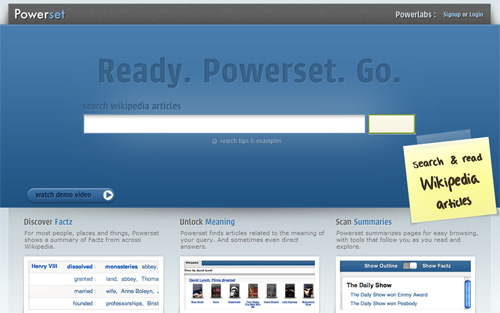
With this search engine (Web 2.0) you just type the keyword into the Search box, it will automatically search for more than 2 million Wikipedia database articles and display the results with the lowest error. However, the special feature of this search engine is that 'answering questions' that you type in the Search box, it will automatically search on Wiki database and compare with related websites to Find the best answer possible. Also show all the news and videos related to your keywords in descending order of importance.
2. Similpedia
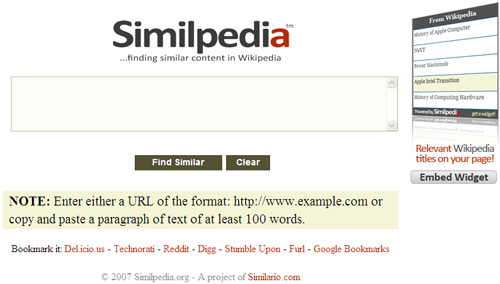
It can be said that this is one of the search engines with the most accurate and efficient Wikipedia data source available. Instead of 'groping' on Wikipedia with too long information, Similpedia can easily search with relevant information arranged scientifically. In addition, Similpedia is more than Powerset that you can not only search with short keywords but also allow you to search with URLs or paragraphs of less than 100 words, and support adding widgets like FireFox. Add-On, Bookmarklet, Rss.
3. Wapedia

The interface is quite simple but this is really a search engine that mobile phone users are indispensable. With the main feature is to search for 'super accurate' your keywords when typing keywords and select 'Go' and if you want to find the most relevant information just click on "search '. Also, with You can also search for photos you like very quickly and can update the latest information to read on your phone.
4. Wikia (re.search.wikia.com)

This is the 'twin brother' with Wikipedia with the same creator, Jimmy Wales, with the same functions that after logging in, you can edit, add and delete data pages. no need. Along with similar functions to Wikipedia, Wikia has a much simpler interface.
You should read it
- ★ YouTube will add information from Wikipedia to the video
- ★ Hackers take advantage of Wikipedia to spread Blaster
- ★ Forget what your school says, research at MIT proves that Wikipedia is a source of scientific citation
- ★ The Wikipedia founder brings the world's knowledge to the blockchain
- ★ Google Knol lags far behind Wikipedia